In the realm of display technology, resolution is one of the primary factors that determine the visual quality and clarity of a screen. With the advancement of high-resolution displays, the market has seen the rise of various resolution options, leading to a lot of confusion and debates. Two of the most popular resolutions that often get compared are 1440p and 4K. Additionally, terms like QHD, 2K, WQHD, and Quad HD are thrown into the mix, further muddying the waters. In this article offered by MiniTool movie-making program, we will unravel the differences between these resolutions and shed some light on the common misconceptions surrounding them.
1440p vs 4K
Let’s start with the basics. Resolution refers to the number of pixels that make up the display on a screen. The higher the resolution, the more pixels there are, resulting in a sharper and more detailed image. Here, we will focus on the resolutions commonly used in monitors and TVs: 4K vs 1440p.
1440p, also known as Quad HD or QHD, has a resolution of 2560×1440 pixels. It offers a substantial upgrade over the widely used 1080p Full HD resolution, providing sharper visuals with more screen real estate. Many consider it to be the sweet spot for gaming and productivity, as it strikes a good balance between image quality and performance.
On the other hand, 4K, also known as Ultra HD or UHD, boasts a resolution of 3840×2160 pixels. It offers four times the number of pixels compared to 1080p, resulting in incredibly detailed images with sharpness and clarity that are hard to match. 4K has become increasingly popular in recent years, especially with the advent of larger screens and content streaming services offering 4K content.
Misconceptions for 1440p vs 4K
The following are some misconceptions about 4K and 1440p resolution.
Is 1440p 4K?
One common misconception is that 1440p and 4K are interchangeable terms or that 1440p is a form of 4K. However, this is not accurate. 1440p and 4K are distinct resolutions, with 4K offering significantly more pixels than 1440p. While both resolutions provide a noticeable improvement over 1080p, 4K takes the visual fidelity to another level.
Is 1440p 2K?
Another point of confusion arises when discussing QHD (1440p) and 2K resolutions. Technically speaking, 2K refers to a resolution of 2048×1080 pixels, which is primarily used in the cinema industry. It is not commonly found in consumer displays. However, due to the similarity in pixel height between 1440p and 2K, the terms are sometimes used interchangeably in casual conversations, leading to further confusion.
Is 1440p Better than 4K?
Now, let’s address the question of whether 1440p or 4K is better. The answer depends on various factors such as screen size, viewing distance, content type, and personal preference. Generally, on smaller screens, say around 27 inches or less, the difference between 1440p and 4K may not be as pronounced. However, as the screen size increases, the extra pixel density of 4K becomes more noticeable and appreciated.
1440p vs 4K Gaming
For gaming, both resolutions have their merits. 1440p offers a good balance between performance and visual fidelity, allowing gamers to enjoy high frame rates without sacrificing too much detail. It is also less demanding on hardware, making it a popular choice for mid-range gaming systems. On the other hand, 4K gaming provides an unparalleled level of detail and immersion, but it requires powerful hardware to maintain smooth frame rates.
4K vs 1440p Content
When it comes to content consumption, the availability of native 4K content should be taken into consideration. Streaming services, Blu-ray discs, and gaming consoles are increasingly supporting 4K content, providing a vast library of movies, shows, and games specifically designed for higher resolution. If you have access to a reliable source of 4K content, the visual experience on a 4K display can be truly breathtaking.
However, it’s worth noting that not all content is created equal, and upscaling plays a role in the viewing experience. Upscaling refers to the process of converting lower-resolution content to fit a higher-resolution display. While it can improve the visual quality to some extent, it cannot match the level of detail and clarity of native 4K content. In contrast, 1440p content on a 4K display will appear slightly less sharp due to the upscaling process.
1440p vs 4K Hardware Requirements
Another factor to consider is the hardware requirements. Running games or applications at 4K resolution demands more graphical processing power from your system compared to 1440p. To achieve smooth frame rates and optimal performance at 4K, you’ll need a robust graphics card and a capable CPU. If your system doesn’t meet the recommended specifications, you may need to lower settings or stick with 1440p for a better gaming experience.
To Wrap Things Up
In conclusion, the choice between 1440p and 4K ultimately depends on your specific needs, preferences, and budget. 1440p offers a significant upgrade over 1080p and strikes a good balance between visual quality and performance. It is an excellent choice for gamers and productivity users, especially on smaller screens or for those who value higher frame rates. On the other hand, 4K delivers unparalleled detail and immersion, particularly on larger screens, but requires more powerful hardware and native 4K content to fully exploit its capabilities.
When making a decision, it’s essential to consider factors such as screen size, viewing distance, content availability, and hardware capabilities. Ultimately, both 1440p and 4K offer impressive visual experiences, and the right choice depends on your specific requirements and priorities.
Also Read
- Understanding the Battle of Display Technologies: OLED vs 4K vs QLED vs LED vs SUHD
- The Evolution of 4K Encoders and Decoders: Revolutionizing Video Streaming
- 4K vs 5K: Exploring the Differences and Choosing the Right Monitor
- 720P vs 4K: Understanding the Differences and Making the Right Choice
- Blu-ray vs. 4K: A Battle of High-Definition Formats





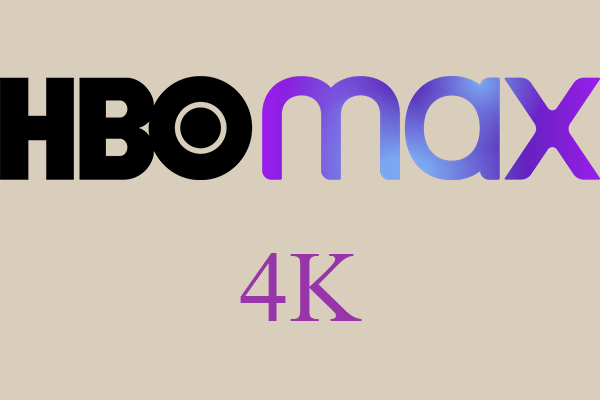
User Comments :