As technology advances, Prime Video has kept pace by introducing 4K streaming capabilities, elevating the viewing experience to unprecedented levels. In this article provided by MiniTool video-creating software, we will delve into the world of Prime Video 4K, exploring its features, benefits, and troubleshooting some common issues users might face.
In the ever-evolving world of digital entertainment, streaming services have become the go-to choice for millions of users worldwide. One of the most popular platforms, Amazon Prime Video, has continuously impressed its subscribers with an ever-expanding library of content, including movies, TV shows, documentaries, and original productions.
What is Prime Video 4K?
Prime Video 4K, or Amazon Prime Video 4K, refers to the ability to stream content in stunning Ultra High Definition (UHD) resolution. While standard High Definition (HD) videos boast a resolution of 1920×1080 pixels, 4K videos provide four times the pixels, with a resolution of 3840×2160 pixels. This massive increase in pixel count results in sharper images, enhanced details, and a more immersive viewing experience. To enjoy this level of visual splendor, users need compatible devices, such as 4K TVs or computer monitors, capable of rendering the additional detail.
Does Prime Video Have 4K Content?
Yes, Amazon Prime Video offers an extensive selection of 4K content across various genres. From blockbuster movies to critically acclaimed TV series and exclusive Prime Originals, there is no shortage of UHD entertainment. Amazon has been proactive in securing 4K rights to a growing number of titles, making it one of the go-to platforms for 4K streaming enthusiasts.
How to Watch Prime Video in 4K?
To indulge in the breathtaking visuals of 4K content on Amazon Prime Video, a few prerequisites must be met. Firstly, subscribers need a Prime membership, which provides access to the 4K library at no additional cost. Secondly, a compatible 4K streaming device or TV is required. Most modern smart TVs and media players are 4K-capable, but it’s essential to check the device specifications to ensure 4K support.
Once these requirements are met, users can easily find 4K content on the Prime Video platform by searching for “4K” or “Ultra HD” in the search bar. Amazon also provides a “4K Ultra HD” category for quick access to UHD content.
Troubleshooting Prime Video 4K Playback Issues
While Prime Video strives to deliver seamless 4K streaming, technical issues may arise. If you encounter problems with 4K playback like “Prime Video not playing 4K”or “Prime Video not streaming 4K”, just consider the following troubleshooting steps:
#1 Internet Connection
A stable and reasonably fast Internet connection is essential for smooth 4K streaming. Check your Internet speed and ensure it meets the recommended requirements for 4K streaming.
#2 Device Compatibility
Confirm that your device supports 4K playback and has the necessary HDCP 2.2 compatibility for copyright protection.
#3 Bandwidth Restrictions
Some devices might impose bandwidth restrictions for 4K streaming. Check your device settings to ensure there are no limitations.
#4 Update Software and Firmware
Keep your streaming device’s software and firmware updated to ensure optimal performance and compatibility.
#5 Prime Video App
If you’re using a smart TV or a media player, verify that the Prime Video app is up to date.
#6 Video Quality Settings
In the Prime Video app’s settings, ensure that the video quality is set to the highest available (UHD) for 4K content.
#7 Restart Devices
Sometimes, simply restarting your streaming device, modem, or router can resolve temporary issues.
If issues persist, contacting Amazon Prime Video’s customer support can be beneficial for personalized assistance.
4K Content Beyond Prime Video
While Prime Video offers an impressive collection of 4K content, Amazon isn’t the only provider of UHD entertainment. Other streaming services, like Netflix and Disney+, also offer a substantial selection of 4K content, enhancing competition in the market and driving continuous improvements in streaming quality.
Conclusion
Amazon Prime Video’s foray into 4K streaming has undoubtedly delighted subscribers, enriching their viewing experiences with stunning visuals and exceptional clarity. With its vast library of 4K content and constant efforts to improve its platform, Prime Video continues to solidify its position as a top-tier streaming service in the ever-expanding world of digital entertainment. Whether it’s movie night, binge-watching your favorite TV series, or enjoying Prime Originals, 4K streaming on Prime Video brings the cinema right to your living room, delivering a cinematic experience like never before. So, grab your popcorn and immerse yourself in the brilliance of Prime Video in 4K!
Also Read
- Understanding the Battle of Display Technologies: OLED vs 4K vs QLED vs LED vs SUHD
- The Evolution of 4K Encoders and Decoders: Revolutionizing Video Streaming
- 720P vs 4K: Understanding the Differences and Making the Right Choice
- 4K vs 5K: Exploring the Differences and Choosing the Right Monitor
- Best 4K Games on PC/Consoles & Is 4K Gaming Worth It


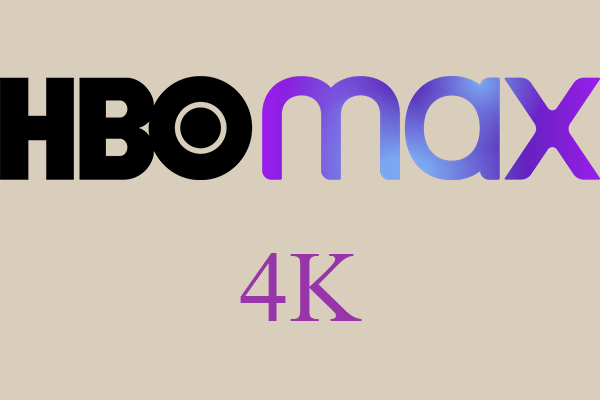

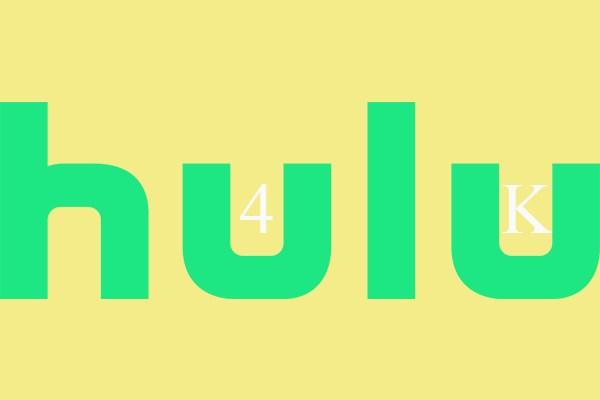
User Comments :