A white smile always attracts more attention, whether it's a social media share or a daily selfie. Therefore, teeth whitening apps have been created, and these tools allow you to achieve your ideal smile instantly, effortlessly boosting your confidence. This article from MiniTool MovieMaker – a free video editor will recommend the 7 best teeth whitening apps to help you achieve a glamorous smile in photos.
How to Choose the Best App to Whiten Teeth
There are several key factors to consider when choosing a teeth whitening app and the following will help you find the best one that meets your individual needs.
Versatility of features: Some apps may be limited to simple color adjustments, while others offer comprehensive photo editing tools. Choosing apps with a wide range of features can make your photos better.
User reviews and scores: Before downloading a teeth whitening app, carefully read reviews and scores from other users. This will help you understand the actual performance and the user experience.
User-friendliness: An intuitive and easy-to-use interface will enhance the user experience. Choose apps that are easy to use and have clear functions so that even first-time users can get started quickly.
Updates and support: Regularly updated apps usually mean that their developers continue to improve features and fix issues in time.
MiniTool MovieMakerClick to Download100%Clean & Safe
6 Best Teeth Whitening Apps
Here is an overview of the 6 best free teeth whitening apps.
YouCam Makeup
YouCam Makeup is an innovative beauty app designed for users looking to enhance their makeup experience. You can easily whiten your teeth in YouCam Makeup, and adjust the effect intensity via the slider bar. In addition to a wealth of makeup options, YouCam Makeup has powerful skin beautification features such as skin smoothing and blemish repair.
BeautyPlus
BeautyPlus is a popular beauty camera app that offers many powerful editing tools and face filters that allow users to achieve the desired beauty look when taking photos or in post-processing. It also allows you to brighten and whiten teeth in photos with just a few simple clicks.
Facelab
Facelab is a teeth whitening app with a powerful face beauty feature. In addition to teeth whitening, it also lets you adjust the shape, size, and color of your lips, giving you a more attractive smile.
FaceTune
FaceTune is a selfie editing app focused on whitening teeth, smoothing skin, and changing hair colors. It also can help you change your clothes and hairstyles with AI. However, many of its features are only available during short free trials.
PhotoDirector
PhotoDirector is a powerful photo editing application. Whether you are a professional photographer or an ordinary user, you can easily achieve high-quality image processing with this program. Its teeth whitening feature is very natural and can be achieved in a few simple steps.
Teeth Whitener
Teeth Whitener is an app that specializes in teeth whitening. When you import a photo, you need to manually select the teeth part to whiten. After that, you can pull the slider to adjust the whitening effect.
How to Whiten Teeth Online
If you don’t want to download any software, here’s a way to whiten your teeth online.
Fotor is a powerful online image editing tool. It not only supports photo editing but also can create collages, posters, etc. Fotor’s teeth whitener can easily and quickly whiten your teeth in photos.
Step 1: Go to Fotor’s official website and click Edit photo for free.
Step 2: Click Open Image to import your photo.
Step 3: Click Beauty and choose Teeth Whitening. You can adjust the scope and intensity of whitening teeth by Brush Size and Brush Intensity.
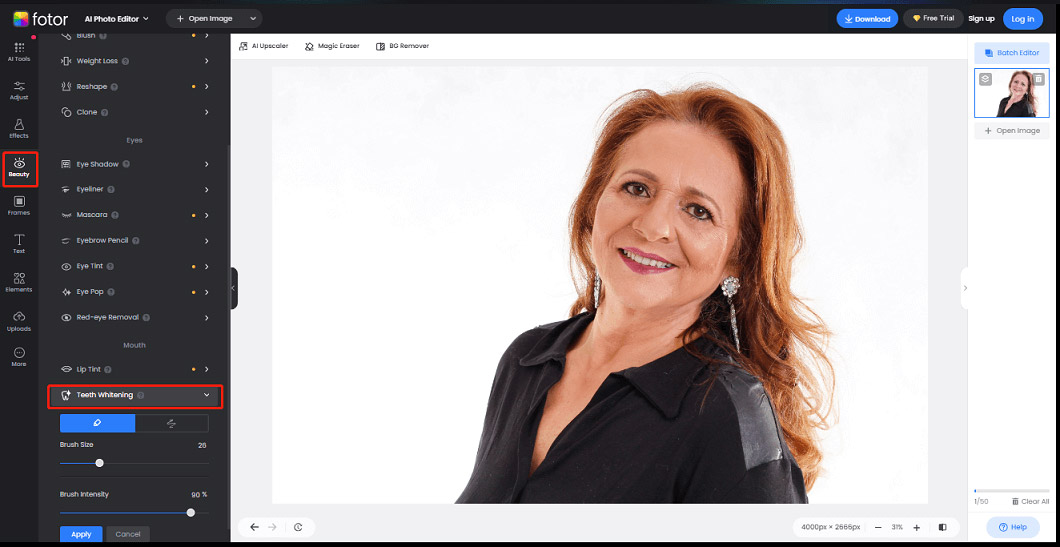
Step 4: After finishing all editing, click Download to save your photo.
How to Whiten Teeth on iPhone and Android
Here are two specific methods you can use to whiten your teeth on your mobile phone. You just need to download the corresponding software and follow the steps below to whiten your teeth.
Steps to Whiten Teeth in YouCam Makeup
Step 1: Download the app on your device.
Step 2: Choose a photo from your photo album.
Step 3: Go to Retouch and choose Teeth Whitener. And you can use the slide bar to whiten your teeth.
Step 4: Click Save to export the photo to your phone.
Steps to Whiten Teeth in PhotoDirector
Step 1: Download this software.
Step 2: Choose the photo needed to whiten teeth.
Step 3: Click Portrait Tool and select Teeth Whiten. And you can adjust the effect with the slide bar.
Step 4: Click Save to save your work to an album.
Conclusion
I hope this guide will help you find the best teeth whitening app for you and let you confidently show a brilliant smile. You can try a few apps to discover the best one for you if necessary.




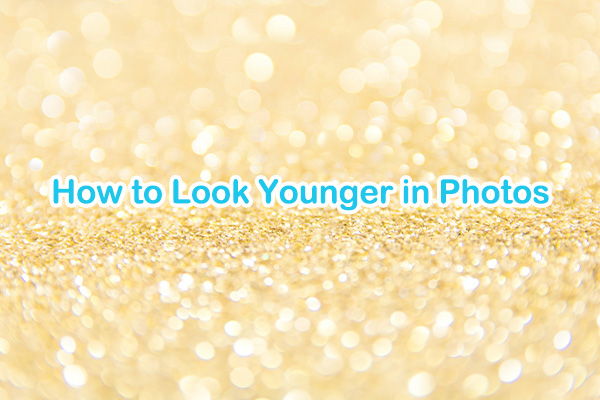
User Comments :