Sometimes, you may want to beautify your photos before sharing them on social media. To help you edit your photos on Android with ease, this post’s going to provide you with 5 best photo editor apps.
Top 5 Best Photo Editor Apps for Android
- Adobe Photoshop Express
- PicsArt Photo Editor
- PhotoDirector
- YouCam Perfect
- AirBrush
Adobe Photoshop Express
It’s considered as the best photo editor app for Android to stylize and enhance your pictures. With its all photo editing functions, you can beautify images like a professional. It offers more than 80 filters and effects and permits you to add customized stickers, memes, and captions to photos, enhance the color of images, and add a logo or text watermark.
And it can fix distorted photos and correct the distorted lens. Besides, it can also crop, straighten, flip, sharpen, and rotate images, etc.
PicsArt Photo Editor
It’s also the best photo editing app for Android packed with a variety of features. It can apply the trending filters, change the background, remove objects from pictures, add text to photo with 200+ aesthetic fonts, crop or flip images, and more. It has amazing photo effects, like cartooning yourself and turning portraits into artistic masterpieces.
Moreover, it’s a collage maker to create amazing photo collages with your favorite pictures. And it’s also a video editor, such as add music to videos, crop or trim videos, apply video effects, and more.
PhotoDirector
It’s another best photo editor app for Android. It offers a variety of professional tools and smart features to help you enhance photos. And it gives you thousands of stickers, filters, frames, and effects and allows you to apply them to pictures. Undoubtedly, you can rotate, crop images, blur photos, remove unwanted objects, adjust the color of pictures. More importantly, it can turn still images into animation.
YouCam Perfect
If you want to find a photo editor for the selfie, it’s the best photo editing app for Android you shouldn’t miss. Firstly, it’s a beauty camera for you to take amazing selfies. It can save photos in HD and remove watermarks. To beautify your selfies, this app enables you to whiten teeth, remove blemishes and wrinkles, smooth skin, reshape faces, and remove red eyes, etc.
Moreover, it can add layers, stickers, and add text to photo. It also offers amazing frames, collages, and effects to photos.
AirBrush
It’s an easy-to-use photo editor app with user-friendly retouch tools and cool filter options. With it, you can remove pimples and blemishes, whiten teeth and brighten eyes, smooth skin, enlarge eyes, and more. And you’re also allowed to crop photos with custom or pre-set sizes, blur pictures, adjust the color and light, etc.
Bottom Line
This post introduces 5 best photo editor apps for Android to you. With them, you can customize your pictures easily and get amazing results. Which app do you like best? You can share your favorite one or recommend other photo editor apps in the below comments area.


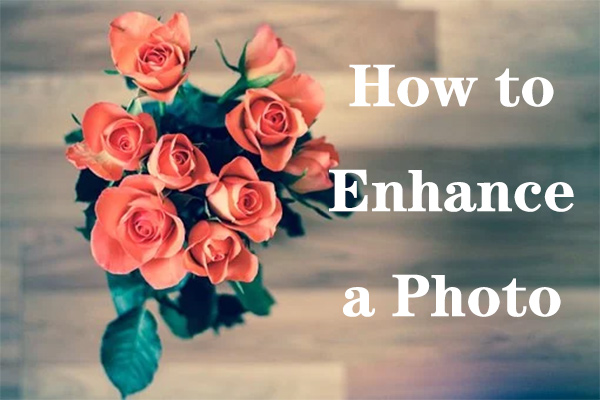

User Comments :