If you desire to take wonderful photos and videos with your Android phone, you must install an excellent camera app. Sometimes, the camera that comes with the phone may not meet your needs. At this time, you can download and install another one. To help you find the best Android camera app, this post will recommend 6 camera apps.
A Better Camera
It’s the first recommended best camera app for Android and it has a well-organized interface. This full-featured camera supports HDR images, multi-shot mode, night mode, video, and photo time-lapse. And it can take panorama up to 360 degrees to 100 MPix. Also, it has many other manual features. Moreover, it’s a good video recorder.
Z Camera
It’s regarded as the best camera app for selfie with various effects, editing tools, filters, and 500+ stickers. For example, its real-time aging effect can let you know what you look like when you’re old. To beautify your selfie, you can change your face and eyes shape, add AR stickers and live effects, smooth and brighten your skin, etc. And this camera also allows you to crop, flip, straighten, and rotate pictures, and add text to photo.
Camera MX
This best Android camera app supports all resolution and ratios your camera allows, provides fine-tune autofocus, can customize JPEG quality, and offers auto-optimization and HDR, so you can get high-quality photos. And it also has essential and enhanced camera features, like disable the shutter sound and timer for delay shots.
Besides, it offers many filters and effects for pictures and videos, can crop images, and does color correction for photos and videos, etc. And it’s also considered as the best camera app for selfie because of its photo editing features.
Open Camera
It’s also regarded as the best camera app for Android and it’s 100% free. It can stabilize your photos automatically, supports scene mode, color effects, HDR, panorama, white balance, HD video, slow motion video, and more. Moreover, it enables you to apply date and timestamp, location coordinates, custom text to photos, and set store date, time, or location as video subtitles.
Camera FV-5 Lite
It’s another best camera app for Android. It offers plenty of manual controls, including focus, exposure, white balance, shutter speed, and more. After shooting photos, you can enhance these pictures with its powerful tools.
Cymera Camera
If you want to take amazing selfies, you shouldn’t miss this camera. As another best camera app for selfie, it has a lot of amazing beauty makeup features. This camera provides many effects like the Christmas effect for you, permits you to add text or meme to pictures, and adds stickers, etc. Besides, it’s also a collage maker and picture editor.
After learning the 6 best camera apps for Android, let’s look at the table.
App Name | Price | Ads |
| A Better Camera | Free, in-app purchase | Yes |
| Z Camera | Free, in-app purchase | Yes |
| Camera MX | Free, in-app purchase | Yes |
| Open Camera | Free | Yes |
| Camera FV-5 Lite | Free | No |
| Cymera Camera | Free, in-app purchase | Yes |
Bottom Line
This post introduces 6 best camera apps. Which one do you like best? Choose one camera app and start to shot photos.


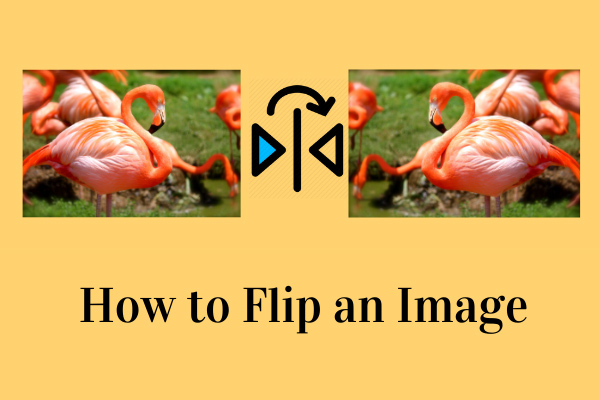

User Comments :