You will be annoyed if the Amazon Music app crashes while listening or opening. Why does this happen and how can you fix the Amazon Music app keeps crashing or stopping issue? This post from MiniTool MovieMaker provides a detailed guide.
Amazon Music is one of the most popular music streaming services, offering 100 million songs and podcasts. However, sometimes when you are listening to your favorite songs, the Amazon Music app keeps crashing or stopping, which can be annoying. This post will talk about possible reasons and solutions to this problem.
MiniTool MovieMakerClick to Download100%Clean & Safe
Why Does Amazon Music Keep App Crashing/Stopping
Why does Amazon Music keep stopping or crashing? In general, this issue is caused by the following reasons.
- Temporary bugs or glitches in the Amazon Music app.
- Poor or unstable Internet connection.
- Your version of the Amazon Music app is out of date and it may have bugs.
- Insufficient storage space on your device causes the Amazon Music app to crash.
- The Amazon Music cache files or app files become corrupted.
How to Fix Amazon Music App Keeps Crashing Issue
If you are experiencing issues with Amazon Music crashing or stopping randomly, try the following methods to resolve it.
#1. Restart the Amazon Music App
When the Amazon Music app crashes or suddenly stops playing, you can quit the app, close other apps running in the background, and then relaunch it to resolve the issue.
#2. Check and Fix the Internet Connection
Amazon Music may suddenly stop playing songs or crash due to a slow and unstable internet connection. On smartphones, you can enable airplane mode and then turn it off to disconnect and reconnect to the network. Additionally, you can switch to cellular data or restart the router to troubleshoot other possible network errors.
#3. Update the Amazon Music App to the Latest Version
Sometimes, the Amazon Music app keeps crashing due to outdated app versions. To fix this issue, update the app to the latest version. Open the app store you used to install the app on your device and search for Amazon Music to check for updates.
#4. Clear Amazon Music App Cache
App cache can make your experience faster, it but takes up unnecessary space on your device, and corrupted cache files can impact app performance. Clearing the cache can improve your app, and most of the time, this can resolve some issues with the app.
When Amazon Music keeps stopping or crashing, you can try deleting the app cache to address the issue.
On Android:
Open the Amazon Music app, tap the Settings icon in the upper right corner, then select Settings, scroll down to the Storage section, and tap on Clear Cache.
On PC and Mac:
You can open the Amazon Music app on your desktop, then sign out of your account, and then sign in again to refresh data. Also, you can delete the app data folder to delete the cache files.
- Windows: Click the search box, type: %userprofile%\AppData\Local\Amazon Music\Data, and hit Enter.
- Mac: In Finder, type shift-command-g to open “go to folder” window and type: ~/Library/Application Support/Amazon Music/Data.
On iOS:
On iPhones/iPads, there is no option to delete Amazon app cache files. You can go to the Settings app, go to General > iPhone Storage > Amazon Music > Offload App, and then open the App Store to reinstall it.
#5. Restart Your Device
Additionally, you can try restarting your device to fix the Amazon Music crashing issue. Sometimes, a simple restart can fix many basic issues.
#6. Check If Amazon Music Is Down
However, if none of the above methods can resolve the Amazon Music crashing issue, it’s time to check the server’s status. If this is caused by technique issues in the app or server outages, there is nothing you can do but wait for the Amazon Music team to resolve the issues.
To check the status of Amazon Music servers, visit the Downdetector website and search for Amazon Music.
#7. Uninstall and Reinstall the Amazon Music App
If the Amazon Music app still keeps crashing or stopping, the app’s files may be corrupted. In this case, reinstalling the app can fix the issue.
#8. Update Your Device
Apart from the above solutions, you can also update your device to fix the Amazon Music keeps crashing issue.
#9. Try Another Music Streaming Service
In addition to Amazon Music, you can enjoy music with other music apps, such as Spotify, Apple Music, YouTube Music, Qobuz, and more.
Conclusion
When you encounter the problem of the Amazon Music app keeps crashing or stopping, hopefully, these methods can help you solve it so that you can listen to music and podcasts smoothly using this app.


![[Solved] How to Fix Prime Video Keeps Crashing on Roku TV](https://images.minitool.com/moviemaker.minitool.com/images/uploads/2024/05/prime-video-keeps-crashing-on-roku-thumbnail.jpg)
![[Solved] How to View/Clear Amazon Prime Video Watch History?](https://images.minitool.com/moviemaker.minitool.com/images/uploads/2022/08/amazon-prime-video-watch-history-thumbnail.png)
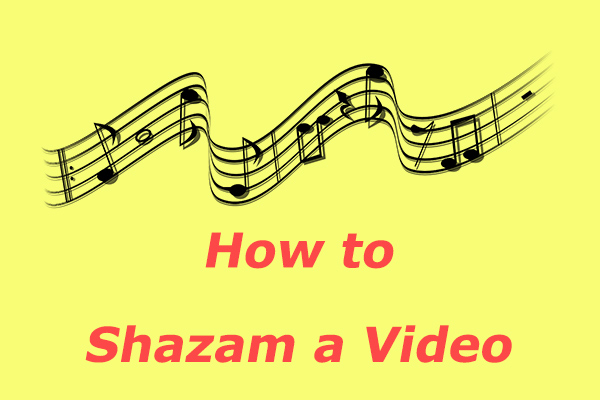
![How Do You Watch Video Podcasts on Spotify? [Complete Guide]](https://images.minitool.com/moviemaker.minitool.com/images/uploads/2021/11/watch-video-podcasts-on-spotify-thumbnail.png)
User Comments :