A useful AI video editing software can help you edit and perfect your video easily and quickly. This post from MiniTool MovieMaker has compiled a list of good AI video editors.
AI video editing software based on artificial intelligence technology can simplify the video editing process and create more attractive videos. What’s more, it provides you with automatic video editing, intelligence analysis, some time-saving features, and other AI-powered tools. The following has rounded up the 5 best AI video editing software for you. Now, let’s check them one by one.
InVideo
InVideo is a good AI video editing software that provides you with many AI-powered features like text-to-speech and voiceover. Also, it can help you create videos in a better size and aspect ratio for different platforms like YouTube, Facebook, and Instagram. What’s more, it has many ready-made templates and AI-based templates that enable you to make high-quality and professional videos quickly.
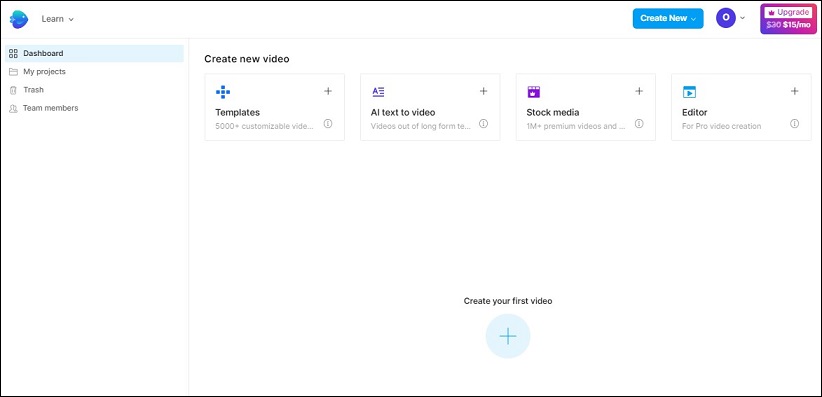
Main features:
- Various video editing tools
- Offer customizable templates
- Enable to generate voiceovers automatically in different languages
- Provide a media library including images, videos, and audio
- Allow add your team and collaborate on your video
Pictory
Pictory is a wonderful AI video editor and creator. With its AI-based tools, you can turn longer videos into shorter ones, add captions to your videos, transcribe your videos into text, or make short videos from your podcasts, webinars, and Zoon recordings automatically. Furthermore, its AI-assisted editing features can detect, generate, and correct scenes, subtitles, and others.
Main features:
- Allow editing several sources at the same time
- Offer AI color corrections and enhancement feature
- AI-powered video creation
- Enable summarize long videos automatically
Lumen5
Lumen5, one of the best AI video editing software, can help you create and edit videos easily with its AI-powered tools. As an online AI video editor, it enables you to turn blog posts into videos or transform Zoom recordings into captivating clips. Also, its AI tools let you edit videos easily and quickly. In addition to those features mentioned above, Lumen5 also offers other features like applying text overlay, a media library, and more.
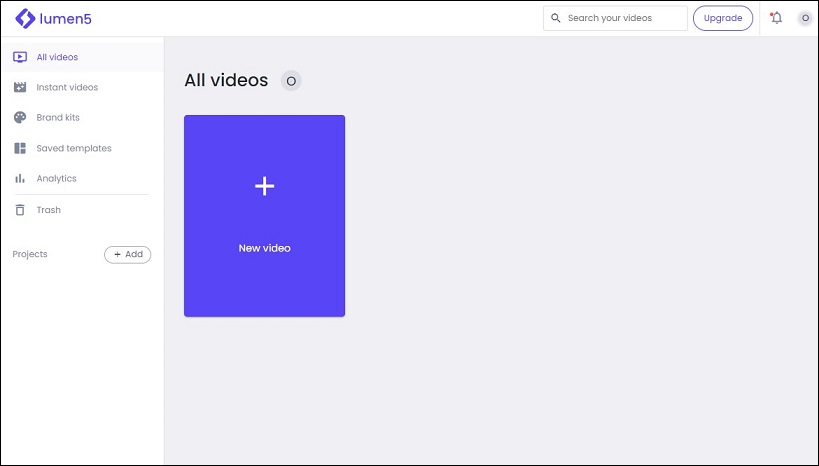
Main features:
- Various pre-made templates
- Offers a variety of stock videos, songs, and images
- Robust artificial intelligence algorithm
- AI-based editing tools
FlexClip
FlexClip is a good video editor and creator for the brand, social media, and other purpose. It provides you with many high-quality templates for wedding videos, intro/outro videos, business videos, and others. Moreover, FlexClip can streamline the video creation and editing process with AI tools that can save time and effort spent on editing and creating videos. It has many AI-based tools, such as AI text-to-video, AI video script, AI image generator, AI background remover, and others,
In addition to AI tools, FlexClip also has some basic and advanced editing tools like trimming, adding text to video, compressing video, and converting video.
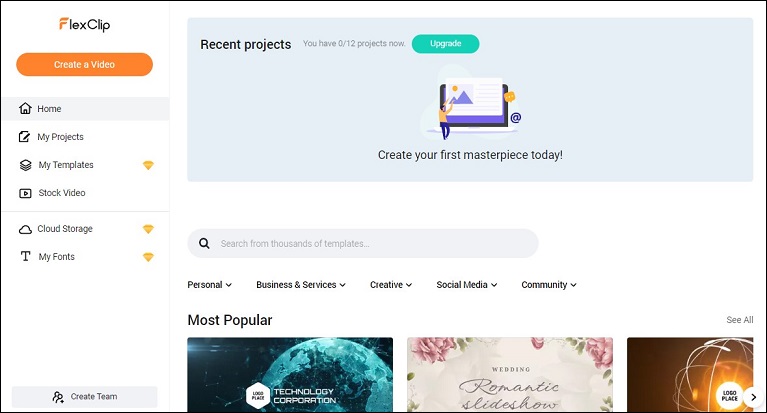
Main features:
- Thousands of video templates
- A wide range of editing tools for audio and videos
- Cloud-based video editor
- Supporting screen recording
- Export videos in high-quality
Raw Shorts
Raw Shorts is one of the best AI video editing software and text-to-video maker which enables businesses to make animations, explainer videos, and promo videos. Its text-to-animated video technology uses AI to create a video draft in a short time and provides you with a built-in video editor to fine-tune your animated video.
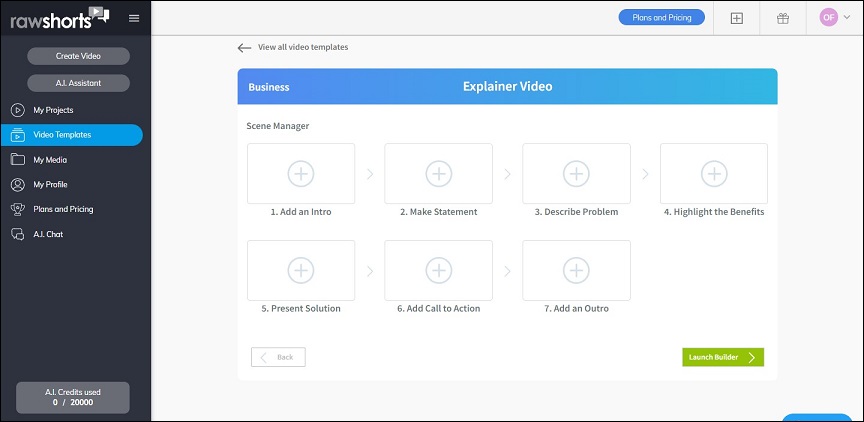
Main features:
- Provide many good video templates
- Easy to add elements like text and transitions to your video
- Transform text or blog to video easily
MiniTool MovieMakerClick to Download100%Clean & Safe
Conclusion
How to create and edit videos easily? The best solution is to use an AI video editor. The above has introduced 5 best AI video editing software to you. You can choose one from them and have a try.


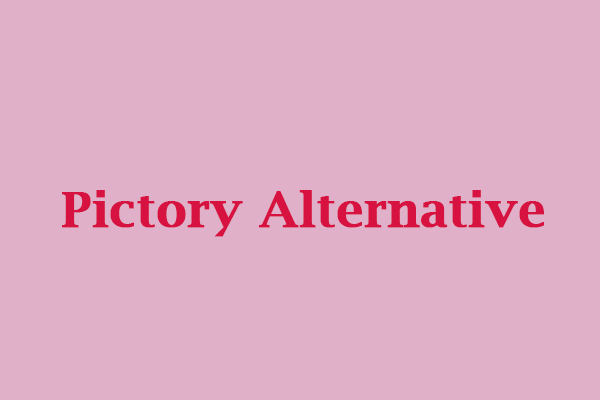

User Comments :