Adobe Premiere Elements is a simplified and more user-friendly version of Adobe’s professional video editing program, Premiere Pro. It is designed for hobbyists, home users, and beginners who want to edit videos with ease while still having access to powerful features. However, it may not suit everyone, whether due to cost or the desire for a different workflow. If you’re looking for Adobe Premiere Elements alternatives, this post explores the best options available.
MiniTool MovieMaker
MiniTool MovieMaker is an easy-to-use video editor without watermarks, supporting multiple video codecs and container formats and providing many editing tools and various effects. It has a user-friendly and intuitive interface that’s easy to navigate, making it an ideal option for beginners. If you’re an entry-level user and want a simple Adobe Premiere Elements alternative, MiniTool MovieMaker is a fantastic choice.
MiniTool MovieMakerClick to Download100%Clean & Safe

This application allows you to trim and split videos precisely, crop videos to remove unwanted parts of the outer area, rotate and flip videos, speed up or slow down videos, adjust the vide aspect ratio, apply transitions, filters, and motion effects, and spice up videos with text, overlays, frames, and stickers. What’s more, MiniTool MovieMaker can export videos to 1080P/4K for free and without watermarks.
iMovie
iMovie is a free video editing application developed by Apple for macOS and iOS devices, allowing users to create and edit videos with ease, offering a simple yet powerful interface suitable for beginners and casual editors. Therefore, if you’re a Mac user who needs an Adobe Premiere Elements free alternative, iMovie won’t let you down.
iMovie offers multiple trailer templates with stunning graphics to help you create Hollywood-style trailers with ease. In addition, this excellent video editor lets you add titles, transitions, and effects to enhance your projects, adjust playback speed, add songs and sound effects, control the clip’s color, stabilize shaky footage, and more. Moreover, iMovie is capable of handling videos from iPhone, GoPro, and other Ultra HD cameras on compatible Macs.
CyberLink PowerDirector
PowerDirector developed by CyberLink is also one of the best Adobe Premiere Elements alternatives, with a user-friendly interface and powerful features. This application is designed for both beginners and advanced users, offering a range of tools for creating professional-quality videos.
PowerPoint provides easy-to-use effects, cutting-edge AI tools, and creative assets (titles, transitions, templates, and stock content) to turn ordinary footage into a masterpiece. It also features motion tracking, color matching, 360° video editing, and multi-cam editing. With voiceovers, sound effects, and audio mixing capabilities, PowerDirector further improves your video editing productivity.
Shotcut
If you need an Adobe Premiere Elements free alternative, try Shotcut, a free, open-source, and cross-platform video editing application. It offers a wide range of features for editing videos, making it a popular choice for intermediate users. Beginners may have a steep learning curve due to the less intuitive interface.
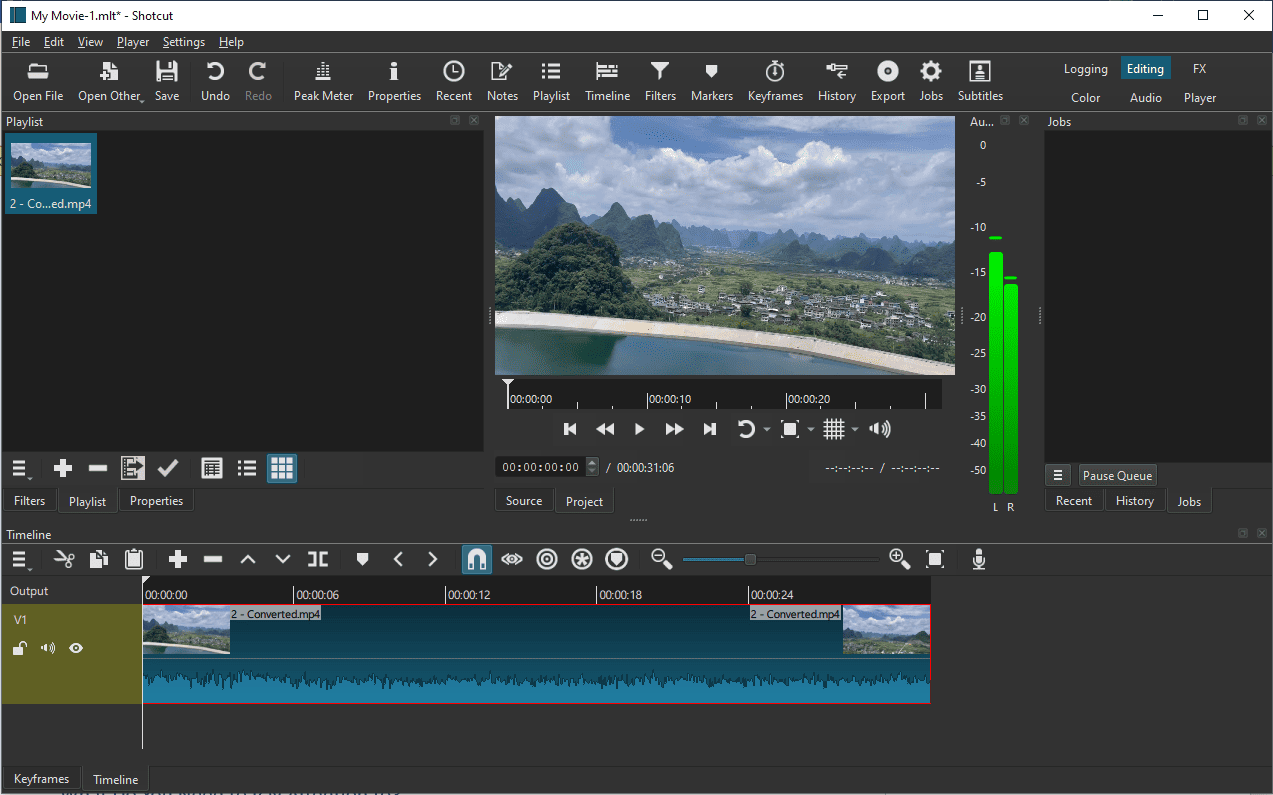
Shotcut supports a wide range of audio and video formats, including high-resolution footage up to 4K and 8K. Besides, it comes with various effects, filters, and transitions and allows you to customize them with keyframe animation to create amazing results. Additionally, this video editor enables you to layer videos with different modes, supports multi-track audio editing, and uses proxy editing for smooth preview and editing.
DaVinci Resolve
DaVinci Resolve is a professional-grade video editing application that combines color grading, visual effects, motion graphics, and audio. If you are an advanced user and serious hobbyist who needs powerful color grading, editing, and post-production tools to create Hollywood-style films or high-end YouTube productions, DaVinci Resolve is undoubtedly a great alternative to Adobe Premiere Elements.
DaVinci Resolve is divided into 5 pages, each of which provides a dedicated workspace and tools for specific tasks. It’s a free video editor that can be comparable to many paid video editing apps. However, it has a powerful Studio version that requires a one-time fee to unlock more features.
Conclusion
That’s all about the 5 Adobe Premiere Elements alternatives. Whether you’re an entry-level user, an intermediate editing amateur, or a professional, you can find a suitable one to maximize your creativity.




User Comments :