When you watch a saved TikTok video, you’ll find the watermark appears at the upper left corner, then at the bottom right corner. Sometimes, the watermarks are very annoying, and you want to remove them.
How to remove watermark from TikTok videos on Android/iOS/Windows/online? Read the following part and find the method that suits you.
Want to add text watermarks to your video? Try MiniTool MovieMaker.
MiniTool MovieMakerClick to Download100%Clean & Safe
How to Remove TikTok Watermark on Android and iOS
Solution 1. Crop out TikTok Watermark
TikTok is available on Android and iOS devices. If you need to remove watermark from TikTok videos on your mobile phone, the best way is cropping. Here’s how to remove TikTok watermarks by cropping on Android and iOS.
On Android:
- Open Google Photos, choose and play the downloaded TikTok video.
- Click the Edit icon and select Crop, and a crop box appears.
- Click Free to adjust the slider on the end of the crop box to crop out the watermark, or choose Square, 16:9, 4:3, or 3:2 to crop the video as you like.
- Once done, click the Save copy option to save the cropped TikTok video.
On iOS:
- Open the Photos app, find and play the target TikTok video, and tap Edit.
- Click on the Crop icon and adjust the shape of that box to remove the TikTok watermark.
- Finally, click the Done option to save the video.
Also read: A Simple Guide on How to Do Transitions on TikTok
Solution 2. Use the TikTok Watermark Remover App
You can also use TikTok watermark remover apps to remove TikTok watermark from the downloaded video on your phone. And this part offers two apps to remove TikTok watermark, Remove & Add Watermark and Video Eraser.
Remove & Add Watermark is an Android app used to remove or add watermarks to images and videos. Video Eraser is an iOS app designed to remove unwanted watermark, logo, and icon from video. How do the two TikTok watermark remover apps work?
Remove & Add Watermark:
- Download, install, and open Remove & Add Watermark app on your Android.
- Click Select Video > Remove Watermark and add your saved TikTok video. Then you’ll see a rectangular box.
- Move the box and cover the watermark. Then click the + icon to add another rectangle box to cover the second TikTok watermark at the bottom right corner.
- Once done, click the Save button to save your video.
Video Eraser:
- Download, install, and launch Video Eraser.
- Click More > Crop Video to remove watermark and choose your TikTok video.
- Choose an aspect ratio or click Free to customize it for the TikTok video you’d like to save and crop out the watermark.
- Tap on the Export icon to save your changes.
How to Remove TikTok Watermark on Windows
Another method to remove TikTok watermark is to remove it directly. How to remove watermark from TikTok directly? Here, Format Factory is recommended. It is a free converter to convert video, image, audio, and document files. And it’s also equipped with other functions, such as splitting, cropping, trimming video, and removing logos.
Here’s how to remove the TikTok watermark with Format Factory.
Step 1. Download, install, and launch Format Factory.
Step 2. Under the Video tab, click the Delogo box and upload your TikTok video and you’ll see a box on the video.
Step 3. Drag the box and encircle the watermark and click OK > OK, then click Start to export the video.
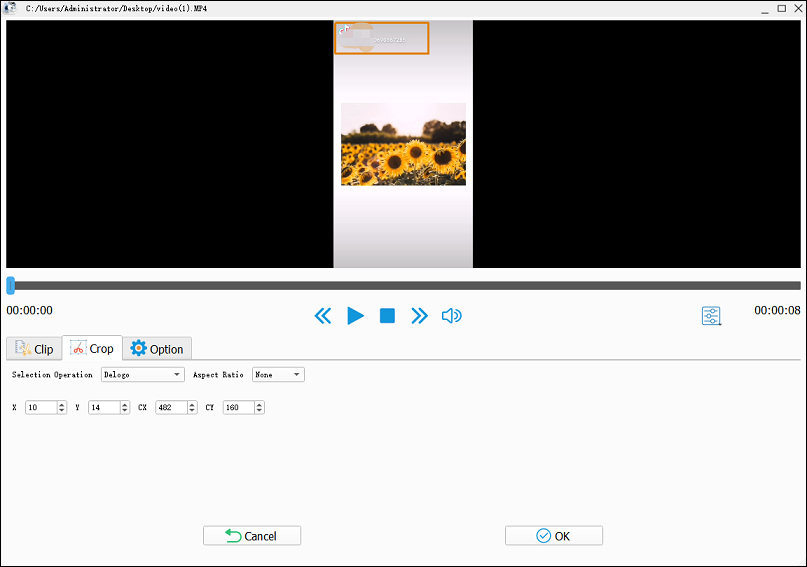
Step 4. Run Format Factory again, click Crop box and upload the exported video, then drag this edge up to crop out the second TikTok watermark. Tap on OK > OK, and export the video.
How to Remove TikTok Watermark Online
If you want to remove watermark from TikTok video online, you can crop out the watermark or replace it with emojis, stickers, and other shapes. Many online video croppers are available here. And this part will show you how to remove watermark from TikTok video online by covering watermark using Kapwing.
Step 1. Go to the Kapwing website and log in. Then click New Content to open the editor window.
Step 2. Click Add Media to upload the downloaded TikTok video and add it to the timeline.
Step 3. Click Elements at the left menu bar, browse for the desired shape or emojis, and click it to add the shape or emoji on the video.
Step 4. Drag the emoji and covert the TikTok watermark, and you can also adjust the size of the emoji by dragging the mouse.
Step 5. Play the video and stop when the watermark appears again, and add the second emoji. And you can play the video again and drag the right end of the emoji on the timeline to adjust the length and to make sure the watermarks are totally covered.
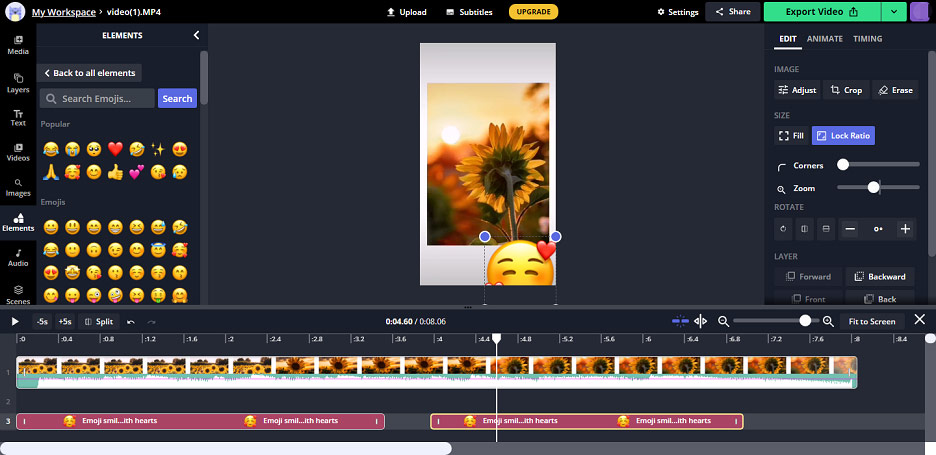
Step 6. Click the dropdown arrow next to the Export Video and choose Export as MP4 to export the TikTok video, and click Download to download and save it on your computer.
Also, you can use Kapwing to crop a TikTok video to remove the watermark.
Need to add unique text to your TikTok video? Check this post – How to Add Text to TikTok Videos and Slideshows? Ultimate Guide.
Conclusion
All in all, this post offers 4 options to remove TikTok watermark: crop out the TikTok watermark, use TikTok watermark remover apps, remove TikTok watermarks directly, and cover TikTok watermark with stickers/emojis/shapes.
These methods are easy and useful. I hope you can find a suitable method to remove watermarks from your downloaded TikTok video.



![How to Remove a TikTok Filter from a Video [The Ultimate Guide]](https://images.minitool.com/moviemaker.minitool.com/images/uploads/2022/07/how-to-remove-tiktok-filter-thumbnail.jpg)
User Comments :