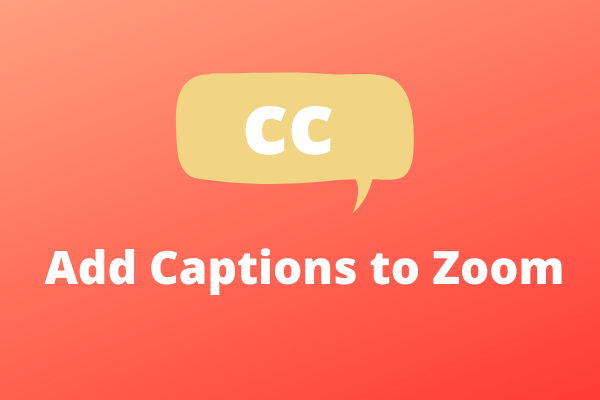
How to Add Live Captions to Zoom Meetings?
How to add captions to Zoom meetings or classes? This post shows you how to use Zoom closed captioning to make your Zoom meetings or classes more accessible.
This category is dedicated to exploring the top video editing software options that can assist you in crafting captivating and extraordinary videos. we will provide valuable insights to enhance your user experience while using social platforms and assist in crafting engaging videos to share with your friends.
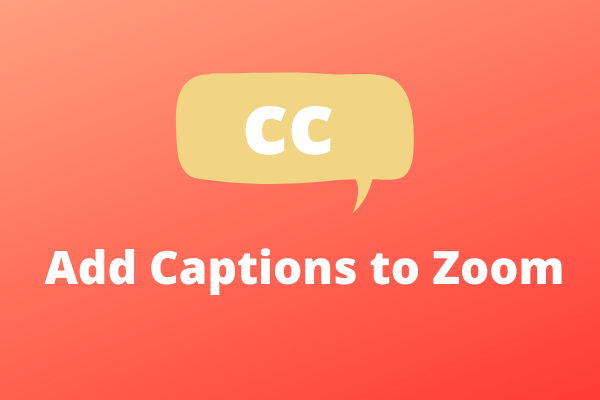
How to add captions to Zoom meetings or classes? This post shows you how to use Zoom closed captioning to make your Zoom meetings or classes more accessible.

Can you play Apple Music on PC? The answer is definitely yes. How to listen to Apple Music on PC? This post will introduce the 2 effective methods to you.
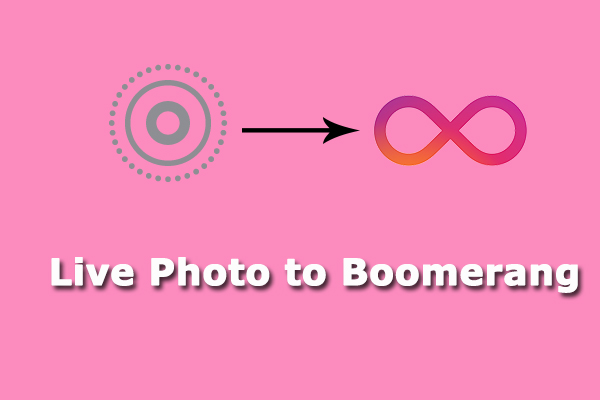
Can you turn a live photo into Boomerang? How to make a live photo a Boomerang? This post will explain how to turn a live photo into a Boomerang in 3 methods.

Where to listen to Japanese music for free? Where to download Japanese music? This post gives you a list of the 7 best Japanese music download websites.
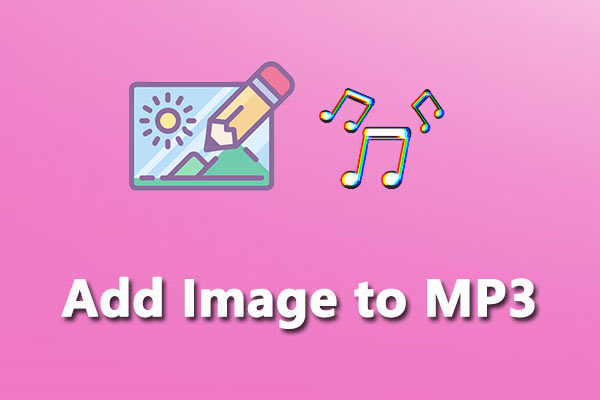
Can you add an image to an MP3 file to create a one-image music video? This post offers 3 methods to add image to MP3. Just look through this post now!

Chances are that you need the audio restoration software to fix recorded audio tracks. What is the best audio restoration software? This post offers 4 options.

How to add story on Facebook? How to edit story on Facebook? This post will teach you how to create, edit and delete Facebook story step by step.

An attractive movie trailer is very important for any film creator. This post will share the top 7 movie trailer makers with you to make your work easier.
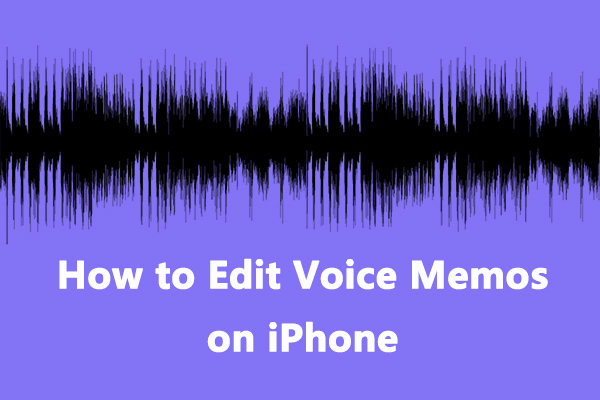
Voice Memos is a free voice recorder on the iPhone, iPad, and Apple Watch. How to edit voice memos on iPhone after recording? This post offers a clear guide.

How to make Facebook private? This post will show you how to make friends list, posts private, hide your profile from search engines and lock your profile.