MiniTool Movie Maker, a new video editing software developed by MiniTool® Software Ltd., is coming. This all-new and easy-to-use video editing editor gives you a new way to create a movie with your own pictures and videos easily and quickly. You can easily share this cool movie with friends and family.
Video plays an important role in our life. More and more users like making and sharing videos. Now, you might be wondering:
“How to make a video with our own pictures as well as videos?”
MiniTool Movie Maker, a new and all-in-one video editing software, can help you make a wonderful movie with ease. Keep reading to know more information about this tool.
Why We Need Video Editing Software
Video is a versatile and engaging content form. It is easy to share video on different social platforms. Almost all people like watching video because it is easy to digest, entertaining and engaging. It is reported that the world watches 1 billion hours of YouTube social video per day.
On the other hand, more and more people like making a video. For instance:
- A couple wants to make a wedding slideshow with their own pictures or videos.
- Parents want to make a baby video to record the precious growth trajectory.
- A handsome man wants to make a proposal video.
- People want to make a video to record their trip.
- People want to make a demo video to introduce and promote product.
Video is more and more popular in the world, as we know. Therefore, the video editing software market demand is increasing. Numerous numbers of video editing software are now made available in the market which can help to make a video.
What Is MiniTool Movie Maker
MiniTool Movie Maker, a brand new product, is recommended here. This tool not only covers the features of Windows Movie Maker but also greatly simplifies the operation process. Besides, a significant advantage of this new video editing software is that this tool offers movie templates including wedding, love, travel, etc. to help users effectively and quickly create a cool movie.
MiniTool Movie Maker is a wonderful tool for users who want to create a cool video in a short time. Then, users can share this video made with their own pictures or videos with their social media followers or friends.
MiniTool MovieMakerClick to Download100%Clean & Safe
Why Choose MiniTool Movie Maker
As we mentioned on the previous page, Windows Movie Maker was once the world’s most popular free video editor, but it has been laid to rest. And, users will encounter a variety of questions if they use this tool like Movie Maker is no longer available for download, Windows Movie Maker Not Working, etc. Here, you might be interested in this post “Top 7 Common Movie Maker Problems & Errors (How to Fix Them).”
Now, to help more users create a cool video in a short time, MiniTool announced a new video editor – MiniTool Movie Maker. (Users can see and use this tool the end of the year.) This video editing tool has so many advantages that we can’t list all in a short time. Here, we list 7 basic advantages.
1.Cool Movie Templates
MiniTool Movie Maker, a free video editing software, offers cool movie templates for users.
Here, you can preview templates, select one you like, and then import your media files including pictures and videos, and finally save it as your own cool movie. On the other hand, if you have a better idea, you can click the Full-Feature Mode to create a movie.
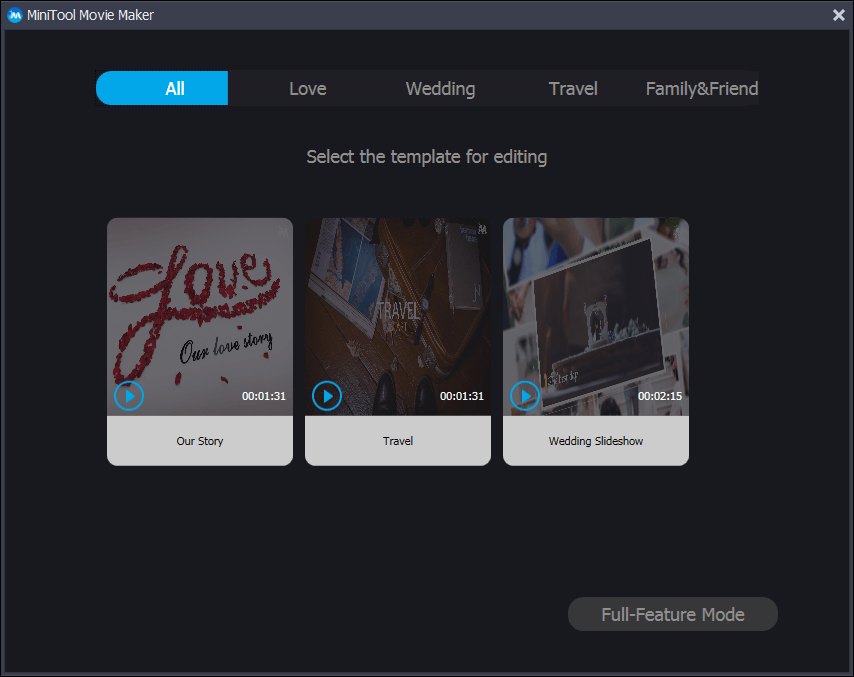
2.Easy-to-use
MiniTool Movie Maker offers simple and intuitive interfaces to help you create a movie without difficulty. The following window is the main interface of this free video editing software.
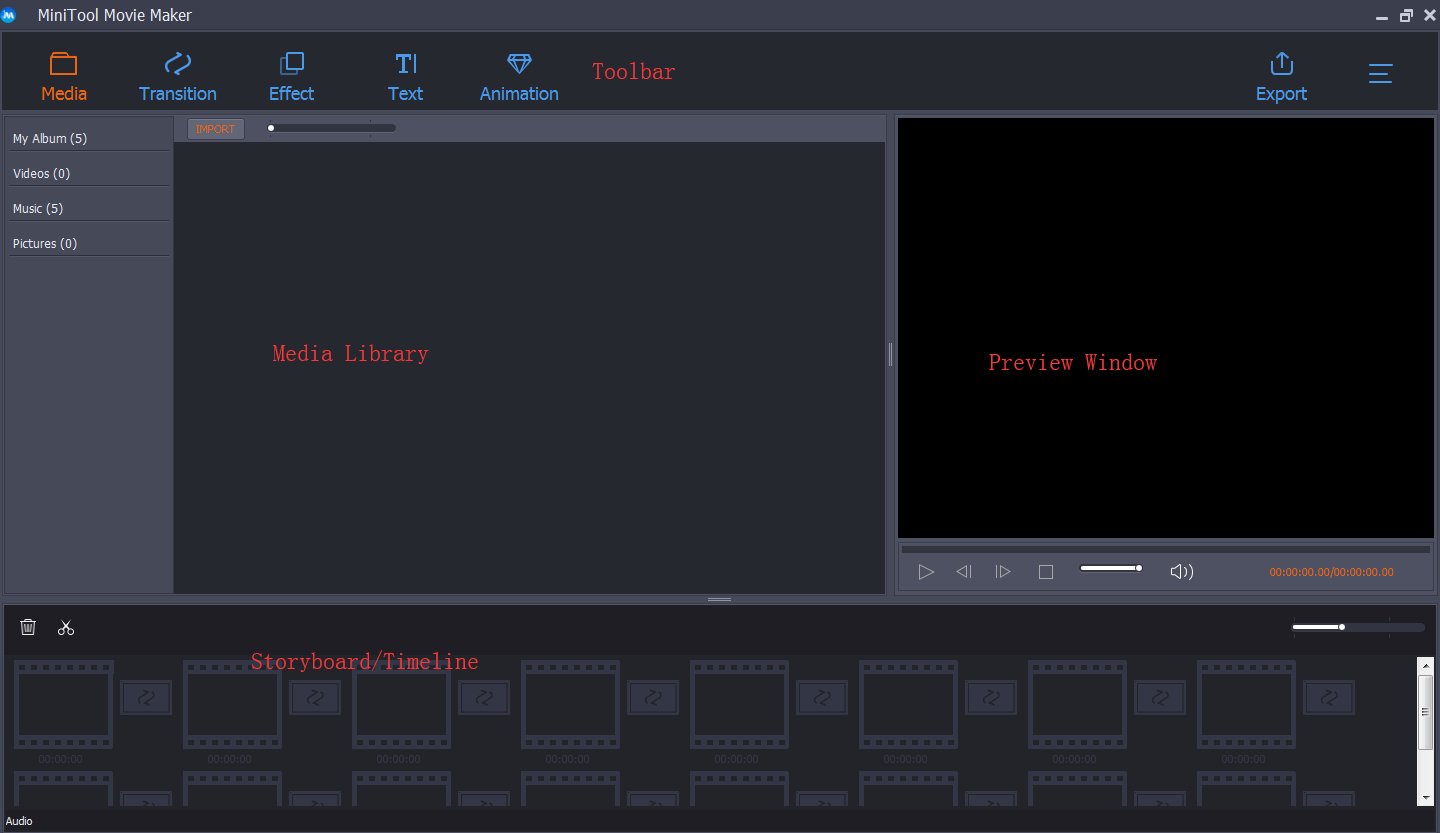
Here, you can see this interface is made up of 4 parts: Toolbar, Media library, Preview window and Storyboard/Timeline. There are 4 common editing techniques including transition, effect, text and animation in the toolbar. The simple, intuitive and clean interface makes you edit video easily.
3.Storyboard/Timeline
Compared with some professional and complicated video editing software, MiniTool Movie Maker is a wise choice. Some users don’t want to use video editing software because of the difficult timeline. Here, MiniTool Movie Maker perfectly solved this problem. This tool offers storyboard for users to edit video.
4.Creative Features
MiniTool Movie Maker offers some creative features to make your videos stand out.
It offers a lot of cool video transitions like iris, page peel, reveals and others to help you combine multiple videos and images seamlessly. You only need to find the suitable video transition, and then drag it to the storyboard. It is very easy to add a transition between clips as long as you use MiniTool Movie Maker.
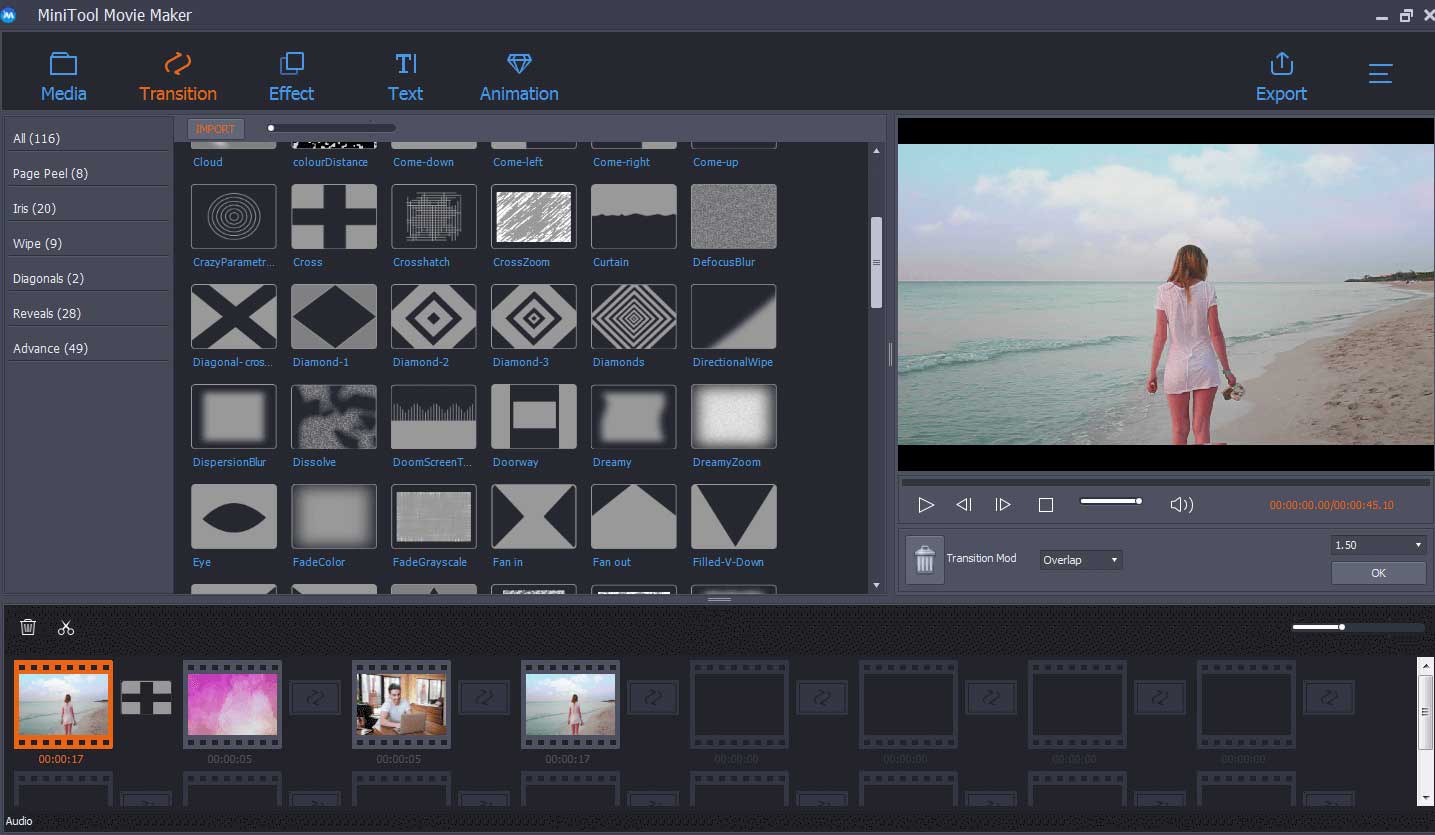
However, if you use Windows Movie Maker, you will find its video transition is simple and common. And, you might need to read this post “How to Add Transition to Video with Windows Movie Maker (Beginners)”.
This video editing software can help you transform video with a variety of filters. Once you find an effect you like, you can directly drag it to the video/image clip on the storyboard.
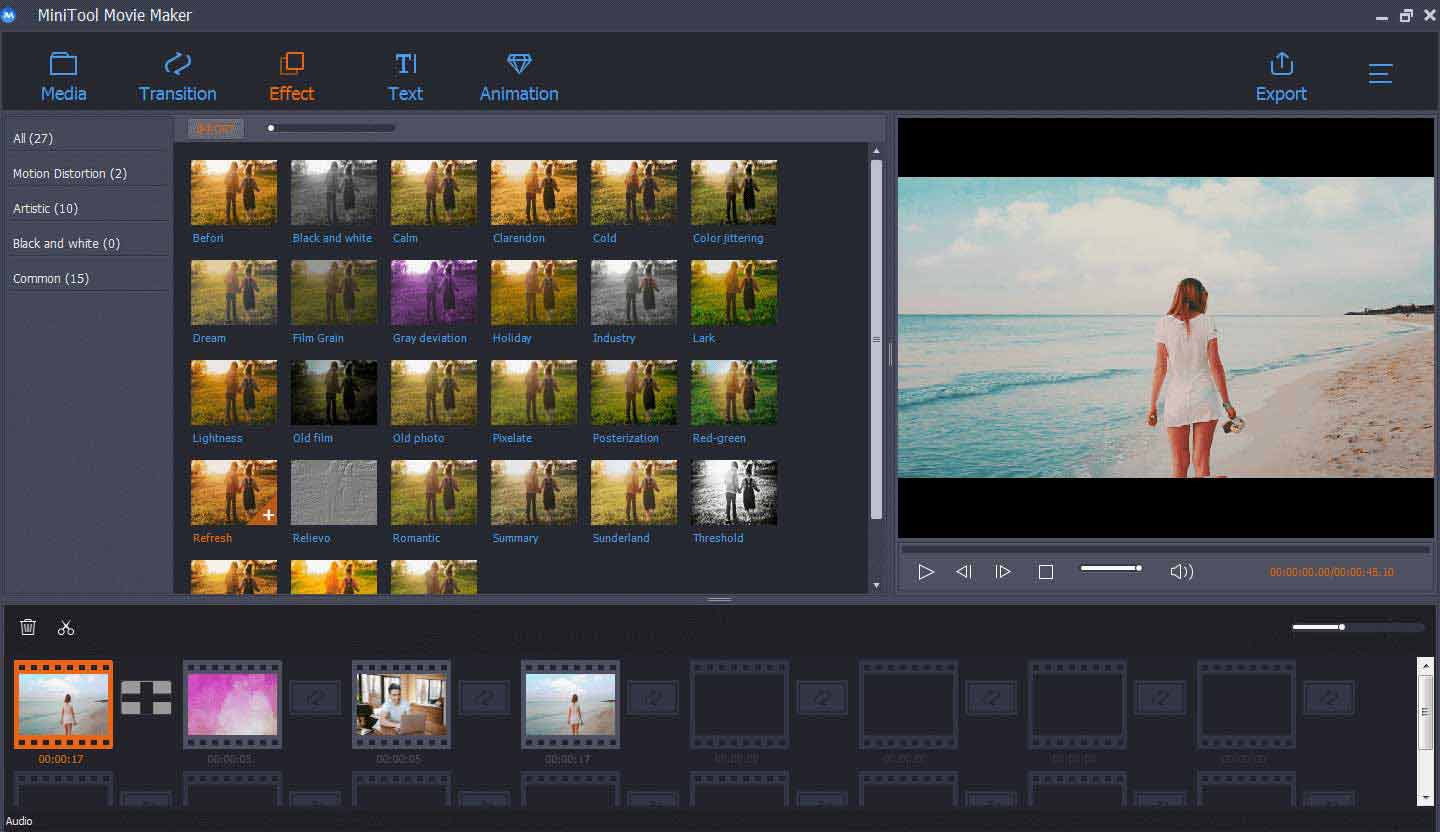
MiniTool Movie maker provides titles, captions and end credits to help you make a video. Besides, these titles vary in forms and styles. Different themes can find different titles.
This free and easy to use video editing software offers a huge section of animation effects to help you edit your video.
MiniTool Movie Maker allows you to adjust the contrast, brightness, saturation, and others of the picture/video. Double-click the video/image clip, and then you can adjust these elements.
5.Easily Split/Trim Video
Do you know how to easily and effectively split a large video into several small parts? Do you know how to quickly take a brief scene out of a larger video? If your Windows Movie Maker still works, you can try it to cut a clip into smaller sections. More details can be found in this post: How to Split and Trim Video in Windows Movie Maker (with Pictures).
Here, you might be wondering: “how to cut a clip into smaller sections with MiniTool Movie Maker?”
Generally speaking, this all-new video editing software can help you effectively and easily split video.
In the storyboard pane, you can select the video clip you want to operate, and then click the scissor icon to enter the split/trim window.
To split video, you can move the playhead to the point where you want to split this video and click the scissor icon. And then, you’ll have 2 video clips. Here, you can delete the video clip you don’t like. After that, press OK button to save these changes.
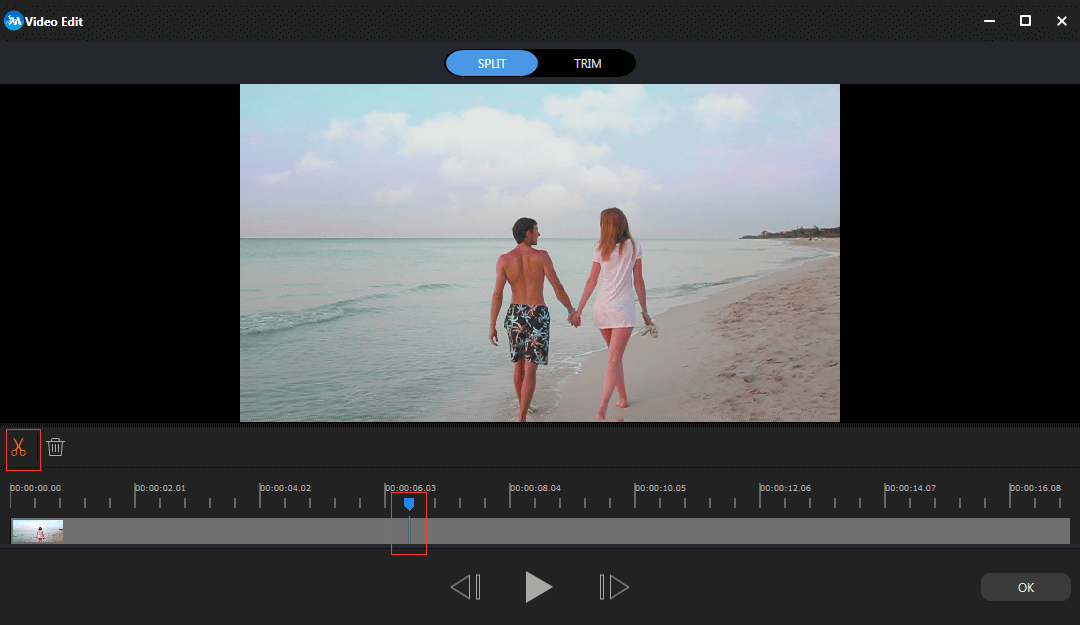
In a word, this easy-to-use video editing software makes you easily edit audio. Of course, MiniTool® Software Ltd. has worked hard to make MiniTool Movie Maker better.
6.Easily Export and Share Video
After you create a movie, you can save it to PC, or export it to mobile devices including iPhone, Apple TV, iPad, Smartphone, Nexus, Xboxone, Galaxy note 9, PS4, and Sony TV. And, MiniTool Movie Maker can help you save movie in different formats like WMV, MP4, AVI, MOV, F4V, MKV, TS, 3GP, MPEG-2, WEBM, GIF, and MP3 formats.
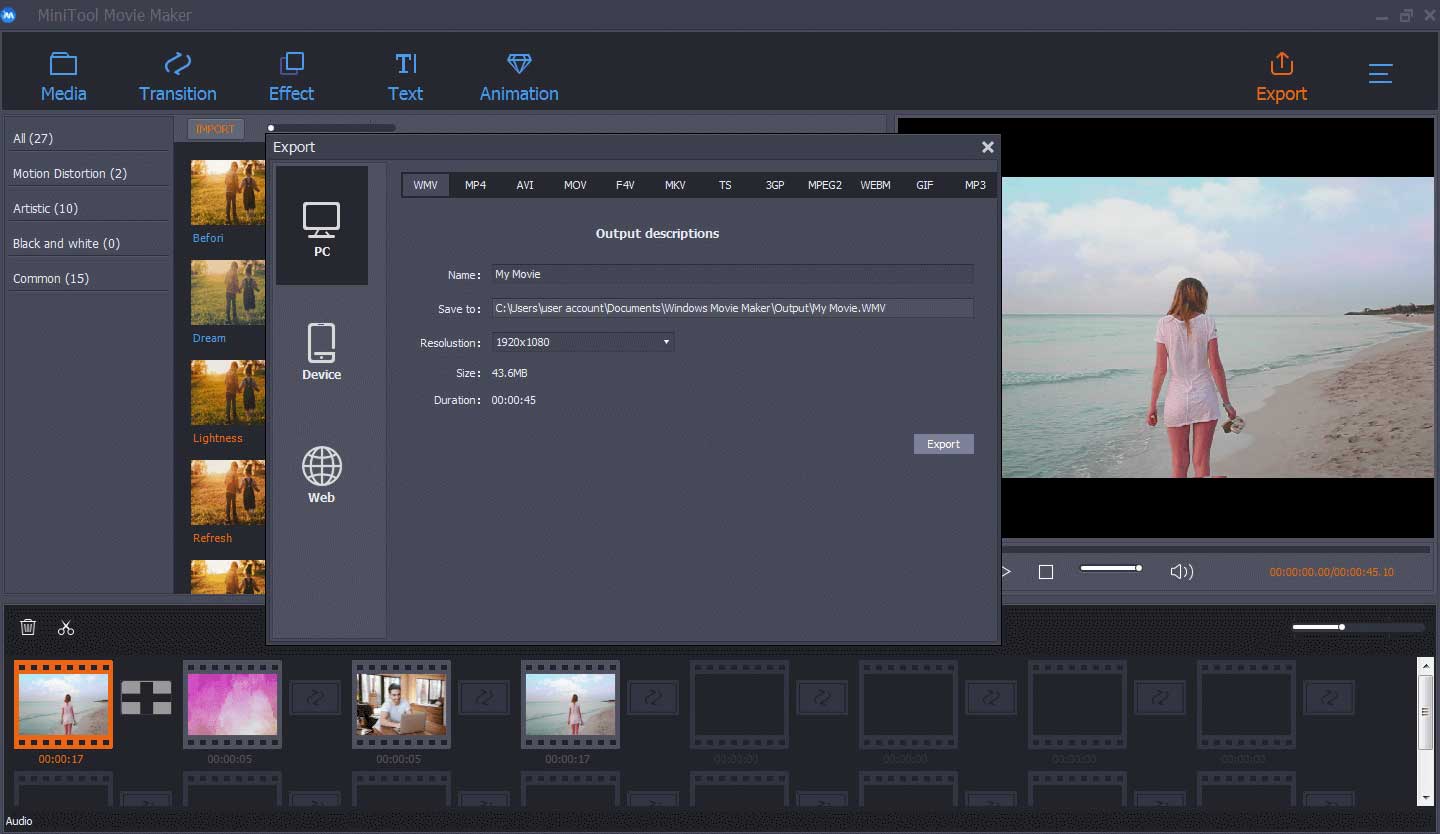
After selecting a suitable video format, you can change the movie name, storage location and resolution, and then click the Export button to save it.
More importantly, MiniTool Movie Maker allows you to publish movie on the social platform effectively. As we know, every social platform is important and has its own requirements. It takes a lot of time to publish the same video to multiple platforms because you need to make a unique version for each one. However, the videos created by MiniTool Movie Maker are optimized for the different social platforms that you’re publishing to today.
7.Free
Last but not least, MiniTool Movie Maker is a free video editing tool which is designed to help more users create cool movies easily. No doubt, there are many different video editing software, but most of them need high editing fees.
Bottom Line
Reading here, I guess you might be looking forward to and awaiting the arrival of MiniTool Movie Maker.
If you have any questions or suggestions about this free and easy-to-use video editing software, please share it with us via [email protected]. We are really looking forward to hearing what you think to make MiniTool Movie Maker better. Thanks in advance!


User Comments :