You need to compress your GIF if it’s larger than 8MB before uploading it to Discord. This guide from MiniTool MovieMaker offers 7 GIF compressors for Discord to help you make a GIF smaller without losing quality.
Discord allows you to upload GIFs and images (PNG, JPG, etc.) into a text channel. The maximum file size for free users is 8MB. If you have a Discord Nitro plan, you can upload a file of up to 50MB.
If you receive a message saying the Max file size is 8.00MB, please when you upload GIFs or images on Discord. At this moment, you should find a file compressor to reduce your Discord GIF file size. Here’re 7 GIF compressors for Discord for your reference.
Some Discord users also choose a GIF as the profile picture. The maximum file size for a Discord GIF PFP or regular profile picture is 8MB.
By the way, to make your Discord run regularly, you should keep any picture files and other embedded media files below 8MB. Try the following file compressors to make your GIF or image smaller for Discord.
#1. Ezgif
Wesite: https://ezgif.com/optimize
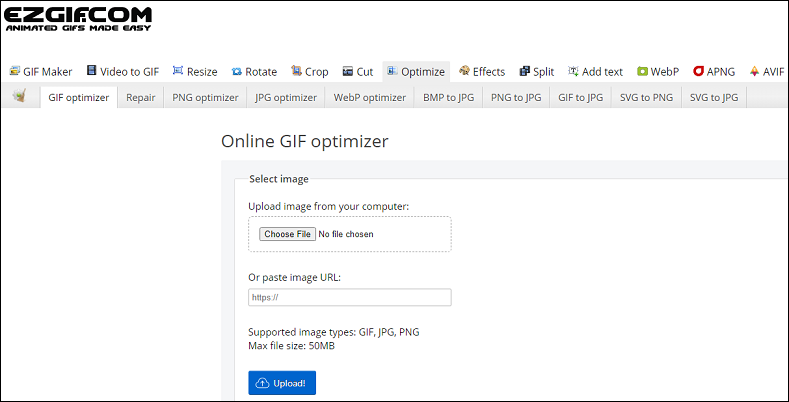
Ezgif is a free online GIF maker and editor, and it’s also used to compress and optimize GIF, JPG, and PNG files. It’s also a good choice of GIF compressor for Discord.
By default, Ezgif uses the lossy GIF encoder to compress your file and it can reduce the animated GIF file size by 30% – 50%. Also, it makes the GIF smaller for Discord by reducing the number of colors in each frame, removing frames, and adjusting transparency.
In addition, you can use Ezgif to resize, crop, cut, reverse, loop, rotate GIFs, adjust speed, and more.h
#2. FreeConvert
Website: https://www.freeconvert.com/gif-compressor
FreeConvert is the second tool to compress GIF for Discord. It lets you upload a GIF file from your PC, Dropbox, Google Drive, or via URL.
To help you reduce the Discord GIF file size, this site offers several customizable settings like compression level, removing frames, reducing the number of colors, and replacing duplicate color pixels.
If you don’t know how to change these options, just keep the default settings and start the GIF compression. This can reduce the Discord GIF file size by up to 60%.
#3. GIF Compressor
Website: https://gifcompressor.com/
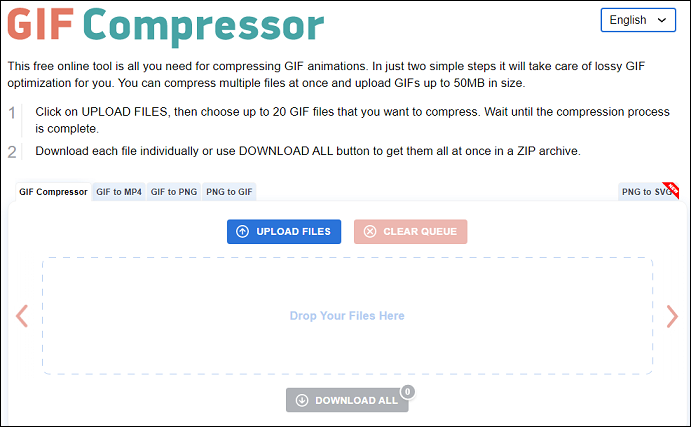
GIF Compressor is another way to compress GIF for Discord. This online tool allows you to upload and compress up to 20 GIFs at a time. After compression, you’ll get a ZIP archive.
This site not only works as a GIF optimizer for Discord, but also as a GIF to MP4 converter, GIF to PNG converter, and a PNG to GIF converter.
#4. Kapwing
Website: https://www.kapwing.com/tools/compress/gif
Kapwing’s GIF compressor for Discord helps you reduce the GIF file size by adjusting the resolution and compression level. Just drag the slider of compression level to make your Discord GIF smaller.
Also, you can use Kapwing to compress video for email, crop videos, make GIF collages, compress video for Discord, and more.
#5. Xconvert
Xconvert is an all-in-one place to convert, resize, and compress images, videos, audio files, etc. It also functions as a GIF compressor for Discord.
To make your GIF smaller for Discord, Xconvert lets you edit the quality, reduce the size by percentage, change the width and height, and more.
Xconvert is also free to use and won’t watermark your GIF.
#6. Online Converter
Website: https://www.onlineconverter.com/compress-gif
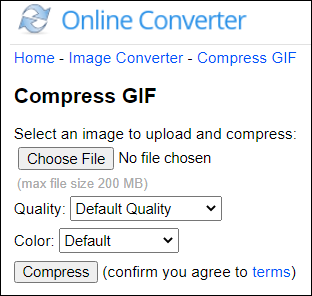
Online Converter is also a great GIF compressor for Discord. To produce a smaller GIF file, it provides some image quality options and color options for you to choose from.
You can reduce the GIF file size by decreasing the image quality and selecting fewer colors. Also, Online Converter can be used to compress videos and images for Discord.
#7. VEED.io
Website: https://www.veed.io/tools/video-compressor/gif-compressor
VEED is mainly an online video editor but it’s also a GIF optimizer for Discord. It lets you manually control the compressions level to generate a smaller file and saves it as an MP4 video file instead of a GIF file.
If you want to compress your GIF and still keep it in the original format, try other Discord GIF compressors.
If you want to make a GIF from a video, MiniTool MovieMaker is recommended here. You also upload a GIF then split it into several parts and delete unwanted sections to reduce its file size.
MiniTool MovieMakerClick to Download100%Clean & Safe
Conclusion
That’s all about the 7 GIF compressors for Discord. They can efficiently reduce the file size of your animated GIFs, still images, and even videos for Discord.




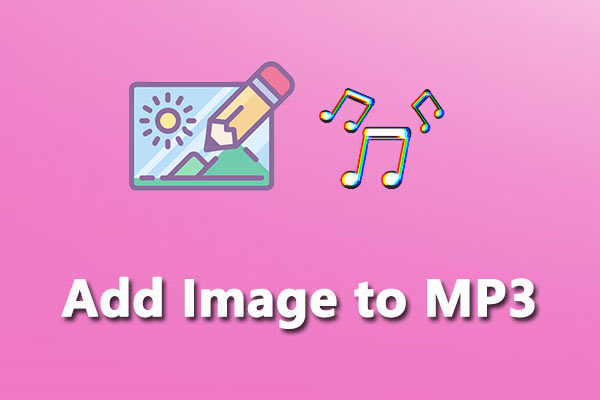
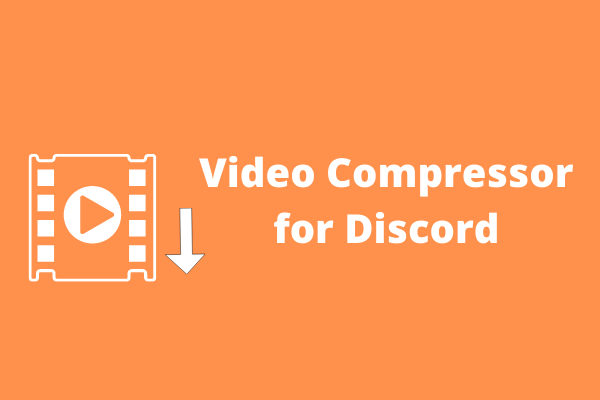
User Comments :