iMovie is a free video editor and movie maker for Mac and iPhone/iPad. This application offers various video effects like cropping, cutting, speed adjustment, adding subtitles, and more.
In iMovie, you can crop photos and video clips to highlight your subject or remove unwanted areas. If you’re wondering how to crop a video in iMovie, you’ve come to the right place. Here’s a clear guide for you.
How to Crop a Video in iMovie on Mac
Here’s how to crop a video in the timeline in iMovie
Step 1. Open iMovie on your Mac, click the Create New button, select the Movie option, and tap the Import Media button to import your video.
Step 2. Drag your video to the timeline and select it.
Step 3. Click the Crop button to enable the cropping controls.
Step 4. Click Crop to Fill and an adjustable frame will appear on your video player window.
Step 5. Move and resize the frame to choose the areas you want to keep. When you’re satisfied with the result, click the tick button to apply changes.
In iMovie on Mac, you can also crop a video or photo in the browser before you add it to your movie. Choose a video/photo in the browser, click the Crop button, and click Crop. Move and resize the frame on the player to crop it.
How to Crop a Video in iMovie on iPhone/iPad
It’s easy to crop a video in iMovie on Mac, and some people also wonder how to crop a video in iMovie on your iPhone/iPad. However, there’s no cropping feature in the iMovie app on your iPhone and iPad.
This means you can’t crop a video in the iMovie app on your iPhone/iPad. But many users use the pinch-to-zoom feature in iMovie to crop videos. Actually, this feature is used to apply the Ken Burns effect to your video clip or photo instead of cropping.
If you want to crop a video on your iPhone, you can try the Photos app.
- Find and tap the video you want to crop in the Photos app, tap Edit, and click on the Crop button.
- You can drag the rectangle on the video to crop it manually. Or, you can click the resize icon to choose a preset ratio to crop the video. Tap Done to save changes.
How to Stop iMovie from Automatically Cropping Video on Mac
Some users find iMovie keeps cropping their videos into 16:9. Why did this happen? That’s because the default aspect ratio of iMovie is 16:9, if you upload a 4:3 video, iMovie will automatically crop it to make it fit the 16:9 frame.
Luckily, iMovie allows you to restore your video’s original aspect ratio. To do this, click the Crop button and click Fit.
How to Crop a Video with an iMovie Alternative
MiniTool MovieMaker is one of the best iMovie alternatives for Windows to edit videos. It lets you crop, trim, split, and rotate videos, add video filters, and more.
Here’s how to crop a video with MiniTool MovieMakers.
MiniTool MovieMakerClick to Download100%Clean & Safe
Step 1. Download and install MiniTool MovieMaker on your computer. Launch it and close the pop-up window.
Step 2. Click Import Media Files to add the video you want to crop and then drag it into the timeline.
Step 3. Select the video in the timeline and click the Crop icon. A red rectangle will appear, move and resize the rectangle to crop the video.
Or you can click the Ratio menu to choose a preset aspect ratio, then move the rectangle to choose the areas you want to save, and click OK to save changes.
Step 4. After editing, click Export to save the video to your PC.
Conclusion
On a Mac, you can easily let iMovie crop videos, but you can’t do this in the iMovie app on your iPhone/iPad. Alternatively, you can use the Photos app or other iPhone video editors to crop videos.



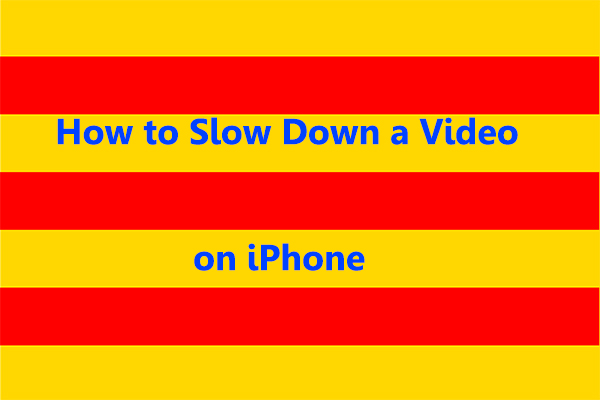
User Comments :