Is Crunchyroll free? Crunchyroll is not a free anime streaming service but offers plenty of free anime shows. On this website, you can watch anime without logging in. However, if you want to watch anime shows offline, you need to subscribe to Crunchyroll and pay for $7.99 monthly. Then you can enjoy numerous anime shows and watch them on any device.
In addition to getting a premium subscription, there are other ways to download Crunchyroll videos. If you want to make an anime montage, try the best free montage maker – MiniTool MovieMaker released by MiniTool.
Here are 4 ways to download videos from Crunchyroll.
Download Crunchyroll Videos with Crunchyroll Downloader
Crunchyroll Downloader is a Crunchyroll video downloader that can download any Crunchyroll videos with subtitles. Also, it supports to download videos from Crunchyroll in batch. You can download Crunchyroll videos in most popular formats such as MP4, AVI, WMV, FLV, MKV, WebM, MOV, MPG, DV, RM, AAC, FLAC, etc.
More than that, this Crunchyroll video downloader can download videos from YouTube, Lynda, Vimeo, Metacafe and so on.
Here’s how to download Crunchyroll videos.
Step 1. Download and install Crunchyroll Downloader.
Step 2. Copy the URL of the video you want to download on Crunchyroll.
Step 3. Paste the Crunchyroll video in the box.
Step 4. Choose the folder to save the downloaded Crunchyroll video.
Step 5. Then click the Automatically Convert button in the Download tab.
Step 6. Tap on Download to start the downloading process.
You may also like: The Top 4 Ways to Download Embedded Videos.
Download Crunchyroll Videos with Video Grabber
Video Grabber supports downloading videos from tons of streaming video sites including Crunchyroll, Vimeo, YouTube, Dailymotion, Metacafe and Bilibili. You can download Crunchyroll videos in MP4, FLV, WMV, 3GP, WebM and MP3. By using this free video grabber tool, you can convert any files to the desired file format without losing quality.
Besides, if it fails to download anime shows from Crunchyroll, you can use the built-in screen recorder to record Crunchyroll videos on the computer.
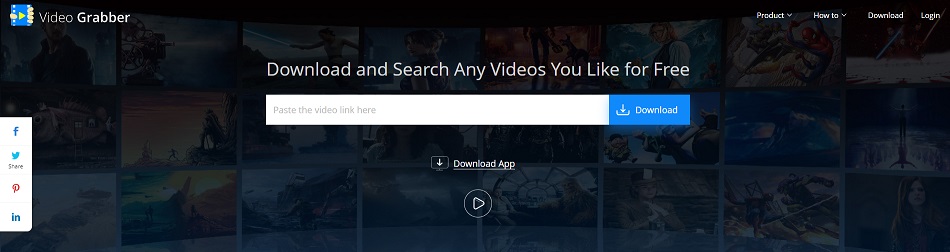
Here’s how:
Step 1. Go to the Video Grabber website.
Step 2. Paste the Crunchyroll video link in the search bar.
Step 3. Click Download to start the conversion.
Step 4. After the conversion is complete, download the Crunchyroll video from this website.
Also read: Funimation Vs Crunchyroll: Which Is Better for Anime Streaming
Download Crunchyroll Videos with Catchvideo.net
Catchvideo.net is another Crunchyroll video downloader that can rip videos from Crunchyroll and other video sharing websites. It offers extensions for Google Chrome and Firefox, and a Facebook downloader for Android app. Moreover, it lets you convert URL to MP3.
Here’s how:
Step 1. Head to Catchvideo.net.
Step 2. Paste the URL of the Crunchyroll video you desire to download.
Step 3. Press the Catch! button to go on.
Step 4. After that, download the Crunchyroll video to your device.
Download Crunchyroll Videos with Screen Recorder
If the above-mentioned methods can’t download videos from Crunchyroll successfully, the only 100% workable method is recording the video you want to save. Here recommend the best streaming video recorder – OBS. It’s a free and open-source screen recorder.
Just download it to record your favorite Crunchyroll videos and watch them offline.
Conclusion
This post offers you 4 methods to download Crunchyroll videos. Want to watch Crunchyroll anime shows offline? Try it now!
Related article:


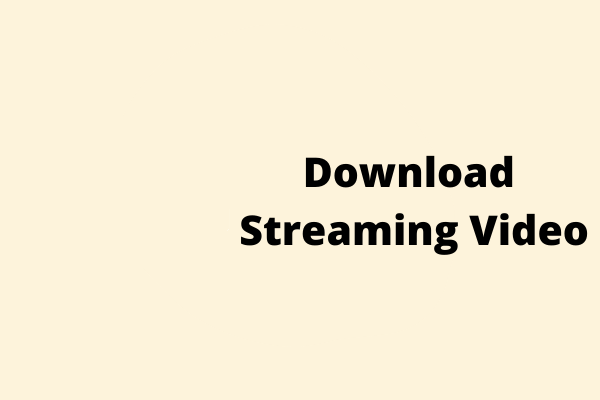

User Comments :