People always want to save some funny Telegram videos received from their friends, you’re no exception. Let’s see how to download Telegram videos on your phone and computer without any Telegram video downloader.
Want to edit the downloaded Telegram videos or combine them into one? MiniTool MovieMaker is a good choice for you!
MiniTool MovieMakerClick to Download100%Clean & Safe
Download Telegram Videos on Phone
Telegram is a cross-platform instant messaging app available for both desktop and mobile platforms. It works on Android, iOS, Windows, macOS, and Linux.
On Android:
If you are an Android user, take the following steps to save videos from Telegram.
Step 1. Launch the Telegram app on your Android device.
Step 2. Log in to your account and find the chat or group that contains videos you want to save.
Step 3. Open the chat or group and find the wanted video file. Click the three dots in the top right corner of the video.
Step 4. From the drop-down menu, select the option Save to gallery.
Step 5. Open your gallery and you will see the downloaded Telegram video.
On iPhone:
For some iPhone users, the most frequently encountered problem is they can’t find the saved Telegram videos after downloading these videos to their iPhone. To solve this problem, you need an app like Documents to help you manage downloaded files.
Step 1. Download and install the Documents app.
Step 2. Open the Telegram app and open the chat where the video is stored.
Step 3. Download the video you’d like to watch on the iPhone.
Step 4. Once the download process is finished, tap on the video and click the Share icon.
Step 5. Choose the Documents app to save the Telegram video on your iPhone. Open Documents and you’ll see the saved video file.
Related article: How to Delete Telegram Account? What Will Happen After Deleting?
Download Telegram Videos on PCs
For PC users, they can download Telegram videos by using the web app or desktop app.
On the Web:
Step 1. Launch the web browser and visit the website: web.telegram.org.
Step 2. Log in to Telegram by your phone number or QR Code.
Step 3. Open the chat section and play the video you want to save.
Step 4. Right-click on the video and choose Save.
On Desktop:
If you want to save all videos from a Telegram group, you must use the Telegram desktop app. With it, you are able to export all the videos, photos, voice messages, video messages, stickers, GIFs, and files from Telegram.
Here’s how to download all videos from Telegram:
Step 1. Go to the website: https://desktop.telegram.org/ and download the desktop app.
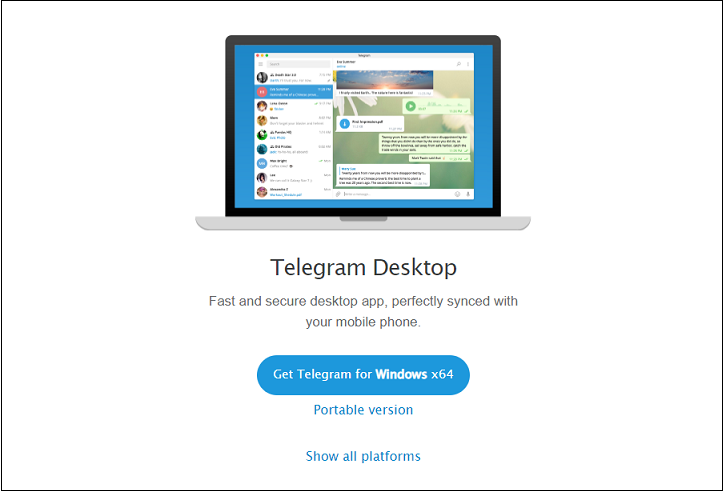
Step 2. Install this app on your computer and launch it.
Step 3. Log in to your Telegram account.
Step 4. Go to the chat or group you want to save videos from.
Step 5. Click the three dots in the upper right corner and select Export chat history.
Step 6. In the Chat export settings window, check the Videos box and set the size limit to 2000MB.
Step 7. Make sure that the format is HTML and set the save path and date. Click the EXPORT button.
Step 8. Once done, tap on SHOW MY DATA and open the video_files folder to find the downloaded videos.
Conclusion
There are four different ways listed in this post to help you download Telegram videos without effort. Choose the way you like and save your videos from Telegram!
You may also like:




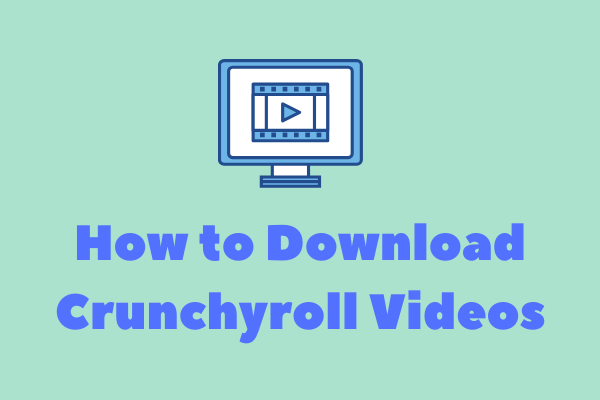
User Comments :