This post by the Windows movie maker from MiniTool will introduce the best AVI cropper for you to eliminate unnecessary surrounding areas from your video and the differences between cropping videos and changing aspect ratio.
What Is AVI?
AVI, standing for Audio Video Interleave, is a common video file format created by Microsoft for storing video and audio data in a single file. AVI files can be played simultaneously with audio and video. The AVI file format is native to all Microsoft Windows operating systems and can be opened with Windows Media Player. AVI is based on the Resource Interchange File Format (RIFF), a container file format for containing multimedia data.
AVI files can store video and audio encoded using a variety of codecs, such as DivX and Xvid. Compared to MP4, AVI files are usually larger.
Best Free AVI Cropper for PC
Now, let’s explore the best tools to crop AVI files.
MiniTool MovieMaker
MiniTool MovieMaker is a video editor without watermark, designed for everyone (especially people without any editing experience) to create video from images, short video clips, music, and sound effects.
MiniTool MovieMakerClick to Download100%Clean & Safe
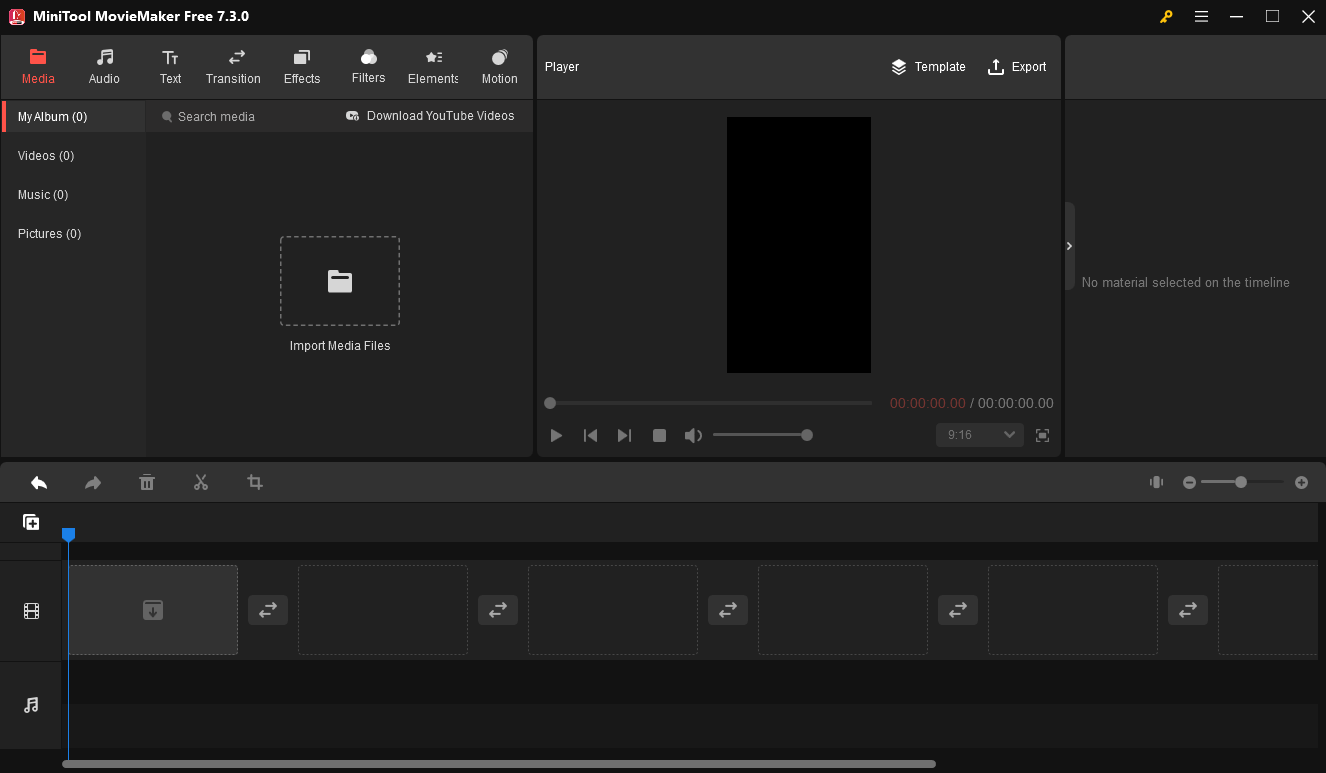
MiniTool MovieMaker is simple to use and provides a set of tools and effects. You can use it to trim video to remove unnecessary parts at the beginning or end of a clip, split a video into segments, rotate or flip a clip to change its orientation, add a filter to change the tone of the clip, decorate your video with animated stickers, and more.
As a video cropper, MiniTool MovieMaker allows you to resize it by a preset ratio or the original ratio. Also, it allows you to adjust the aspect ratio of the whole project. Therefore, if you need an AVI cropper, it won’t let you down.
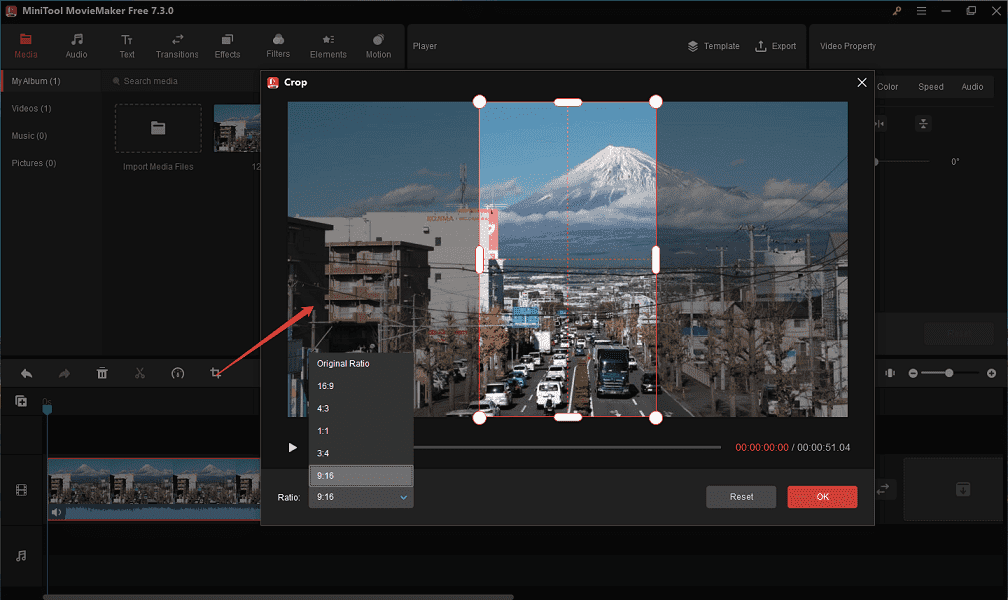
In addition, MiniTool MovieMaker supports many other popular video formats, such as MP4, MKV, MOV, and WebM, so you can also crop these files within the app.
When exporting video from MiniTool MovieMaker, you’re allowed to select the resolution, frame rate, quality, and bitrate.
#Microsoft Clipchamp
There’s a built-in video cropping tool in Windows 11 PCs – Microsoft Clipchamp, the recommended video editor for Windows. This program is equipped with various tools and effects to help make amazing videos, and cropping is just one of the features.
Clipchamp enables you to crop a video at any aspect ratio and it does not offer a preset ratio for cropping. Manually drag any of its edges or vertices to resize it.
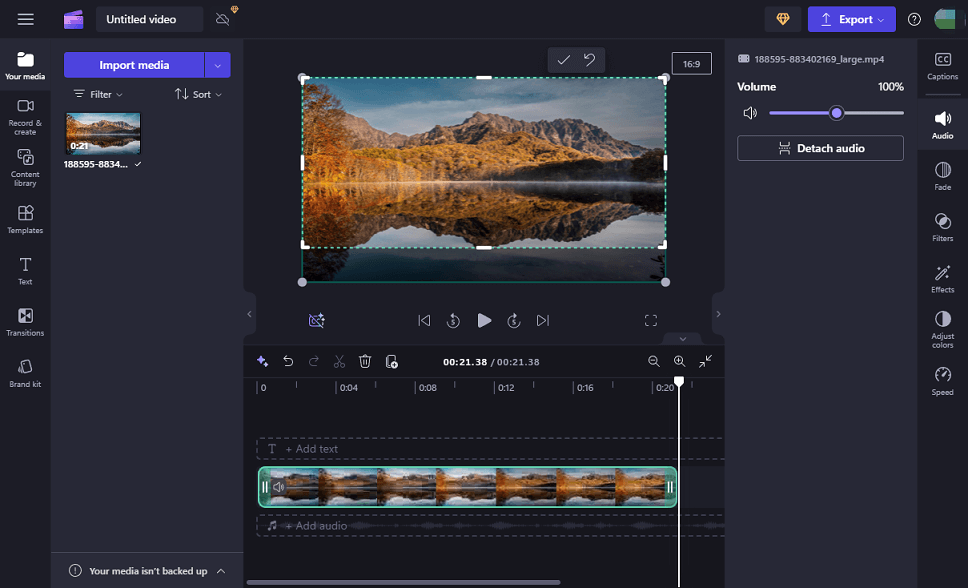
By the way, you can also install Microsoft Clipchamp on a Windows 10 PC through the Microsoft Store.
#Shotcut
Shotcut is a free and open-source video editor and also one of the best AVI croppers. Unlike other video croppers that just crop videos normally, Shotcut features a Circle Crop that enables you to put the visible portions into a circle. Additionally, it allows you to crop the video by modifying the pixels on the top, bottom, left, and right sides of the video.
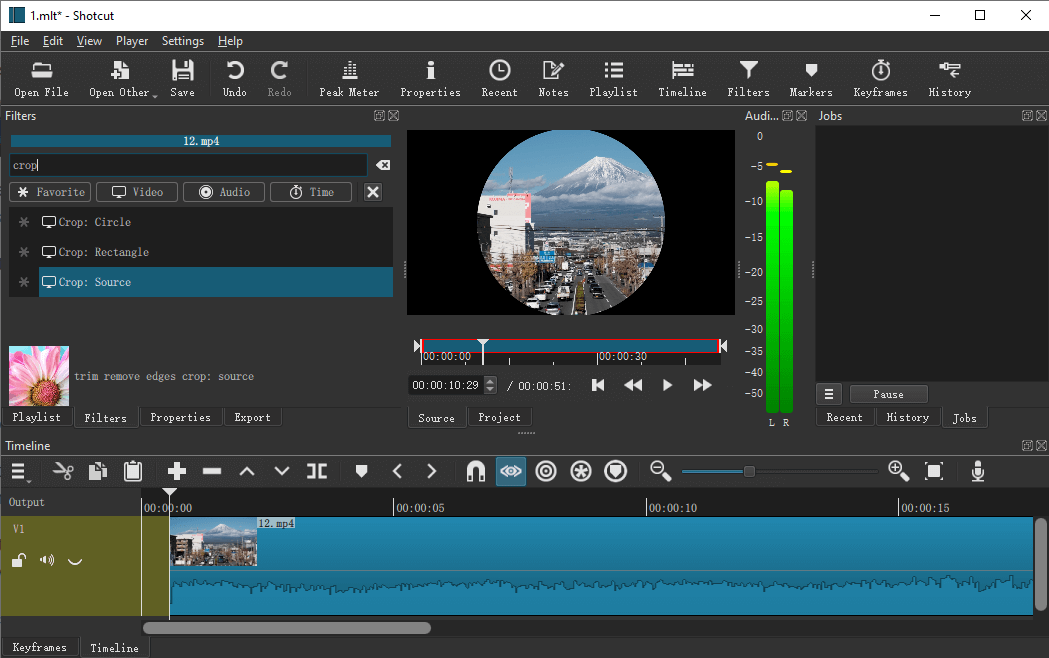
Difference Between Cropping Videos and Changing Aspect Ratio
Cropping a video seems similar to changing the aspect ratio. Cropping a video does change the aspect ratio of the clip, but they are two different things. What is the difference between these two video editing features? This is a comprehensive guide for you.
What Does It Mean to Crop a Video
Cropping a video is the act of removing a part of the video frame to change its composition. Specifically, cropping will eliminate unwanted outer areas from a video, aiming to remove irrelevant parts or modify its visual focus. Also, you can crop a video to create a desired framing effect to enhance overall visual appeal and storytelling.
What Is Changing Video Aspect Ratio
The aspect ratio of a video refers to the relationship of the clip’s width and height, represented by two numbers separated by a colon. Common aspect ratios include 16:9, 4:3, 1:1, 9:16, 5:4, etc. The aspect ratio of your video is crucial because it affects how the video fits and displays on the screen.
Changing aspect ratio is the process of adjusting the dimension of the entire project while preserving the original aspect ratio of the clips in the project.
Difference:
#1. Cropping a video allows you to choose the visible parts of a single clip’s frame, which can eliminate unwanted elements and change the perspective; While the aspect ratio changes the overall dimension of the project (canvas) and does not destroy the integrity of the content. Changing the aspect ratio only adjusts the visual dimensions of a video project without modifying its content.
#2. You can crop a video to create custom aspect ratios, but it won’t change the size of your project dimension. That’s why your video has black bars after cropping. Changing the aspect ratio means changing the size of the project canvas but maintaining the aspect ratio of the footage within it.
#3. If you crop the video, the removed portion will be permanently deleted and cannot be recovered. If you change a 16:9 aspect ratio video to 9:16, you can still convert it to 16:9 without losing anything.
#4. Cropping gives you the flexibility to choose a part of a video, improving the utilization of the original clip. Changing the aspect ratio makes the video to be suited on different screen sizes or resolutions.
Conclusion
That’s all for the 3 AVI croppers. All of these are free and simple to use. Choose your favorite tool and start cropping your footage. Also, I hope this post helps you understand the differences between cropping and changing video aspect ratio.
Finally, if you encounter problems using MiniTool MovieMaker, you can contact us for help at [email protected].




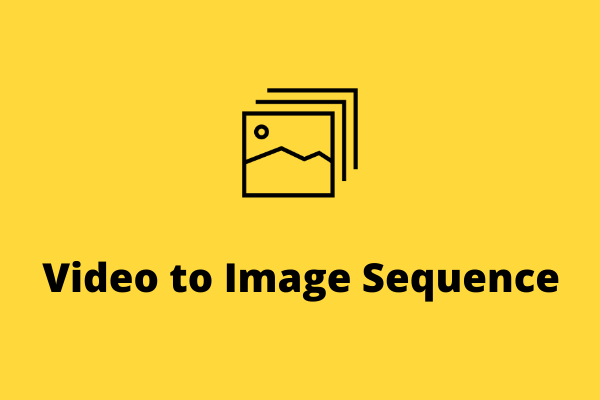
User Comments :