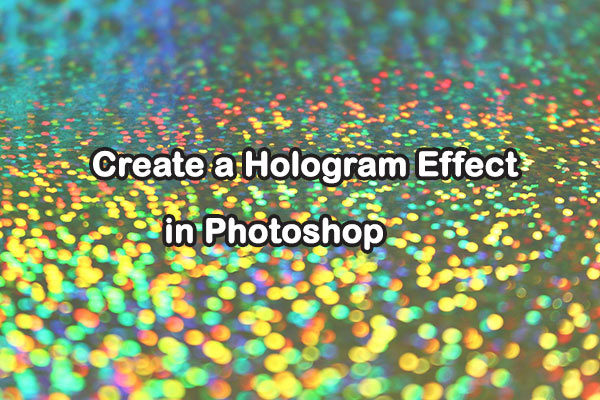
Create a Hologram Effect in Photoshop: A Step-by-Step Tutorial
Want to create holographic effects for your artwork? This article will detail how to create a hologram effect in Photoshop to help you.
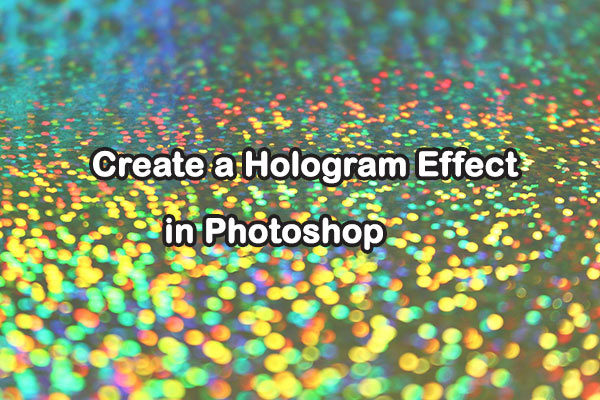
Want to create holographic effects for your artwork? This article will detail how to create a hologram effect in Photoshop to help you.

Are you looking for a MOD video editor? You can read this article because it introduces the 5 best MOD video editors.

Do you want to balance the colors of your video? This article will help you find ways to do color correction in iMovie.
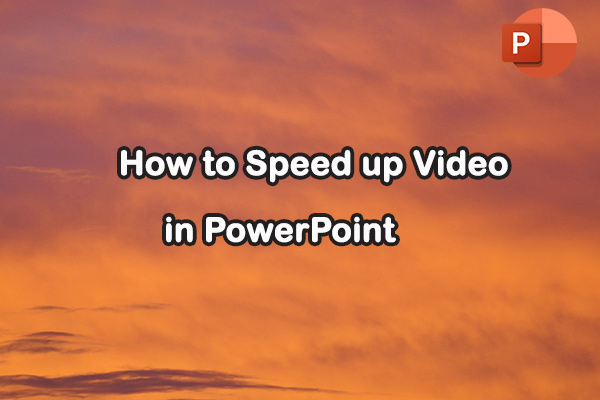
Do you know how to speed up video in PowerPoint? Maybe you will need this method one day. This article will detail the method to help you.

Do you think YouTube videos play too slowly? Want to know how to speed up YouTube videos? This article will tell you three solutions.
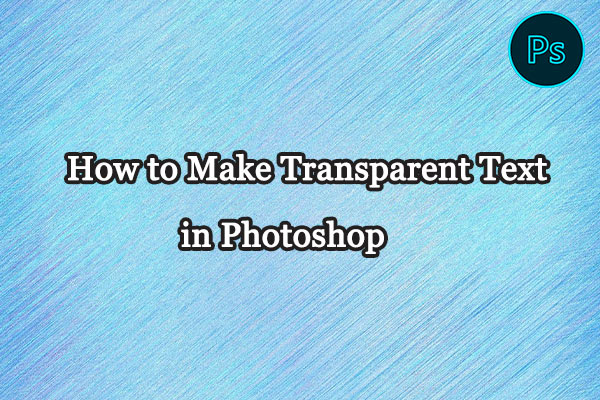
Want to know how to make transparent text? This article covers 3 solutions on how to make transparent text in Photoshop.
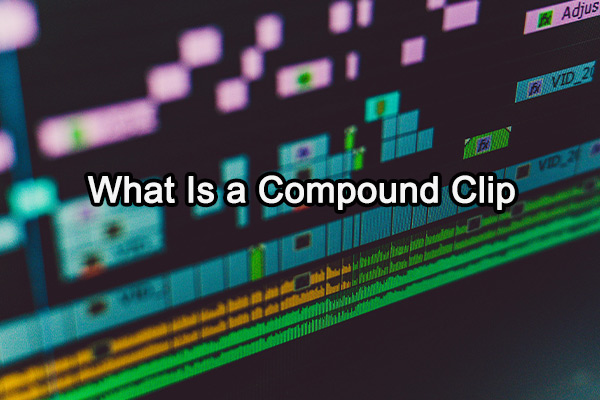
What is a compound clip? Compound editing is a very useful tool in video editing. This article will fully explain what a compound clip is.

Do you want to make a movie review video to share your opinion with others? This article will introduce how to make a movie review video.
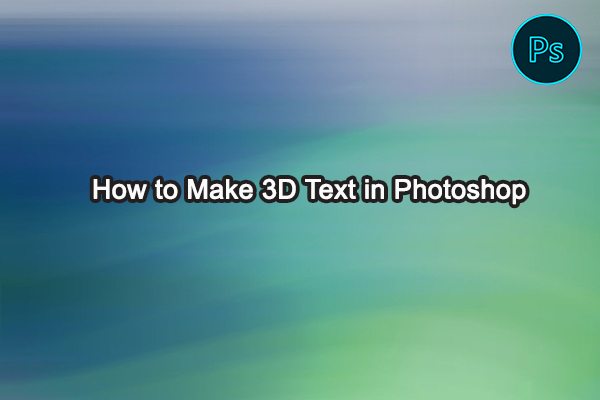
Want to add a 3D effect to your text? Read this article to learn how to create 3D text in Photoshop to improve your work.
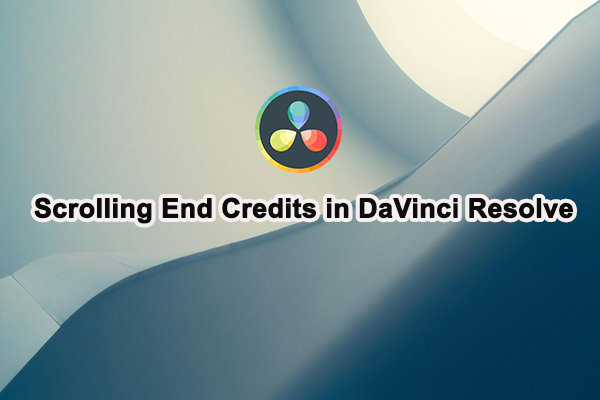
Want to add scrolling subtitles to your videos? This article will explain how to add scrolling end credits in DaVinci Resolve.
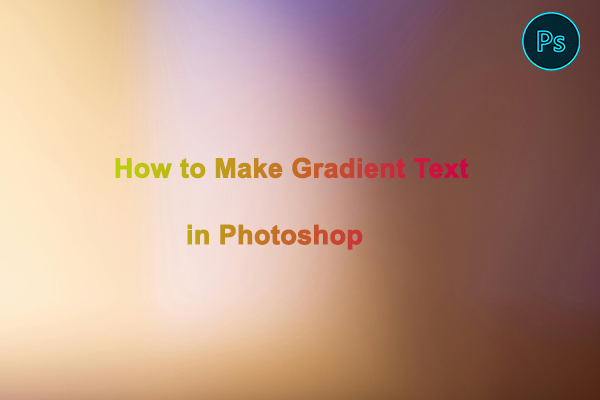
Are you looking for ways to make gradient text? This article will introduce how to make gradient text in Photoshop to help you.

Want to create an engaging case study video? This article will comprehensively explain how to make case study videos.