How to change your voice on WhatsApp calls and make calls interesting. The answer is the voice changer for WhatsApp. This post from MiniTool MovieMaker will recommend the 7 best WhatsApp voice recorders.
The post has rounded up 7 good voice changers for WhatsApp calls. The following content will give you a brief introduction to them and tell you their main features. You can choose one great voice changer for WhatsApp calls that is suitable for you. Now, let’s check them one by one.
FunCalls
FunCalls is a good voice changer for WhatsApp and it is available for both iOS and Android. It is also a real-time voice changer that can change your voice during a phone call and it offers you various voice effects to add to your voice.
If you are not sure which voice changer you need, FullCalls allows you to make a demo call to hear your voice change before you place your call. What’s more, you can use FullCalls to record your conversation when you talk to someone on WhatsApp.
Main features:
- Support international calls
- Real-time voice changer
- Allow adding sound effects
Call Voice Changer
Call Voice Changer is a good WhatsApp voice changer that is only available for iOS. If you need a voice changer to make prank calls to your friends, Call Voice Changer is a good choice as you can choose from funny, creepy, loud voices, and others.
Moreover, it also provides you with sound effects like birthday songs, cartoon characters, greeting in different languages, and much more.
Main features:
- Many voice-changing effects
- Real-time effects
- Could spice up calls
PrankDial
PrankDial, compatible with both iOS and Android, is a good voice changer that is integrated with WhatsApp. It is an easy-to-use voice changer, even if you are a novice can master how to use it.
Furthermore, it offers a variety of sound effects, such as fun and annoying sounds, celebratory sounds, and more. Like FullCalls, PrankDial also supports recording calls.
Main features:
- Support recording WhatsApp calls
- Offer three free calls every day
Voice Changer with Effects
Voice Changer with Effects is also a good voice changer for WhatsApp calls. You can download it no matter whether you are iOS or Android user. This WhatsApp voice changer can switch your normal voice to an interesting one and has a variety of sound effects such as an alien, monster, robot, squirrel, and more.
Moreover, you can record the call and set the recording as an alarm-clock alert or ringtone.
Main features:
- Support creating voice from text
- Support creating images with sound and sharing them on Facebook
- Set as a notification sound
Narrator’s voice
Narrator’s Voice is an iOS WhatsApp voice changer. It offers many good background sound effects that can make your phone call experience better and you can change your voice with its effects.
What’s more, it offers a text-to-speech feature, and this feature is widely used in YouTube and TikTok videos when the creator adds audio. Also, you can use it to create voiceovers easily.
Main features:
- Support converting text to audio files like MP3
- Ghostface voice
- Allow creating voiceovers for your videos
Magic Call
Magic Call is a useful voice changer for WhatsApp for both iOS and Android. It offers you a female voice changer, kid voice changer, cartoon voice changer, etc. to change your voice.
Main features:
- Multiple voice changer options
- Many background sound effects
- Real-time voice changer
- Support playing sound emoticons like kiss, clap, etc.
Voicemod
Voicemod, available for Windows/Mac/Linux/iOS/Android, is an excellent voice changer that is popular among video content creators, gamers, and other people. Also, it is a good voice changer for WhatsApp calls as it can change your voice and offers some sound effects to make the phone call interesting. In addition to WhatsApp, it also integrates with TikTok, Discord, Skype, and more.
Main features:
- Various sound effects
- Powerful soundboard
- Custom sound effects
- Real-time voice changing
MiniTool MovieMakerClick to Download100%Clean & Safe
Conclusion
How to change your voice on WhatsApp calls? The above shows you 7 excellent WhatsApp voice changers. You can choose one voice changer for WhatsApp that you like and have a try with it.


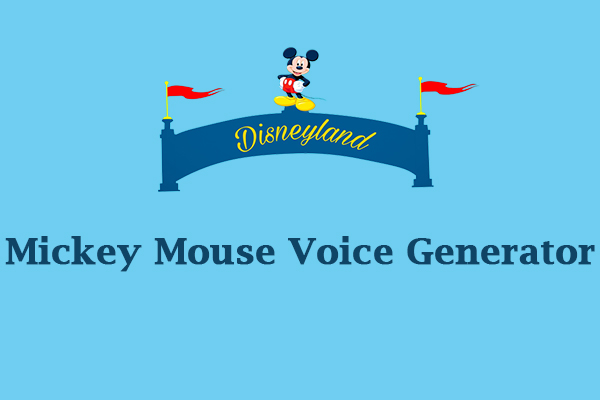
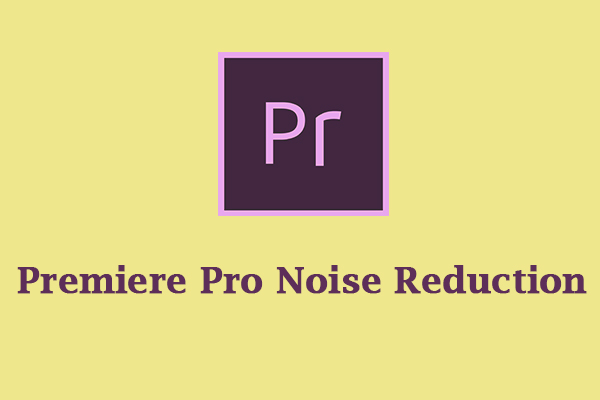


User Comments :