WhatsApp Status has a video upload duration limit of 1 minute. If a video is longer than 1 minute, you’ll have to split or trim it below this length before uploading it to your Status on WhatsApp. Therefore, this post gives you a list of video splitters for WhatsApp Status, including MiniTool MovieMaker, an excellent WhatsApp video editor on Windows.
Best Video Splitter for WhatsApp Status on Android
Use the following apps to split or trim your videos so they meet WhatsApp Status upload requirements.
#1. Google Photos or Gallery
Google Photos is the home for your videos and photos. In addition to managing your media files, this app includes some basic editing tools, as does Samsung’s stock Gallery app. If you just need to trim and split the video to upload it for your WhatsApp Status, this built-in app is enough. If you want a video splitter for WhatsApp Status for additional features, try the third-party apps below.
#2. Video Splitter
This is an exclusive video splitter in the Google Play Store. It provides 3 modes to split videos, including WhatsApp Split, Custom Split, and Single Split. The first mode will automatically split your video into 30 or 60-second segments, which is perfect for the WhatsApp Status upload. Therefore, don’t miss this app if you need a video splitter for WhatsApp Status.
#3. YouCut
YouCut is one of the most popular and versatile video editing apps available for Android devices, equipped with a variety of tools and effects for creating high-quality videos for social media. This app allows you to trim, split, cut, and merge videos, change the video speed, add music to the video, apply filters, adjust the clip’s color, and more. Of course, YouCut is worth a try when you’re looking for a tool for splitting videos for WhatsApp Status.
Best Video Splitter for WhatsApp Status on iOS
If you’re an iOS user, use these apps below to split or trim videos for WhatsApp Status.
#1. Photos
Similar to the Google Photos or Gallery app on Android devices, Apple’s Photos app is the one-stop solution for storing and sharing videos and photos on iPhone and iPad. This app also lets you trim videos for WhatsApp in just a few clicks.
#2. Video Splitter – Long Story
Video Splitter – Long Story is another best video splitter for WhatsApp Status, effortlessly converting long videos for WhatsApp Status, Instagram Stories, TikTok, Facebook Story, Snapchat, and more. It’s an offline app that enables you to split videos without requiring the internet.
Additionally, this video splitter and cutter supports landscape and portrait orientations and can maintain original video quality.
#3. Splice
Splice is a full-featured video editor for iOS devices, offering various tools and effects to help you create professional-looking videos. Trim, cut, and crop videos, correct the clip’s color, change playback speed, overlay photos or videos, add soundtracks to videos, and more to create beautiful videos. You can also split videos and do other edits in this app for WhatsApp Status and other social media platforms.
Best Video Splitter for WhatsApp Status on PC
MiniTool MovieMaker (Windows)
If you need a video splitter for WhatsApp on your Windows computer, MiniTool MovieMaker is a great option. This program allows you to split videos into small parts. You can then delete the unwanted parts, keep the highlight, and share it with your WhatsApp status.
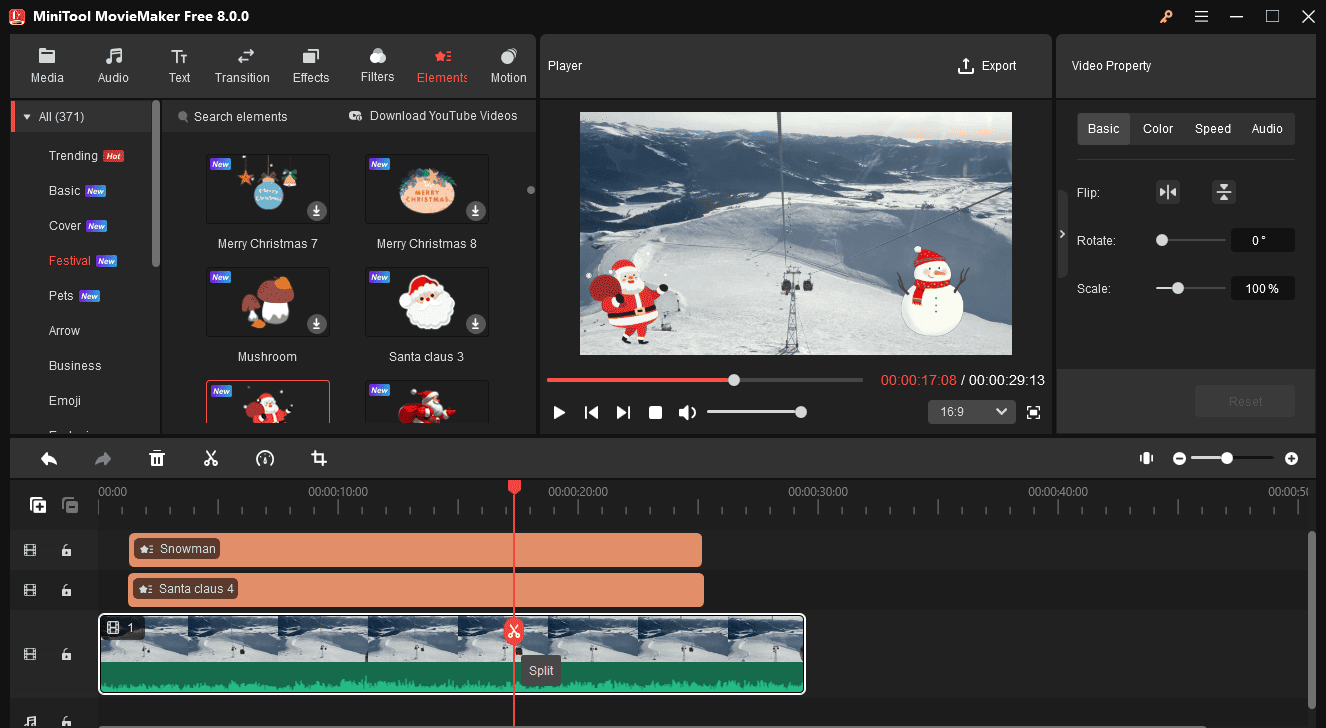
Additionally, you can spice up your video with animated stickers and text and enhance it with filters, effects, and more. You can even create a picture-in-picture effect in MiniTool MovieMaker and then upload it to your WhatsApp Status. Furthermore, this app exports video up to 1080P or 4K for free without watermarks.
iMovie (Mac)
iMovie is a free video editor that comes pre-installed on most Mac computers, providing all the necessary features to turn your videos and photos into amazing content. If you want to trim or split a video to upload it to WhatsApp Status on a Mac, iMovie should be the best option.
Conclusion
This post introduces you to 8 video splitters to help you shorten a long video to under 1 minute to post on WhatsApp Status across different platforms. Also, these apps include additional features that enhance the visuals of your videos, making it easy to create engaging content.




![Best Method to Add Music to Facebook Reels [Step-by-Step Guide]](https://images.minitool.com/moviemaker.minitool.com/images/uploads/2024/01/how-to-add-music-to-facebook-reels-thumbnail.jpg)
User Comments :