This post from MiniTool MovieMaker will introduce you to 8 video cartoonizer software that can realize your desire to make cartoons.
With the rapid development of technology, video cartoonizer software has appeared in the market to meet the needs of newcomers and pros to make cartoons. If you are a cartoon fanatic and are eager to make a cartoon video, please read the following content.
MiniTool MovieMakerClick to Download100%Clean & Safe
4 Video Cartoonizer Software for PC
This part gives you a brief introduction to 4 video cartoonizer software for PC.
Adobe After Effects
Adobe After Effects is an application for digital visual effects, motion graphics, and composition. It is usually used in film post-production and television production. You can also use Adobe After Effects as a video cartoonizer software because it can turn videos into animations. Adobe After Effects is more suitable for professionals because of its complex operation.
Key features:
- Animation presets
- Eye-catching effects
- The Puppet Pin tool (crucial in cartoon character animation)
Corel Video Studio Pro
Corel Video Studio Pro, a video catoonizer software, offers some instant project templates that could save time. It is suitable for beginners with its easy-to-understand operation and intuitive interface.
Key features:
- Basic editing tools
- Hundreds of effects, titles, transitions, and filters
- Animated AR stickers
- Speech-to-text converter
Video Cartoonizer
Video Cartoonizer can help you to make cartoon videos, and it supports many popular formats so there is no need to convert its format before you upload it to this software. There are more than 15 effects available, and you can apply cartoon effects to your videos.
Key features:
- No need internet connection
- All Windows versions supported
- Choice of the number of frames per second
Prima Cartoonizer
Prima Cartoonizer is a video cartonnizer software for Windows. It provides you with some basic editing tools and helps you to perfect your cartons using its drawing functionality, stickers, and comic-style text elements.
Key features:
- An intuitive interface
- Without watermarks and logos
4 Online Video Cartoonizer Software
This part provides 4 online video cartoonizer software for you. Let’s check them one by one.
Animaker
Animaker is an online video cartoonizer software, and it is designed for beginners, non-designer, and professionals to create animation. Animaker allows you to create a cartoon character with auto lip-sync, and there are over 20 facial expressions. You can use Animaker’s simple Action+ feature to animate any character easily. As an excellent video cartoonizer software, Animaker provides you with tons of features such as camera effects, screen effects, audio tracts, transitions, and more to perfect your video.
You need to register and log in if you want to use it, and Animaker is not free.
Key features:
- Rich in music tracks and sound effects
- Muti-user collaboration
- An intuitive interface for creating videos
- A wide range of templates and useful animation instruments
Moovly
Moovly can help you to create various kinds of videos including motion graphics, footage-based videos, and cartoons. Moovly offers you many templates and editing tools so you can use them to meet your needs. This online video cartoonizer software provides you with some advanced features like adding voiceover using artificial voices, generating subtitles automatically, and translating subtitles into any language. You can use it to apply stunning animations and effects to your video.
Key features:
- Create videos in any style
- Easy-to-use operation
- Online video cartoonizer software for free
Powtoon
Powtoon is an online platform that helps you to make professional videos and presentations, and it is an easy-to-use video cartoonizer software. You can also use it to create business and educational videos.
Key features:
- Royalty-free libraries of animation, images, soundtracks, and moving graphics
- Various file-sharing options
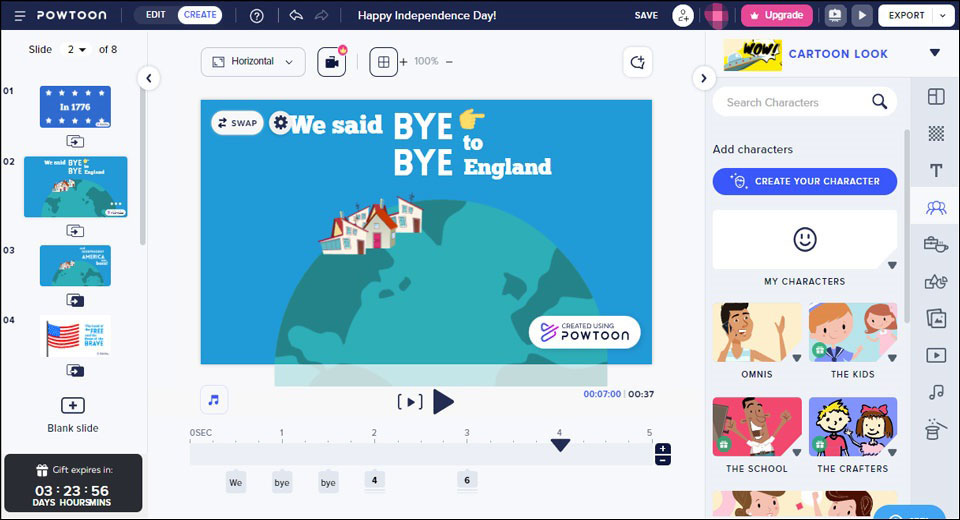
Renderforest
Renderforest is an online cartoonizer software that offers you various professional animated video templates. You can use this tool to make your animation from scratch, and this software also provides you with rich features. This online video maker also has other video templates including slideshows, kinetic typography, music visualization, and more.
Key features:
- Hundreds of tracks available in its online animation maker
- Advance audio editor
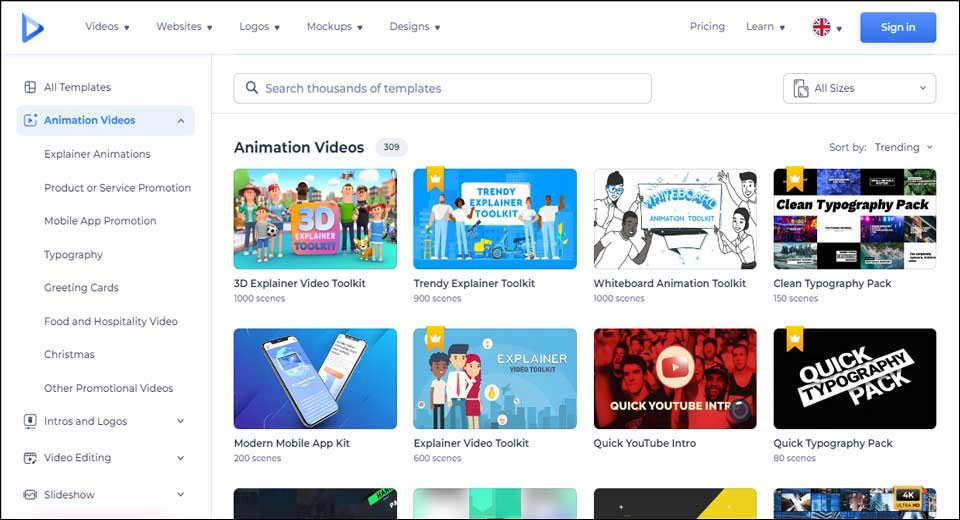
Bottom Line
You can choose one from the above 8 video cartoonizer software to turn your videos into animations.





User Comments :