In this guide offered by MiniTool video-making app, we will walk you through the process of unfollowing on Facebook, explain the implications, and address common questions related to this feature.
Social media platforms have revolutionized the way we connect, communicate, and share content. Facebook, as one of the pioneers in this realm, allows users to curate their feeds by following and unfollowing friends, groups, and pages. Unfollowing on Facebook is a powerful tool that empowers users to manage their digital experience effectively.
How Do You Unfollow Someone on Facebook?
Unfollowing someone on Facebook is a straightforward process.
For Mobile App Users:
If you are on your feed, just click the three dots on the top right of their post and select Unfollow [name].
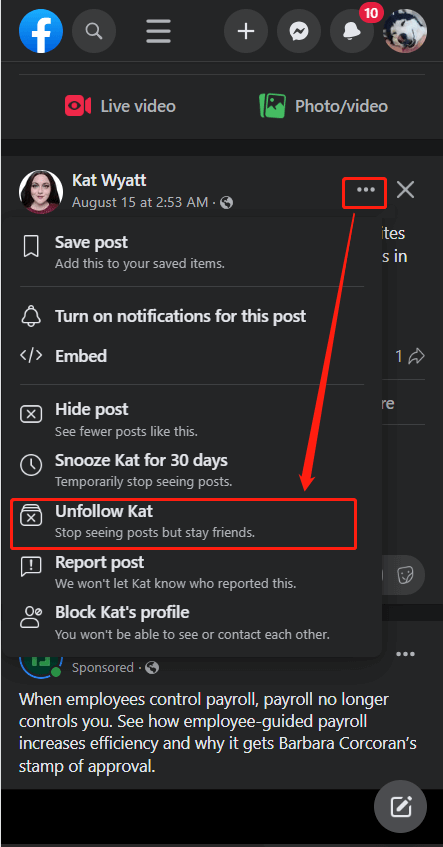
To directly unfollow someone, just go to his profile, click on the Friends button, and choose Unfollow.
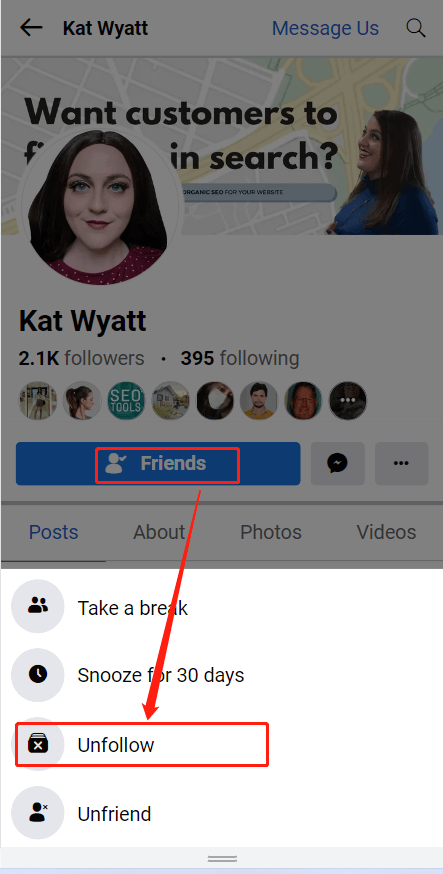
For Desktop Browser Users:
The ways to unfollow someone on a computer browser are almost the same as those of unfollowing them on the Facebook mobile app.
How to Unfollow a Group on Facebook?
In general, the methods to unfollow a group are similar to unfollowing a person on Facebook.
For Mobile App Users:
On your feed, click on the three dots on the top right of one of the group’s posts and select Unfollow [group name].
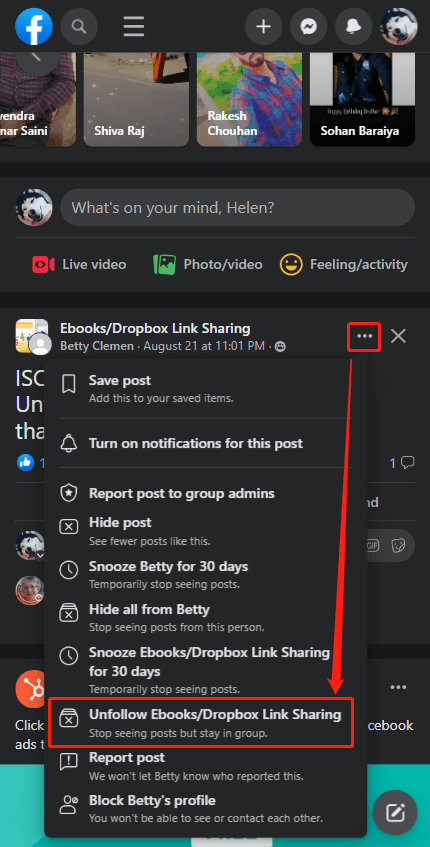
To directly unfollow the group, just go to its profile, click on the three dots on the top menu, and select Unfollow group.
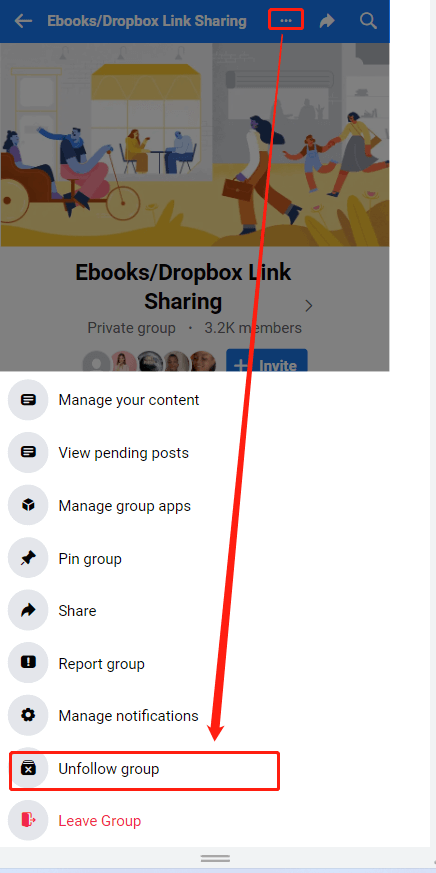
For Desktop Browser Users:
If you are surfing Facebook on a browser, to unfollow a group, you can go to its profile and click Joined > Unfollow group from the upper left area. If you are on your feed, click on the three dots on the top right of one of the group’s posts and select Unfollow [group name]. The latter is just the same as on a mobile app.
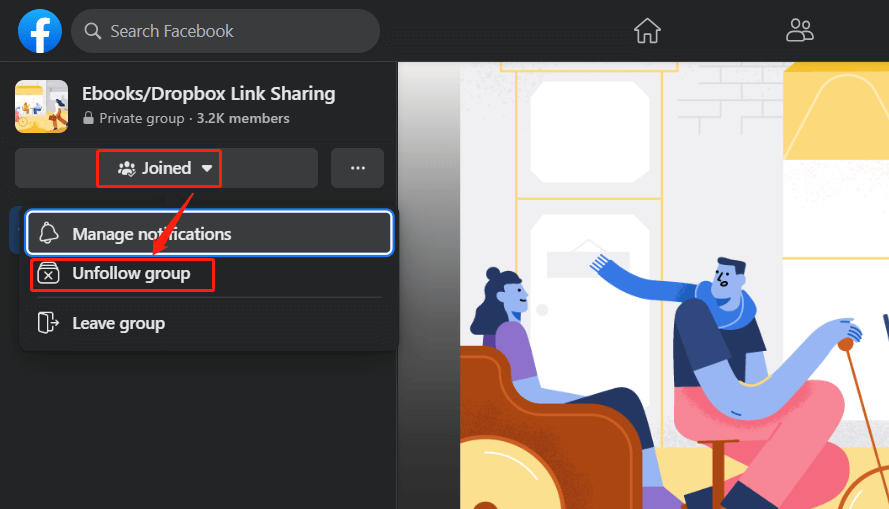
How to Unfollow a Page on Facebook?
Next, let’s see how to unfollow a Facebook Page in different situations.
For Mobile App Users:
Still, there are two ways to unfollow a Facebook Page.
1. On your feed, click on the three dots on the top-right corner of one of the Page’s posts and choose Unfollow [page name].
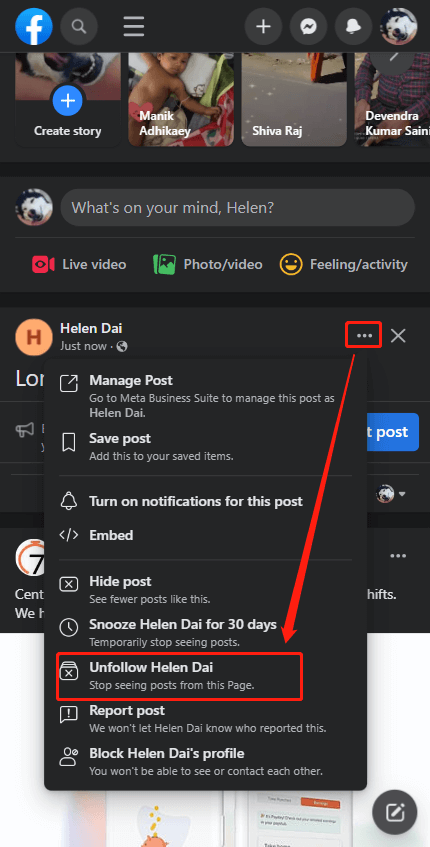
2. Go to the profile of the Facebook Page and directly click the Unfollow button under the Page name.
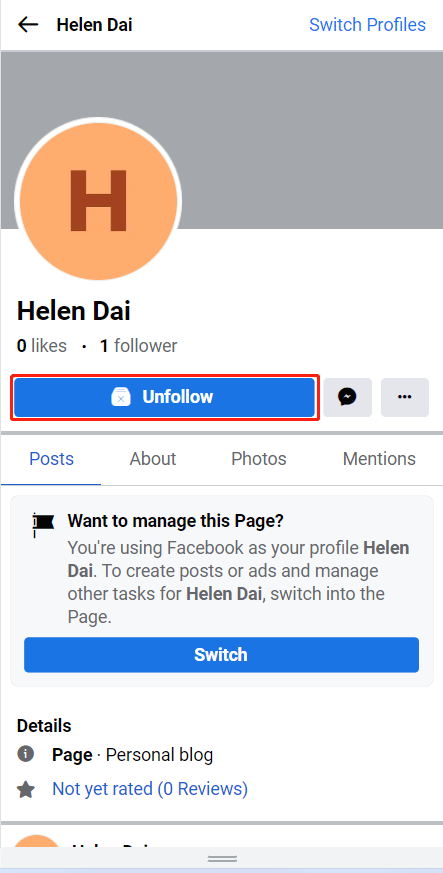
For Desktop Browser Users:
If you are a PC browser user, after going to the profile of the Facebook Page, you need to click on the Following option and select Unfollow. To unfollow a Page from your feed in a browser, just follow the same way for the mobile app.
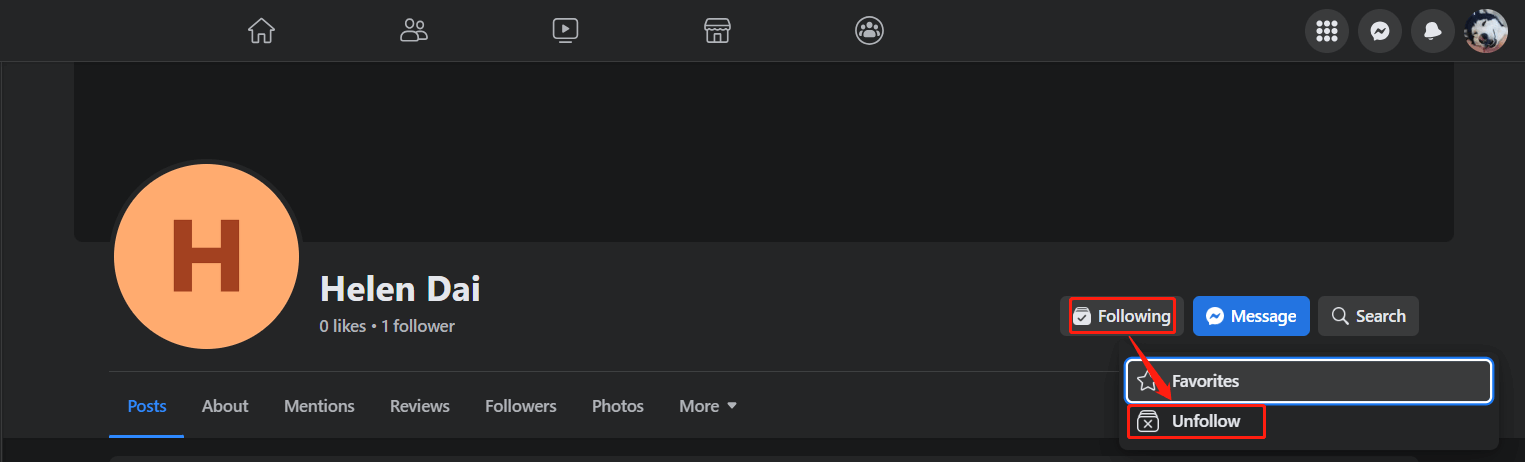
How to Unfollow Everyone on Facebook?
Facebook unfollow everything, is that possible? If you’re looking to unfollow multiple people or pages, Facebook doesn’t offer a direct option to mass unfollow. However, you can manually unfollow each entity by following the steps outlined above. Additionally, periodically revisiting your friends list, groups, and pages you follow can help you keep your feed relevant and interesting.
How to Unfollow on Facebook Temporarily?
If you wouldn’t like to permanently unfollow people, pages, or groups, but just don’t want to see their posts for a period, you can temporarily snooze them. Just click on the three dots icon on one of their posts and click Snooze [name] for 30 days.
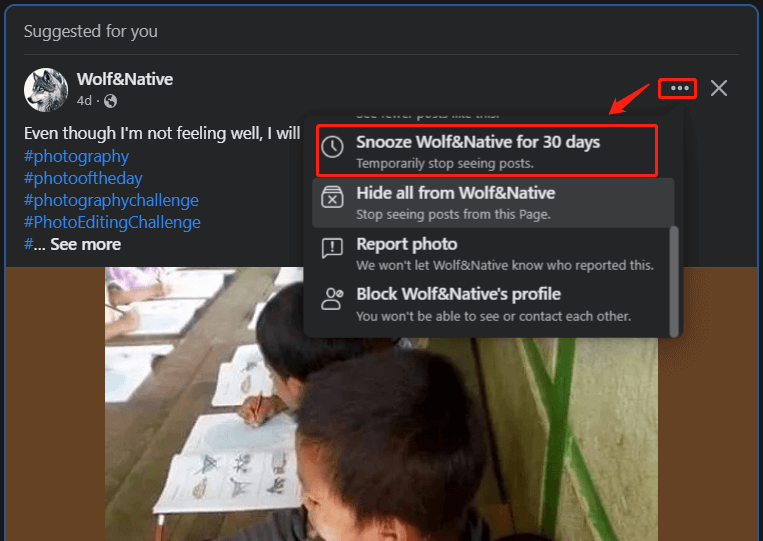
What Happens When You Unfollow Someone on Facebook?
What does unfollow mean on Facebook? Unfollowing someone on Facebook essentially means that you are opting to stop seeing their posts and updates in your news feed. While you remain friends, your interaction on their posts or profile won’t be affected. You’re just choosing to reduce the visibility of their content in your feed. This can be a useful way to tailor your feed to show content that interests you the most.
Similarly, if you unfollow a group or page, their updates won’t show up in your feed, but you’ll still be part of the group or remain connected to the page.
If You Unfollow Someone on Facebook, Will They Know?
When you unfollow someone on Facebook, they are not notified of this action. Then, if you unfollow someone on Facebook then follow them again, will they know? Likewise, if you choose to follow them again after unfollowing them, they won’t receive a notification. The process is discreet and respects the privacy of both parties.
Final Thoughts
Unfollowing on Facebook provides users with a tool to curate their online experience according to their preferences. It’s a way to ensure that your news feed remains engaging and aligned with your interests. By understanding the unfollow feature and its implications, you can make the most of your Facebook interactions while staying connected to the people and content that matter most to you.
Also Read
- Send, Cancel, Stop, or Block Friend Requests on Facebook
- [Solved] How to Stop Facebook Notifications in Various Situations
- Why Does My Music Stop When I Open Facebook & How to Fix It?
- Why Facebook Keeps Stopping & How to Fix Facebook Keeps Stopping?
- Best Time to Post on Facebook in Various Brands for Engagement


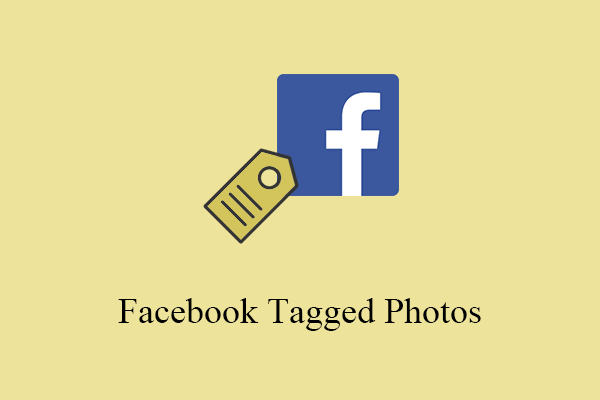
User Comments :