Here's a comprehensive guide offered by MiniTool video editing software on how to turn off a business or professional account on Instagram. Just read below!
In the dynamic world of social media, Instagram has evolved into a versatile platform accommodating personal, professional, and business profiles. Sometimes, managing a business or professional account might not align with your current goals. Whether you’re switching your focus or simply prefer a more personal touch, understanding how to switch off those specialized accounts is essential.
Reasons for How to Turn Off Business Account on Instagram?
There could be various reasons why you want to revert your Instagram profile to a personal account. Perhaps you’re changing your focus, stepping away from business endeavors, or seeking a more casual engagement with your audience. Whatever the reason, knowing the process can help you seamlessly transition your account.
Considerations and Points to Note Before Deleting Business Instagram Account
- Loss of Insights: Getting rid of a business or professional account means losing access to analytics and insights provided by Instagram for businesses.
- Saved Data: Your previous business or professional account data, including insights and analytics, might not be accessible after the switch.
- Reversible Process: It’s usually possible to switch back to a business or professional account if needed, following the same steps when you create an Instagram business account.
How to Remove Business Account on Instagram?
The following is the step-by-step guide for how to take off business account on Instagram.
Step 1. Launch Instagram
Log in to your Instagram account using your credentials and ensure you’re on the correct profile that you want to switch from business or professional to personal.
Step 2. Access Settings
Once logged in, navigate to your profile and click on the three horizontal lines (hamburger icon) at the top right corner of your profile picture. Then, select Settings and privacy from the menu.
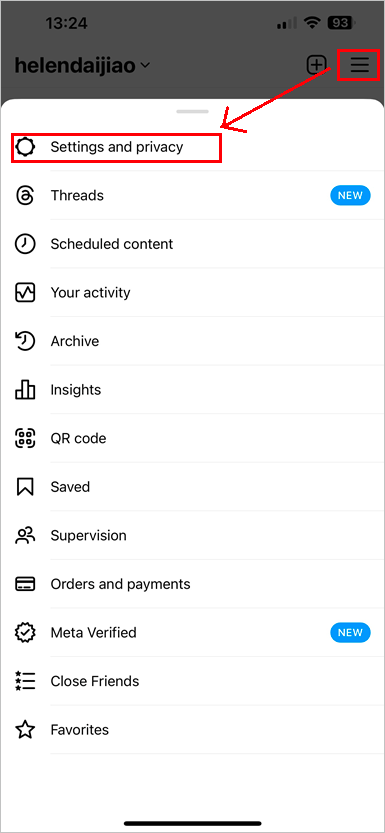
Step 3. Account Settings
Within the Settings and privacy menu, scroll down to find and select the Business tools and controls option.
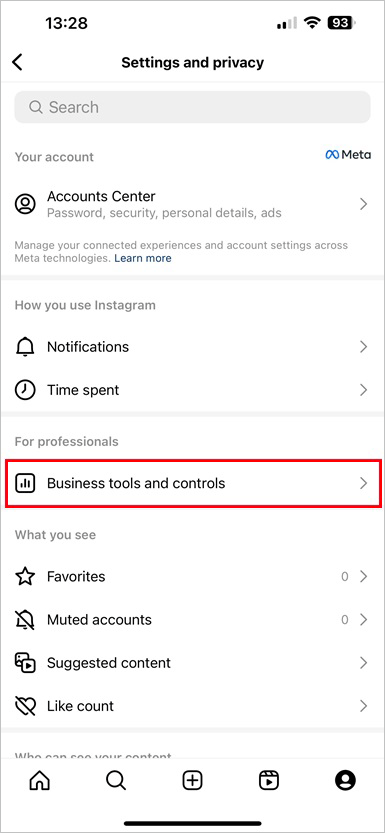
Step 4. Switch Account Type
On the Business page, look for an option called Switch account type and tap on it. Then, in the popup, choose the Switch to personal account option.
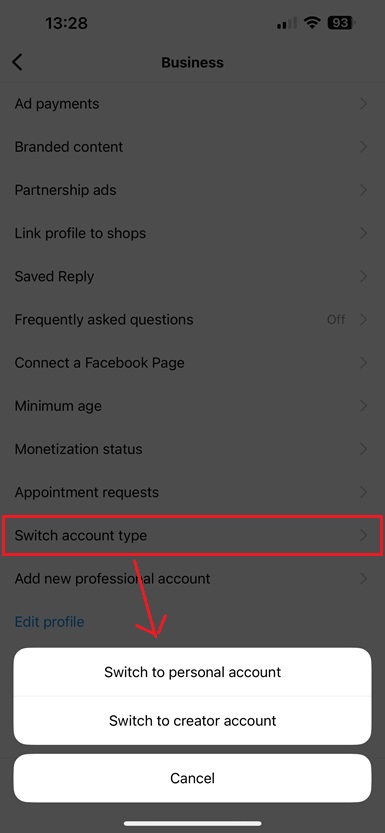
Instagram will provide a confirmation prompt to ensure that you want to proceed with this change. Review the implications of this change. You might lose access to certain business features like insights, analytics, or promotion tools (Meta Suite and Ads Manager). If you’re okay with this, proceed to confirm the change.
Step 5. Complete the Process
Follow the final prompts to confirm the switch. Instagram will reflect the changes in real time, and your profile will be reverted to a personal account.
How to Switch to Creator Account on Instagram?
The creator account is another Instagram professional account in addition to the business account. If your current Instagram account is a business one, you can easily turn it into a creator account. The steps are similar to the above guide. The only difference is that you should tap the Switch to creator account option in the fourth step.
How to Turn Off Creator Account on Instagram?
If you change your focus or find your Instagram account is more like a business or personal account, you can change it back with the instructions above. Just navigate to Settings > Settings and privacy > Creator tools and controls > Switch account type > Switch to business/personal account.
Final Thoughts for How to Turn Off Business Account on Instagram
Instagram allows a fluid transition between various account types, catering to diverse user needs. Understanding the process of switching from a business or professional account to a personal one ensures flexibility and control over your online presence. Always consider the implications before making this change, ensuring it aligns with your current objectives.
Whether it’s for personal reasons or to realign your online presence, the ability to switch between account types empowers Instagram users to adapt their profiles to their evolving needs.
Remember, your online presence is a reflection of your personal or professional brand. Mastering the tools and options Instagram offers gives you greater control over your digital footprint.
Also Read
- How to Un-Update or Downgrade Instagram on iPhone & Android Phone?
- 11+ Ways: Fix Instagram Something Went Wrong Creating Account
- Most Followed Instagram Accounts, People, Athletes, Actors…
- How to Change Font on Instagram for Bio/Post/Story and Why?
- Hashtag for Instagram Photography: Wedding, Portrait, Landscape…



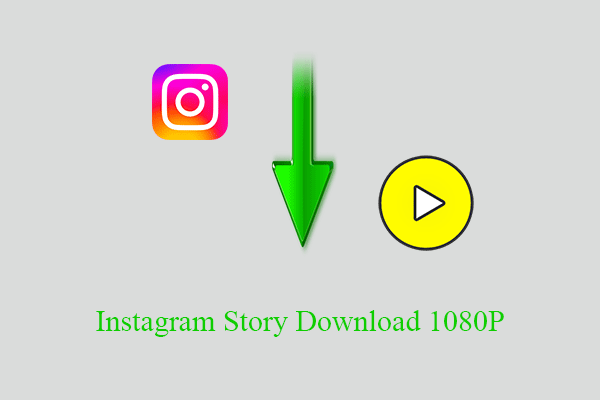
User Comments :