Understanding how to maneuver between public and private Instagram account settings, along with their implications, is essential for anyone looking to harness the platform's potential while safeguarding their privacy. This article offered by movie maker will teach you the way.
In an age where social media reigns supreme, Instagram stands as a bustling hub for self-expression, social connections, and content sharing. Among its myriad of features, the distinction between a public and private account is crucial.
How to Make Your Instagram Account Public?
Switching your Instagram account to a public setting is a straightforward process. Simply follow these steps:
- Open the Instagram app and go to your profile.
- Tap on the three-line icon in the top right corner.
- Select Settings and privacy.
- Under Account Privacy, toggle the switch to turn on the Public account option.
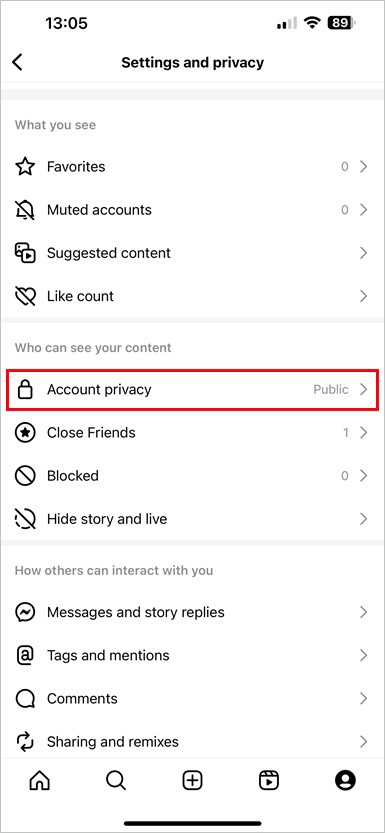
The Pros and Cons of Public Instagram Account
Is it dangerous to have a public Instagram account? A public Instagram account has its advantages and disadvantages. They are below:
Pros
- Broader Reach: Public accounts have a wider audience reach, allowing for greater visibility.
- Networking: It’s easier to connect with new people, including potential friends, collaborators, or followers.
- Content Virality: Public accounts have the potential for content to go viral, reaching a larger audience.
Cons
- Privacy Concerns: Increased visibility can lead to privacy issues, as anyone can view your content.
- Unwanted Attention: Trolls, bots, and unsolicited messages are more common on public accounts.
- Limited Control: Less control over who sees your content, leading to potential misuse or exploitation.
Privacy Measures on Public Accounts
While on a public account, there are ways to manage visibility and protect your information:
#1 Hiding Followers
How to hide followers on Instagram public account? Unfortunately, Instagram doesn’t offer a direct feature to hide your followers on a public account. Your followers and following list are visible to anyone who visits your profile.
#2 Switching to Private Account
If the cons of a public account start outweighing the pros, you can switch back to a private account by following the steps mentioned earlier and toggling the switch to make your account private.
How to switch from public to private account on Instagram?
- Open the Instagram app and go to your profile.
- Tap on the three-line icon in the top right corner.
- Select Settings and privacy.
- Under Account Privacy, toggle the switch to turn on the Private account option.
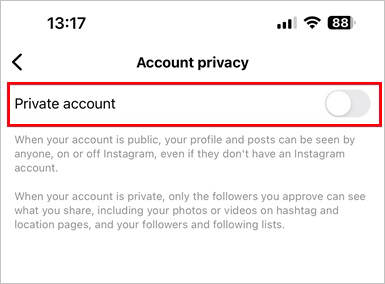
How to Look at Public Instagram Without an Account?
How to view public Instagram without account? Instagram generally requires an account to view content. However, some third-party websites or apps might allow limited access to public profiles without an account.
Story Views and Privacy
If your Instagram account is public, can you see who views your Story? For public accounts, Instagram doesn’t provide a feature that lets users see who viewed their stories. However, there are some third-party apps that claim to offer this, but they aren’t endorsed by Instagram and may violate privacy policies.
Instagram Reels on Private Accounts
Are Instagram Reels public if your account is private? When an Instagram account is set to private, the Reels posted are only visible to the account’s approved followers and they are not public.
How to make Instagram Reels public on private account? If you wish to make your Reels public, you’ll need to switch your account to a public setting.
Conclusion
In essence, the decision to keep an Instagram account public or private hinges on one’s comfort with visibility and desire for control over their audience. There’s no one-size-fits-all approach, and individuals must weigh the benefits against the risks.
Finding a balance between exposure and privacy is a personal journey on social media. Instagram provides tools to tailor the experience, allowing users to navigate the ever-evolving landscape of digital interaction.
Also Read
- How to Un-Update or Downgrade Instagram on iPhone & Android Phone?
- Happy Birthday Captions for Instagram of Different Roles or Ages
- How to Crop Photos for Instagram & Why Does Instagram Crop Photos
- 11+ Ways: Fix Instagram Something Went Wrong Creating Account
- Most Followed Instagram Accounts, People, Athletes, Actors…


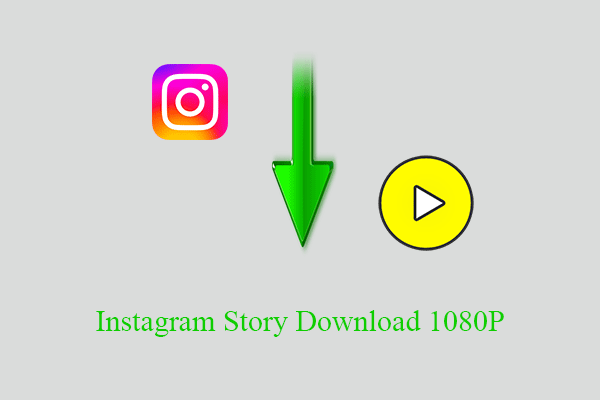
User Comments :