It is a good idea to use TS joiner to merge several TS files into one. How to find good TS file joiners? This post offered by the movie maker from MiniTool has compiled several good TS joiners for your reference.
What is a TS file? It is a video file saved in the Video Transport Stream format. Usually, it is used to hold video on DVDs or streamed/broadcast videos. The TS format is not popular and it is supported by very little software. How to merge TS files? Keep reading the following content.
3 Good TS Joiners to Combine TS Files
Here are 3 useful TS joiners that can help you combine various TS files into one. In this part, we will give you a brief introduction to those TS mergers and tell you how to use them. Now, let’s check them one by one.
Clipchamp
Clipchamp, an online video editor, was developed by Australian company Clipchamp Pty Ltd and it was acquired by Microsoft in 2021. On Windows 11, there is a desk version of Clipchamp. Its online version is also available. It supports editing videos in various formats such as MP4, MOV, TS, WMV, AVI, and more.
It has various editing features. For instance, making basic editions like merging, rotating, cropping, and flipping videos, making color corrections, etc., and making some advanced editions, such as converting text to speech, adding subtitles automatically, enhancing video quality, and more. With Clipchamp, you can easily merge TS files.
1. Open Clipchamp, import your TS files and add them to the timeline.
2. Edit TS video clips. You can go to Transitions to add transitions to connect clips smoothly. Also, you can make other edits like adding text, effects, or filters, changing video speed, or others.
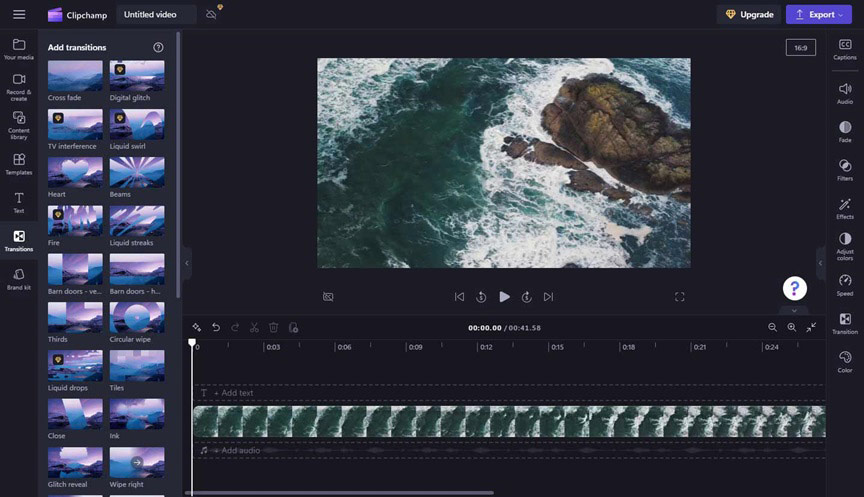
3. Click the Export button and choose a preferred video quality to save the merged TS file.
OpenShot
OpenShot is a free and open-source video editor that is available for Windows, Mac, and Linux. It allows you to edit TS videos with its editing features. You can use it to merge video clips, trim or slice videos, add animations and keyframes, make slow motion, and other edits. How to join TS files using OpenShot. Here are detailed steps:
1, Download and install OpenShot and run it on your computer.
2, Click the Import Files tab to upload your TS videos and directly drag and drop them onto the timeline. Then the videos are combined together.
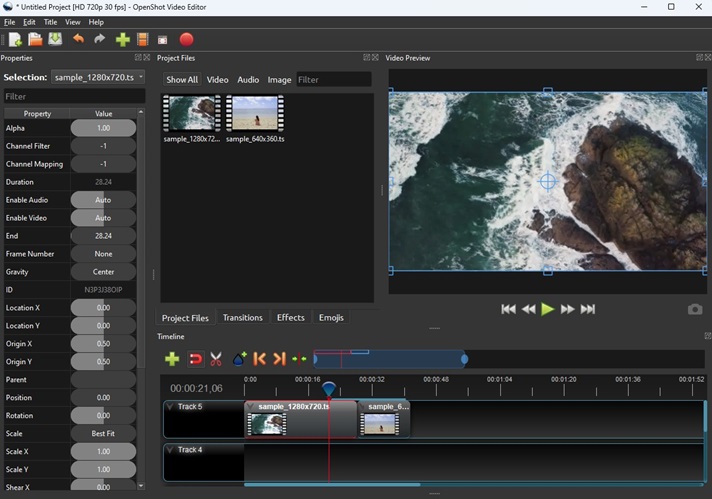
3, You can also use its other features to perfect your video clips. Once you are satisfied, you can click the Export Video option. Name the video, choose its saving path, choose the output format, adjust other output parameters, and click the Export Video button to start the process.
Wondershare Filmora
Filmora is an easy-to-use TS joiner that not only has basic editing features but also some AI-powered tools. It supports a wide range of formats including TS, MP4, VOB, etc. It can help you merge TS files easily. Here’s how:
1, Go to its official website to get and install it on your PC and open it.
2, Click on New Project, click the Import button to import TS videos, and drag and drop the TS files to the timeline one by one.
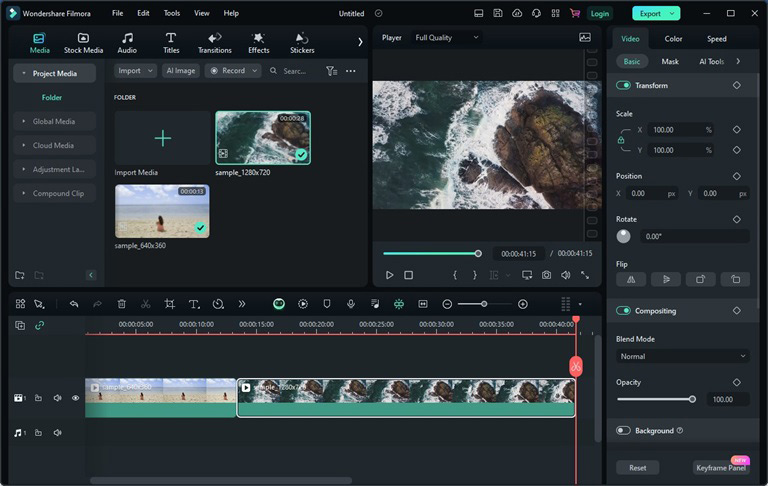
3, Using other features to make your videos amazing. Finally, click the Export button to save the combined TS file.
Recommended Video Editor and TS Converter
Compared with some video formats like MP4, MOV, WMV, etc., TS is not popular and compatible with many applications. To edit and play TS videos on more platforms and applications, you’d better convert them to more common formats. MiniTool Video Converter is a free TS converter that can convert to or from a TS file. It supports most common video and audio formats. Moreover, it is a batch video converter that can convert up to 5 files simultaneously.
MiniTool Video ConverterClick to Download100%Clean & Safe
After you turn the TS file to MP4, AVI, MOV, or other popular formats, you can try to use MiniTool MovieMaker to edit your videos. It is a free and full-featured video editor and movie maker. Furthermore, it offers various royalty-free resources like text templates, transitions, effects, filters, music, and more. It also has several pre-made video templates that can help you create professional videos quickly and easily.
MiniTool MovieMakerClick to Download100%Clean & Safe
Conclusion
What is the best TS joiner? The above has recommended 3 useful joiners for TS files. You can choose one and have a try.



![How to Add Captions to YouTube Shorts [Detailed Guide]](https://images.minitool.com/moviemaker.minitool.com/images/uploads/2024/03/how-to-add-captions-to-youtube-shorts-thumbnail.jpg)
User Comments :