In some cases, we need to turn on captions when we watch TikTok videos. How to turn on captions on TikTok? Read this MiniTool MovieMaker post, you can not only learn how to turn on TikTok captions but also how to turn off captions on TikTok.
TikTok enables users to add captions manually or using its auto-caption feature. In April 2021, TikTok launched the auto-caption feature that can add captions to a video automatically and translate the speech audio in a video into text. With the auto-caption feature, both video creators and viewers can turn on or turn off the captions when watching TikTok videos.
Sometimes, we need to watch the video with captions. For instance, if you don’t use headphones and want to watch videos in a quiet environment, you need to enjoy the video with captions. Also, adding or openning captions on TikTok can improve accessibility. In the following content, we will introduce you to how to open captions on TikTok. What’s more, we will also tell you how to turn off captions on TikTok if you don’t want to see the video with captions.
How to Turn on Captions on TikTok
You can turn on captions in the settings. Below is detailed steps to turn on captions on TikTok’s app settings.
Step 1. Open the TikTok app and tap on the Profile option at the bottom of the screen.
Step 2. In the higher-right corner, you need to tap on the three horizontal lines.
Step 3. Choose the Settings and privacy option.
Step 4. Then tap on the Display option.
Step 5. Scroll down to toggle on the Caption option in the Accessibility section.
What’s more, when the auto-caption feature was launched in your region, you had an opportunity to turn on captions when you opened TikTok. Here’s how:
Step 1. Run the TikTok app and there will appear a popup that introduces auto captions and asks if you want to turn on that feature.
Step 2. There is a confirm, you need to tick it to confirm the settings and tap on the Turn on captions button.
How to Turn on or Turn off Captions on TikTok When Watching Videos
No matter whether you are the video creator or the viewer, you can turn on and turn off captions on TikTok. Just open TikTok and find the video you want to watch with captions. Then you can see the captions icon above the video creator’s username and tap on the captions icon. Later, the captions will appear. If you want to turn off the captions when watching videos, you can directly tap on the captions and select the Hide captions option.
How to Add Captions to TikTok Video
MiniTool MovieMaker, an excellent TikTok editor, offers various text styles for captions and it can meet most people’s needs. Furthermore, it also has some text intro and outro video for TikTok. You can use its various edition features like resizing videos, adding transitions, adding music to videos, and changing video speed to perfect your TikTok Video. Besides, you can also use the built-in editor of TikTok to add captions manually or using the auto-caption feature.
MiniTool MovieMakerClick to Download100%Clean & Safe
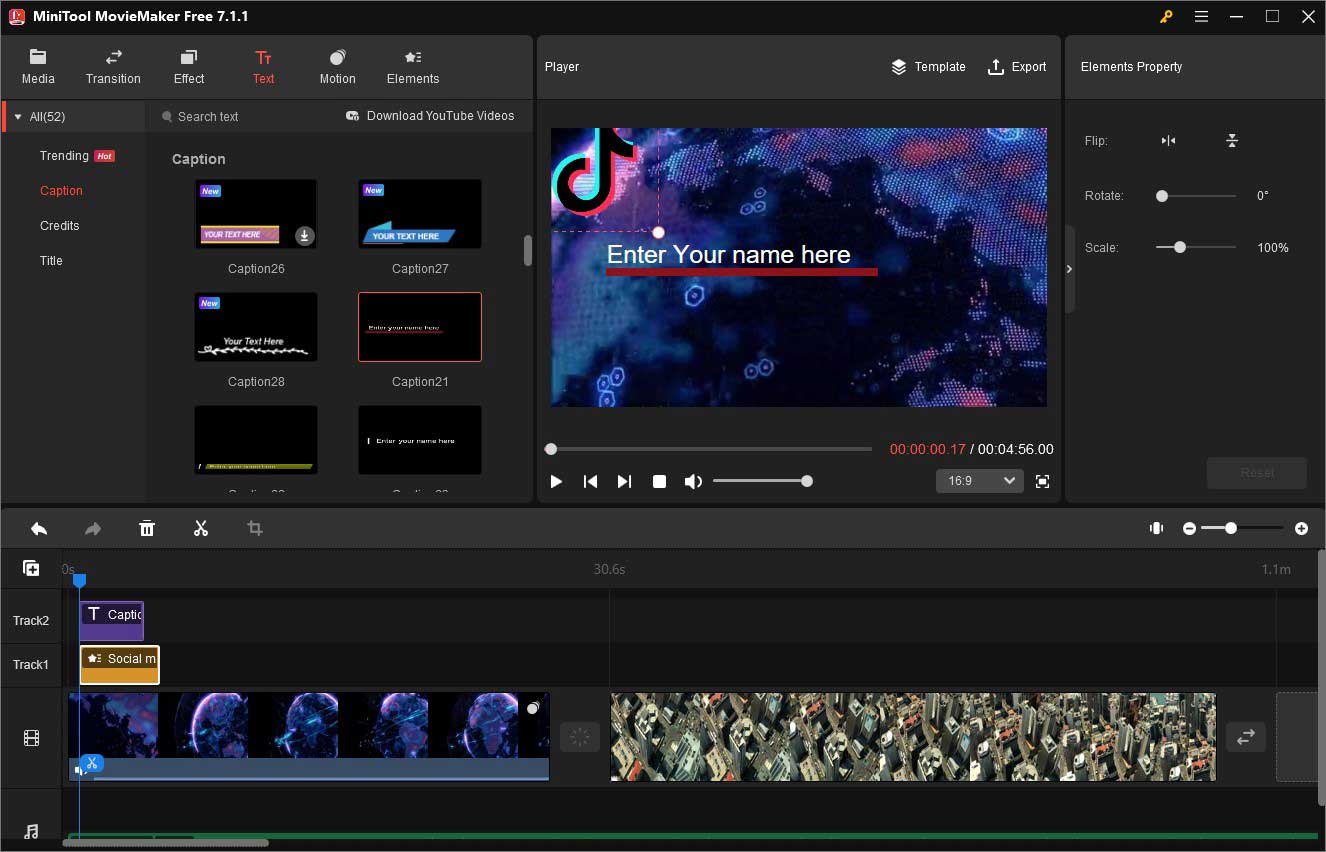
Wrapping Up
After learning how to turn on captions on TikTok, you can have a try following the above guidance.





User Comments :