Are you curious about how to make a Sam Kolder transition in Premiere Pro? Fortunately, we have a step-by-step guide to help you do that in this post from MiniTool MovieMaker (a free movie maker).
Today, you will learn how to create a custom Sam Kolder transition in Premiere Pro. This transition makes use of the gradient wipe effect, which considers the brightest and darkest sections of the image to determine the point at which the footage becomes transparent. You will effectively make a transition that is specific to each piece of footage by keyframing the basic variables in the effect.
Popularized by filmmaker Sam Kolder and often used in high-quality travel videos, we’re going to walk you through the three simple steps you need to get started!
How to Make a Sam Kolder Transition in Premiere Pro?
Step 1. Set Up the Timeline
You can take the first piece of footage you would like to work with and put it on the timeline to start creating the professional gradient wipe effect. Then, you will need to take the second piece of footage – the section that you would like to transition into – and place it in the timeline as well.
Make sure the two pieces of footage overlap slightly for at least the length of time you wish the transition to last. This is crucial because when the effect starts, part of the footage will become transparent, and if there is nothing behind it, you will just see black.
Step 2. Look for the Effect
Once you’ve set up your initial timeline, you’ll need to go to the Effects tab and look for Gradient Wipe by heading to Video Effects > Transition > Gradient Wipe. Alternatively, you can enter Gradient Wipe in the search bar and select the one below Video Effects, not Video Transitions.
Add the effect to the clip that is highest in the timeline. Honestly, you can have both clips at the top – the one you’re transitioning with or the one you are beginning with – they have the same process with only one step reversed. For example, have the starting clip at the bottom.
Step 3. Change the Effect
As soon as you have added the Gradient Wipe to the clip, go to Effect Controls and you will see the Gradient Wipe options at the bottom.
You will see an option called Transition Completion with a percentage. This is how complete the transition is (0-100). It begins with the darkest sections of the image and makes them visible, while the brightest sections are still displaying the clip below. You’ll need to Keyframe the transition so that it goes from 100 to 0.
Customize Using Effect Controls
There are a couple of other features that are located within the Effect Controls panel to help you create the ideal gradient wipe transition for your project.
- The Transition Softness controls how hard and pixelated the transition appears. A higher number makes it softer.
- The Gradient Layer specifies which video layer the gradient comes from.
- The Invert Gradient option shifts the priority from light to dark in terms of what is being made transparent initially.
And, if you would like to reverse to transition from the same clip to another clip, repeat the setup yet reverse the keyframe transition completion. If you went from 0-100 on the first one, go from 100-0 on your second.
MiniTool MovieMakerClick to Download100%Clean & Safe
Conclusion
Now, you know how to create a Sam Kolder transition in Premiere Pro with ease. Even better, this transition is depending on what’s really in your shot. This makes it look like every transition you create is custom-made every time.
Also Read



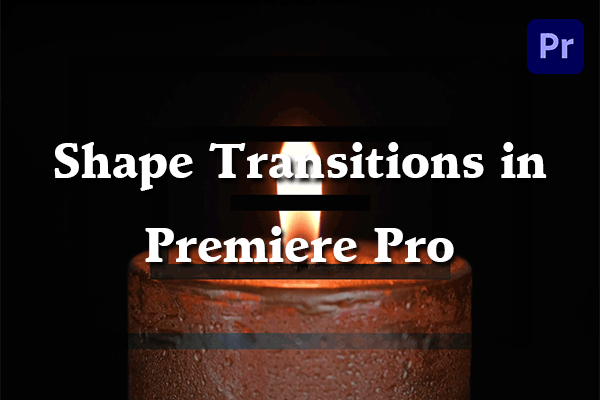
User Comments :