Tired of the monotonous dissolve video transitions or fade to black ones? It is time to enliven your videos with popular liquid transitions. Actually, the liquid transition is such an appealing video transition growing in popularity on YouTube videos, beauty and makeup videos, video openers, slideshows, presentations, and more.
So, in this guide, we will guide you on how to effortlessly create liquid transitions in videos online and provide two valuable online stock sites where you can download high-quality liquid transition packs.
What’s the Liquid Transition?
In the literal sense, a liquid transition is a video transition that mimics the swirling movements of liquid to connect one scene to the next. Thanks to its random and eye-catching liquid splashing moments, liquid transitions add unique interest and dynamic ambiance to your videos.
How to Make Liquid Transitions Online Easily?
Theoretically, to make excellent liquid transitions, After Effects should be your first choice for creating intricate liquid movement animations. However, the time-consuming process and the steep learning curve typically leave novices hopeless. Thus, a very user-friendly liquid transition maker you can consider is FlexClip.
With FlexClip online video maker, you can:
- Pick from 12+ designer-made liquid transitions with ease, like liquid fly, liquid random, splash split, flow splash, and so on; add a liquid transition between two segments on the timeline and drag and drop to customize its direction, color, and speed.
- Apply multiple royalty-free “water bubbles”, “water movement”, and “splash” sound effects to match the liquid transitions.
- Choose from many fully customizable video templates with pre-made liquid transitions; drag and drop the video resources to quickly customize a video with liquid transitions.
Here’s a quick guide on how to add a liquid transition between two video clips in FlexClip.
Step 1. Import Videos
Visit the FlexClip home page. Click Start Now to enter its workplace. In the small Import Media window, click anywhere within the dotted box to upload videos from your PC’s local folder.
Step 2. Add Videos to Timeline
You can now drag and drop your uploaded videos directly into the timeline below. Or, click the + icon on the imported videos to add them to the timeline.
Step 3. Create a Liquid Transition Between Two Video Segments
Next, click Transitions between two video segments on the timeline to access the transition library. Select Liquid & Brush at the top, find a liquid transition you like here, and click on it. Underneath the liquid transition you added, you can customize it to your liking, including category, duration, and color.
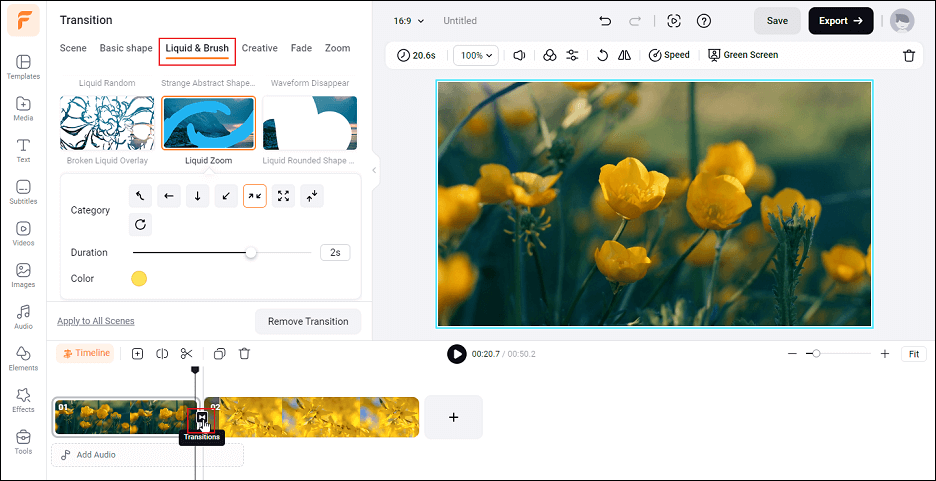
Step 4. Export Your Final Video
If you want to preview what the liquid transition will look like after you add and adjust it, you can click the Play button located under the preview window.
Once you are satisfied with your edits, click Export at the top right of the workspace, which requires you to register or log in to your account. This will open the Export Settings window, where you can set the output resolution, frame rate, and quality. Finally, click the Export with Watermark or Remove Watermark button to complete the export process.
MiniTool MovieMakerClick to Download100%Clean & Safe
Where Can I Get High-Quality Liquid Transition Packs?
If you still like using After Effects to create liquid transitions for your videos, yet do not want to create one from scratch. Using a liquid transition template or preset and importing it into After Effects for customization is a fantastic solution.
In this section, we’d like to provide you with two valuable stock sites to get high-quality liquid transition packs. Of course, it’s available for download only to users with a subscription.
#1. Envato Elements
Envato Elements is a successful stock site with more than 1.6 million video resources for content creators. It provides liquid transition resources that cater to Premiere Pro, After Effects, and Final Cut Pro X users.
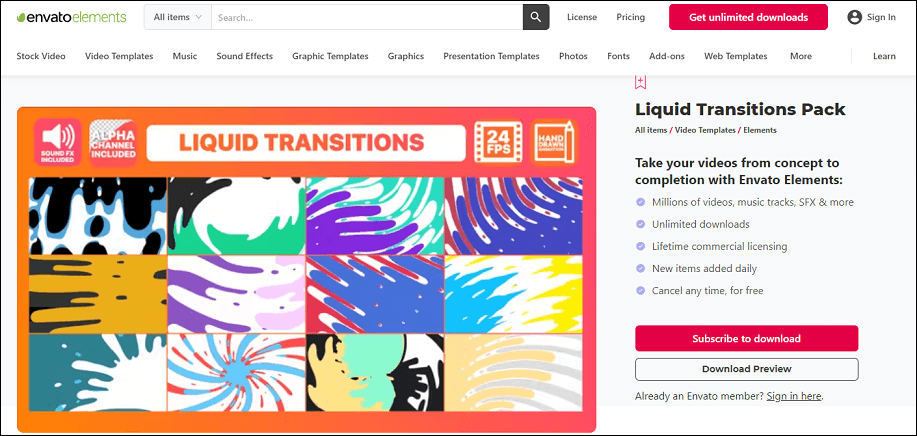
In addition, liquid transition SFX as well as Alpha channel are included in the pack as well. Pretty handy. The pricing starts at $16.5 per month for an individual plan.
#2. Motion Array
As one of the most popular stock sites for filmmakers and video content creators, Motion Array gives you a large selection of 1920×1080 FHD liquid transitions for customizations in After Effects.
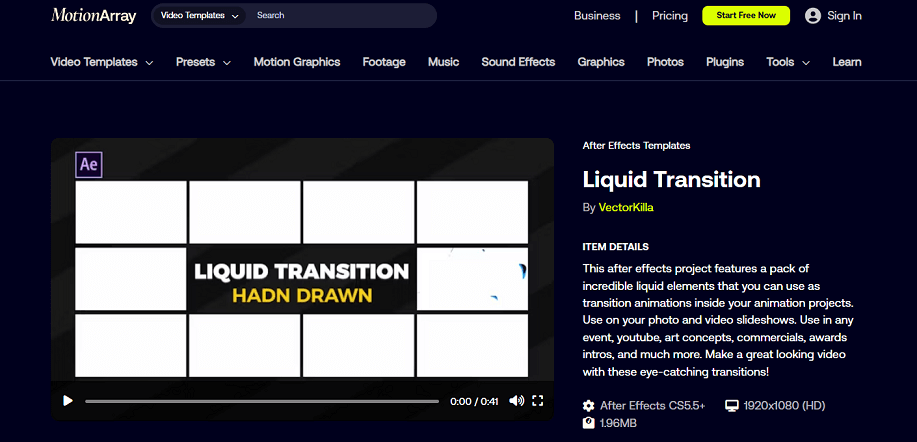
For individuals, the pricing starts at $29.99 per month. Since liquid transition SFX is not currently available in the liquid transition packs, you will need to buy it separately.
Final Thoughts
To summarize, making liquid transitions in videos is an excellent way to spice up your videos and engage viewers for YouTube intros, promo, vlogging, and more. If you find this guide useful, please don’t forget to share it with your friends on your social media platforms. Thank you very much!


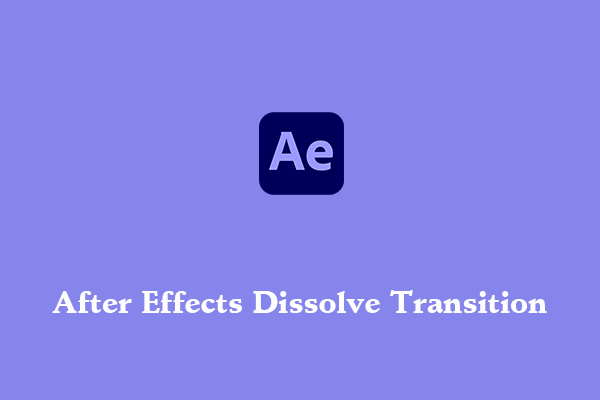
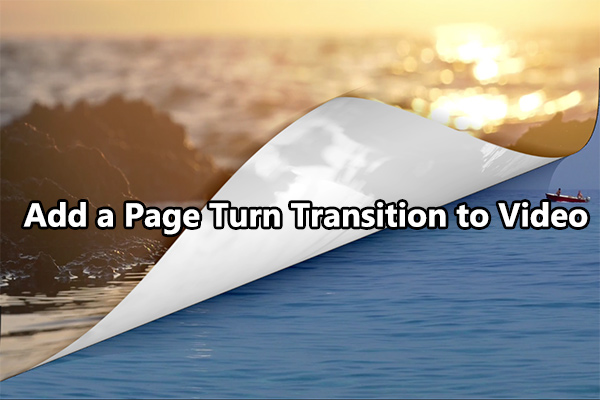

User Comments :