Are you searching for how to remove watermark from Animoto video? This post provides methods to help you get the job done through the video watermark remover, video maker, and video converter.
Animoto is a good option if you would like to make polished, captivating videos at a low cost. It is a cloud-based video editor that is especially useful for individuals who are new to the field of video editing.
When you use it to export a video, you will see a watermark. Purchasing a paid plan is one way to remove watermark from Animoto video. Here are some other ways to achieve this.
Remove Watermark from Animoto Video Online or Offline
Video Watermark Remover Online
Video Watermark Remover Online provides a fast and simple option to remove watermarks from videos. You can use it in a web browser.
The platform effectively detects and eliminates watermarks from a variety of video formats, such as MP4, AVI, and MOV. It guarantees a safe experience with complete data protection and accommodates videos up to 4GB and 190 minutes long.
MiniTool MovieMaker
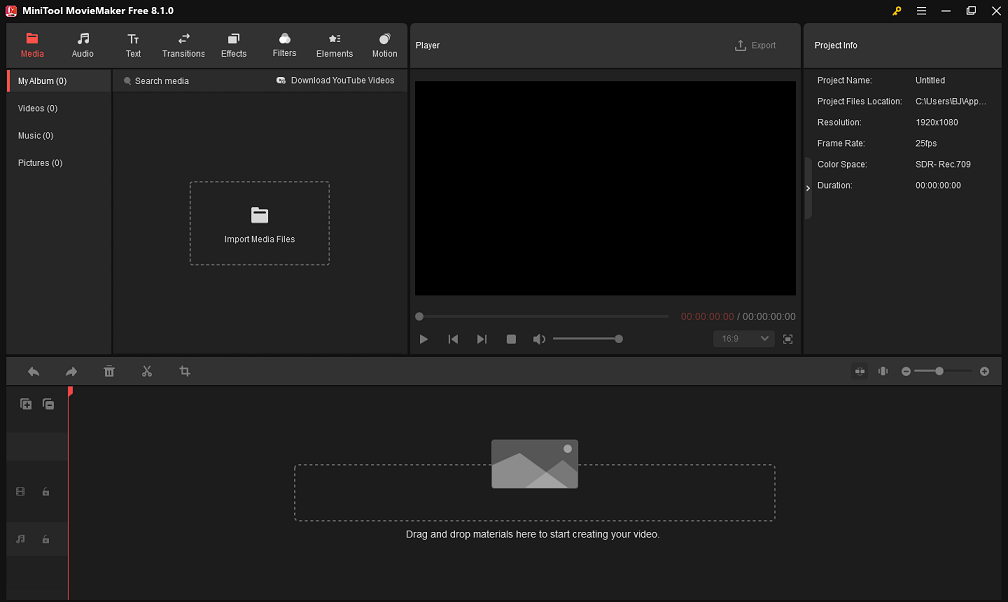
MiniTool MovieMakerClick to Download100%Clean & Safe
MiniTool MovieMaker is a free and simple-to-use video editor without watermark. It has multiple tracks to implement any collage creation. It runs on either Windows 11 or Windows 10.
The software is appropriate for both rookie and experienced editors who need to remove watermark from Animoto video through the crop feature. Additionally, it enables you to remove text, audio, date stamps, people, or other unwanted objects from videos and photos.
MiniTool MovieMaker supports a large number of video, photo, and audio formats, giving you freedom while editing. Apart from that, you can also use it to split, trim, combine, flip, rotate, reverse, speed up, and slow down videos to make them look more professional.
DaVinci Resolve
DaVinci Resolve is renowned for its excellent color grading, audio post-production, visual effects, and so on. It was developed by Blackmagic Design. There is a free version and a paid version. The free version is available without a watermark. The program is used by pros all around the world on macOS, Windows, and Linux due to its rich toolset.
Wondershare Filmora
Wondershare Filmora is a user-friendly video editing application that blends AI technology and convenience of use. It covers features such as AI Portrait Cutout and AI Smart Masking to make complicated operations easier.
It is also ideal for both inexperienced and seasoned editors who need to remove watermark from Animoto video via the cropping function.
The application offers a series of ready-to-use templates and supports cross-device editing, improving productivity. Its integration of AI helps simplify the editing procedure, enabling you to generate professional videos with little effort.
Vidmore Video Converter
Vidmore Video Converter provides a thorough approach to adding watermarks. It gives you the power to effortlessly get rid of watermarks from videos or images.
The application streamlines the watermark removal process by doing the essential steps for you. You will no longer need to do further research or watch long videos on social networking sites.
Moreover, the Animoto watermark remover is compatible with both Windows and Mac operating systems. It can be used without the need for extremely high-spec devices. Although it outputs video extremely fast, the quality of the exported video is not degraded.
HitPaw Watermark Remover
HitPaw Watermark Remover is a user-friendly and robust application made to get rid of watermarks from videos and photos with ease.
It provides a seamless solution if you want to remove people, distractions, or backgrounds. Besides, it makes video editing easy and efficient, featuring an intuitive interface, simple background removal, and customizable backgrounds.
Media.io
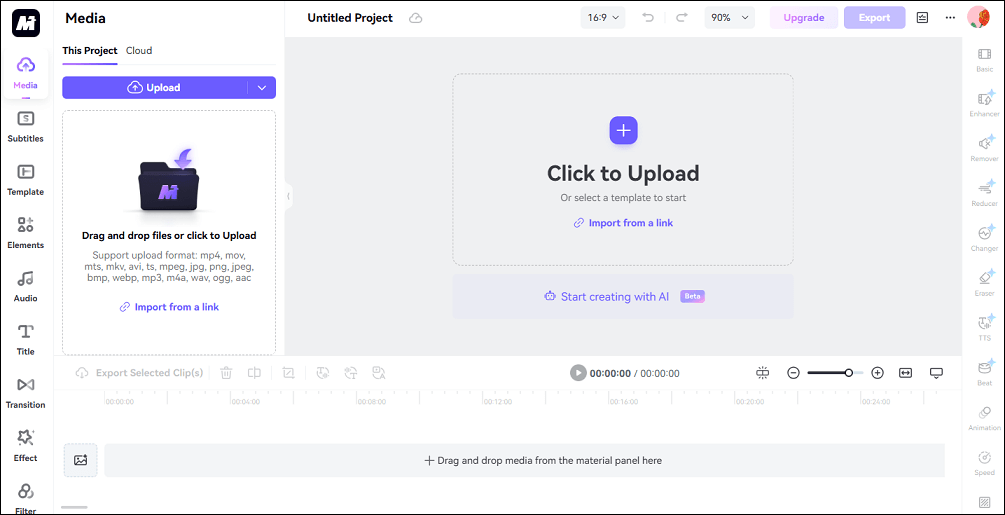
Media.io will get rid of any existing watermarks when uploading a video to it. After carefully deciding on the watermark to apply, the service will make it simple for you to erase it by giving you a button to click.
As soon as you have chosen a watermark that you would like to utilize, you will be permitted to use it. Media.io is capable of editing, removing logos from videos, reducing the total amount of watermarks, and removing audio from videos and images.
Conclusion
How to remove watermark from Animoto video offline or online? Choose one of the most effective methods above based on your preference to achieve a perfect final project.



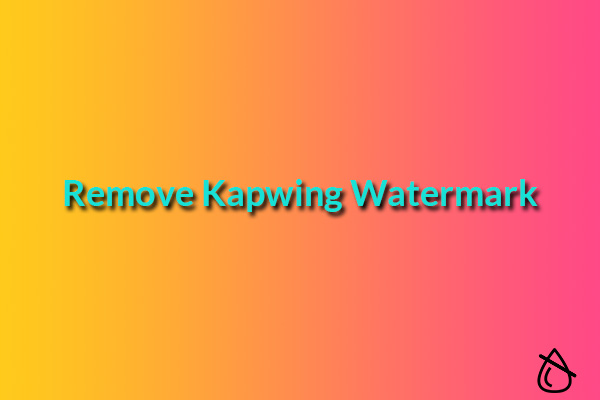
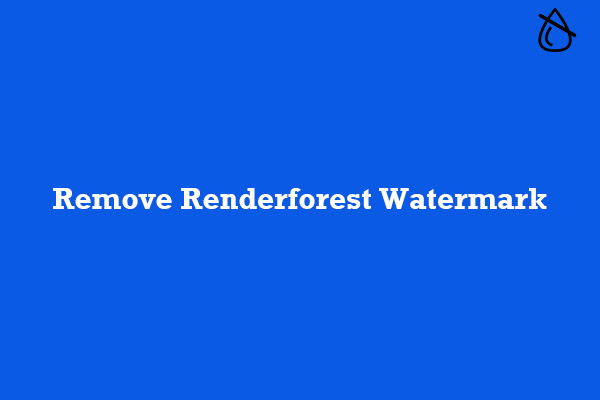
User Comments :