Watermarks are placed over videos, making them seem annoying and distracting. In this post, you will learn how to easily remove Biteable watermark from video files by subscribing and using a video editor, video converter, or watermark removal tool.
Remove Biteable Watermark via Subscription
Biteable is perfect for generating videos. You can work with it online. No download is required. All you need is a stable Internet connection. The tool will leave a watermark on a video after generating it. Biteable leaves the watermark in the upper left corner and lower right corner when using its free version.
One way to remove Biteable watermark is by subscribing to its Premium version. This is easy to do. After subscribing, in addition to getting rid of the watermark, you will have access to a wide range of features that you can use to create wonderful videos.
Both monthly and annual subscription plans are available at Biteable. You can select the one that works best for you.
Here is a step-by-step guide on how to remove Biteable watermark online via subscription.
- Visit the official Biteable website with your browser.
- Find and select Pricing at the top part of the main page.
- Click on the Get started button and create an account to access the website.
- Select Upgrade and click Get started under the plan that best suits you.
- Enter Biller information (ensure you add the correct information). Click on the Charge my card $*** a year/month button to continue.
Remove Biteable Watermark from Video with Third-Party Tools
Some third-party apps can also be used to easily remove Biteable watermarks from videos.
MiniTool MovieMaker
MiniTool MovieMaker is a free video editor without watermark on the market. With the help of the app, you can remove watermarks from Biteable videos by cropping or hiding them by putting stickers. In addition, it can be used to add text watermarks to videos for content protection. It has a user-friendly interface and a rich set of editing features that make it ideal for both beginners and experts.
MiniTool MovieMakerClick to Download100%Clean & Safe
Advantages
- Mainly used for editing videos, images, and audio files.
- Also works as a video converter, such as MP4 to AVI, MOV, WEBM, etc.
- Get rid of various watermarks, like Snapchat watermark, Instagram watermark, and more.
Disadvantages
- Available on Windows only.
AnyMP4 Video Converter Ultimate
AnyMP4 Video Converter Ultimate is one of the most competitive apps for getting rid of watermarks from Biteable videos. It enables you to erase the watermark effortlessly. I recommend the app for its intuitive interface and ease of use. It is also geared for those who are new to editing.
Advantages
- Edit and convert video files.
- Support for more than 500 audio and video formats, like 4K.
- Remove the watermark from a video for Windows or Mac.
Disadvantages
- Restricted access to certain functions.
MarkGo
MarkGo is one of the most straightforward and top apps to remove Biteable watermarks. You can use it to get rid of watermarks from photos and videos. Removing any type of watermark merely requires a few simple actions. Plus, there is a function to put a customized watermark on a video. It can be used by beginners as well as by experts.
Advantages
- Its cost is extremely affordable.
- Run it on a low-end computer.
- Provides a variety of watermark removal options, like smooth filling, matte filling, color filling, etc.
Disadvantages
- You will need to purchase its premium version to utilize all of its features.
Conclusion
How to remove Biteable watermark with ease? I have outlined a few simple ways for you to accomplish this task in this post. Hopefully, they are of some help to you.
Also Learn



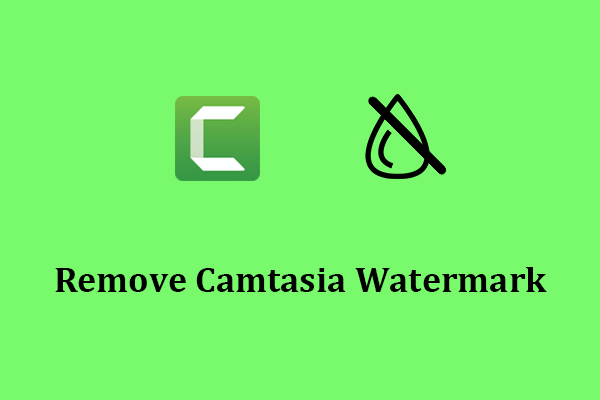
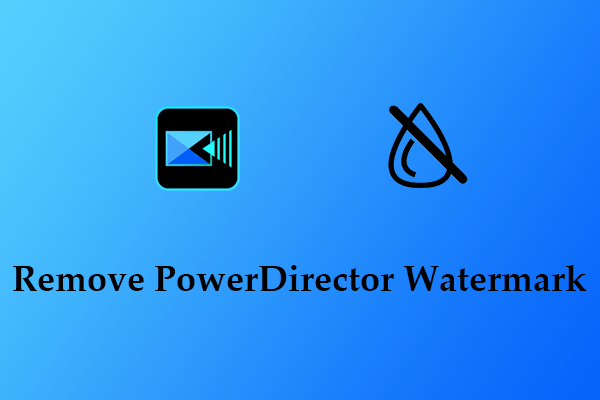
User Comments :