Photopea is a widely used online photo editor that provides plenty of the features found in Photoshop but at a far lower price. It is an excellent choice for those searching for powerful editing capabilities without breaking the budget. But Photopea is not the only choice. This post from MiniTool MovieMaker (a free video editor) will list several Photopea alternatives, outlining their main features, benefits, and more.
Photopea is a powerful image editing tool with XD, XCF, PSD, Sketch, and CDR files. Graphic artists enjoy it, and you can download and put it on your computer without the need for the Internet. There are a couple of Photopea alternatives that offer similar or even better features, based on your particular requirements.
3 Best Photopea Alternatives to Try
Here are a few of the best apps like Photopea that you can try out according to your needs.
#1. Pixlr
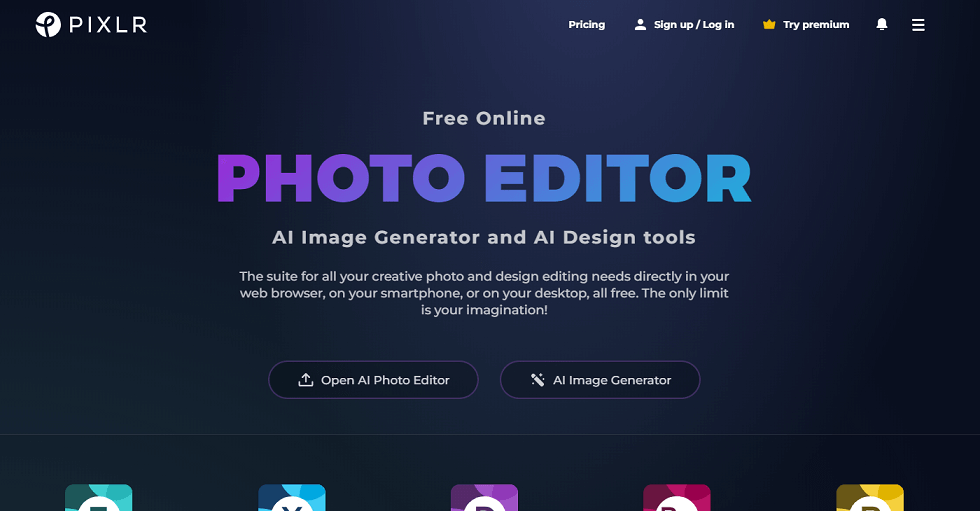
Pixlr utilizes AI to create images for businesses in several formats, including PNG, JPEG, SVG, etc. You can use this Photopea alternative for ready-made designs for business cards, Instagram stories, Facebook posts, handouts, wedding invitations, and so on. It includes an intuitive drag-and-drop interface and provides a variety of AI-powered tools, like auto-enhance and background removal.
Features of Pixlr
- Several special effects and filters, like tools to remove fuzz from photos.
- There are some free images that you can use without leaving the program.
- Pixlr supports PSD and PXD files, which are its native file formats for storing layers for further editing.
- It works with a wide range of systems, making it more flexible.
Pros of Pixlr
- There is a free option for both Lightroom and Photoshop.
- Flexible social media photo designs.
Cons of Pixlr
- Sometimes, ads can get in the way of modifying an image.
- The filters look old, blah.
#2. Lunacy
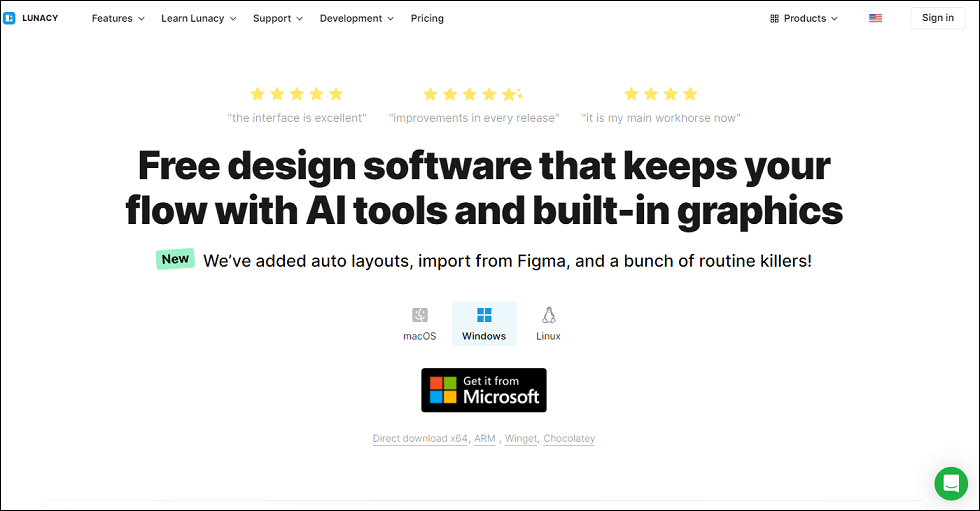
Lunacy, a Photopea alternative for PC, utilizes AI to edit and enhance images, write text, as well as draw pictures. Teams can edit papers, post comments, and instantly see the changes. Lunacy integrates with cloud storage services, enabling simple sharing and collaboration. It also contains a library of free design assets, like icons and illustrations, for use in projects.
Features of Lunacy
- A background remover, image enhancer, text creator, and avatar tool are some of its AI-powered options.
- Lunacy comes with graphics in multiple languages and allows you to add info.
- It determines what text you put on the screen and modifies its style to match.
Pros of Lunacy
- Reduces distractions and enhances productivity.
- The brands work well with it.
Cons of Lunacy
- Does not include an advanced prototype functionality.
- Needs to be able to import other vector files.
#3. Inkscape
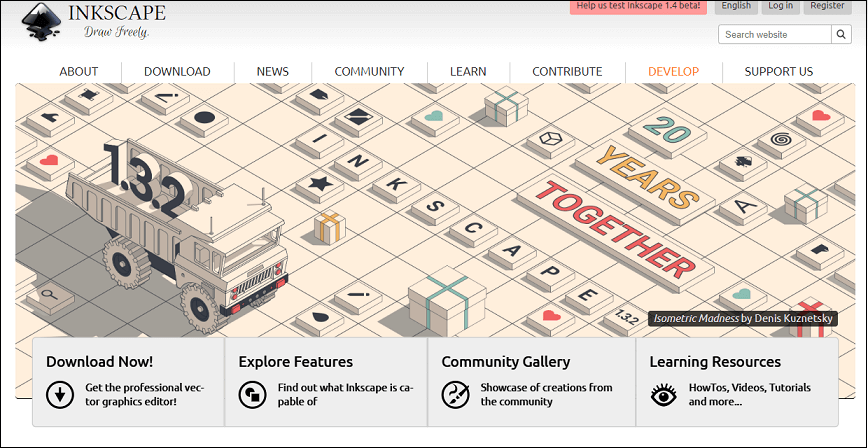
Inkscape, a Photopea alternative for free, is a vector graphics tool for making, altering, as well as styling things that can hold text. It is used by people who work in tech, marketing, cartooning, and computer graphics. Inkscape is compatible with various file formats, including SVG, which makes it easy to share and export projects. It also includes extensive text tools, enabling precise typography.
Features of Inkscape
- Inkscape has a ton of filters and a community of artists who are there to help each other out.
- There are many color schemes included in Inkscape, and you can create your own and save them.
- People like Inkscape as it is easy and contains a lot of useful tools.
- Using Inkscape, you can combine vector art with text-based files to make help documents.
Pros of Inkscape
- It is simple to turn graphic pictures into vector images.
- Group of active users, authors, and creators.
Cons of Inkscape
- Only capable of exporting PNG files for bitmap images.
- Issues with stability and performance.
MiniTool MovieMakerClick to Download100%Clean & Safe
Conclusion
The above are a few of the best Photopea alternatives we have listed. Which one do you prefer? You can use it for photo editing or any other kind of design as per your needs.
Also Read


![How to Put Multiple Pictures on One Instagram Story? [Full Guide]](https://images.minitool.com/moviemaker.minitool.com/images/uploads/2022/11/how-to-put-multiple-pictures-on-one-instagram-story-thumbnail.png)

User Comments :