This post from MiniTool MovieMaker will recommend you some of the best free PicsArt alternatives for Android devices in the market. Now, let's look at the best options.
In recent years, technology has advanced dramatically. We no longer need to use only computers to edit photos like we used to. Nowadays, mobile phones can also be used for photo editing.
When you need professional video and photo editing software on Windows, MiniTool MovieMaker is a must-have choice, it's completely free and has an intuitive interface that helps you create different types of videos easily.
MiniTool MovieMakerClick to Download100%Clean & Safe
You don’t have to be a photo editing expert to edit photos. Luckily, you can manipulate photos with photo editing apps like PicsArt, PicLab, Lumii, etc.
Speaking of PicsArt, it is one of the top photo editing apps for Android that is simple to use and packed with tons of features.
If you are looking for some of the best Android PicsArt alternatives, you can choose from the list we have provided below.
#1. PicLab
If you’re interested in a free PicsArt alternative for your Android smartphone that can add amazing filters, photo effects, as well as typography & artwork, PicLab is the best choice for you. With it, you can edit any type of photo like food, selfies, landscapes, buildings, etc. It’s also one of the best photo editing apps for Instagram to help you grow your following and engagement.
#2. Fotogenic
Fotogenic is a selfie editor for photographers of any skill level. And, it’s an interactive application that makes the process of beautifying the face much easier. You can use it to whiten the skin, set the skin complexion, add more details, and so on. In addition, this PicsArt alternative offers some color adjustment functions.
#3. Lumii
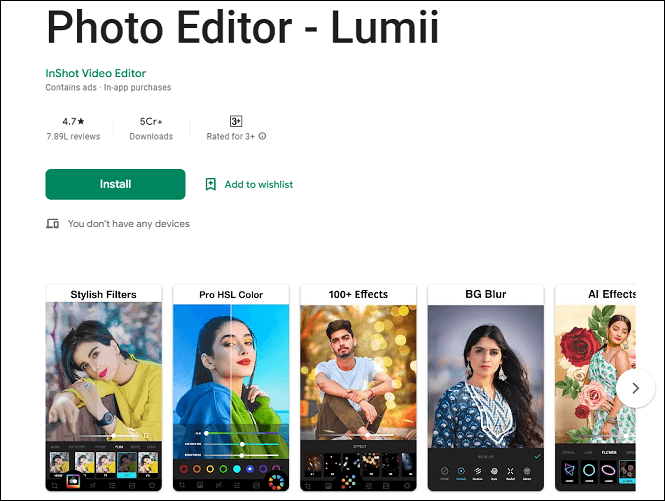
As one of the most popular PicsArt alternatives, Lumii allows you to add photo effects and photo filters with ease. Besides, it enables you to effortlessly edit photos with presets, effects, filters, curves, and HSL.
Furthermore, the application covers a variety of features for enhancing pictures. You can also use it to create the popular double exposure effect for images.
Related post: 10 Photo Filter Apps to Give Your Photos a New Look
#4. Snapseed
Snapseed is one of the best PicsArt alternatives for Android on this list. It comes with more than 29 tools, such as Healing, Structure, Brush, HDR, Perspective, and so on. The app can open both JPG and RAW files. Meanwhile, it provides you with almost every tool you can imagine for photo editing.
#5. PhotoDirector
PhotoDirector is another best PicsArt alternative for Android on our list. It includes lots of photo editing features, such as the splash effect tool, white balance tool, RGB color adjustment, etc. In addition, it gives the option to remove objects from photos.
You can even use the app to make moving art. Moreover, PhotoDirector provides plenty of intelligent features and professional tools for photo editing.
#6. Pixlr
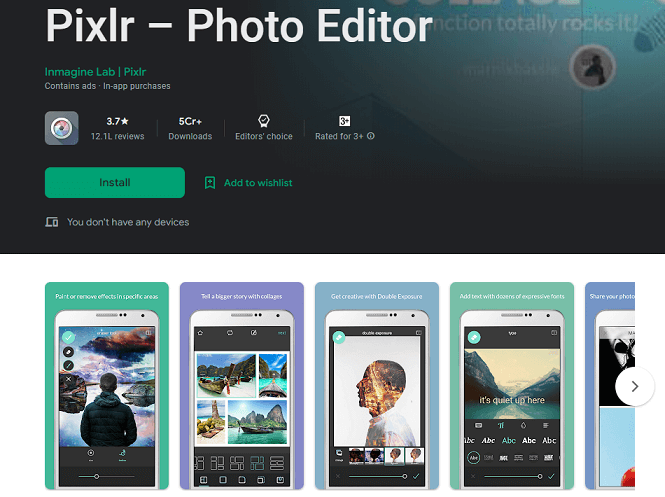
Pixlr is a great photo editing app and one of the best PicsArt alternatives for Android that provides a lot of easy and practical photo editing functions. With the help of Pixlr, users can make picture collages, change the color of photos, apply double exposure effects, etc. Additionally, Pixlr offers simple tools to remove blemishes, red-eye, whiten teeth, or smooth skin.
#7. Toolwiz Photos
Toolwiz is an excellent photo management app and PicsArt alternative for Android on this list. And, the app is equipped with over 200 powerful tools. Apart from that, its photo editor provides 40+ style filters as well as 80+ Feeling tone filters. To edit images, you can use it to rotate, crop, resize, flip, reshape, refit, draw, and more.
#8. Adobe Photoshop Lightroom
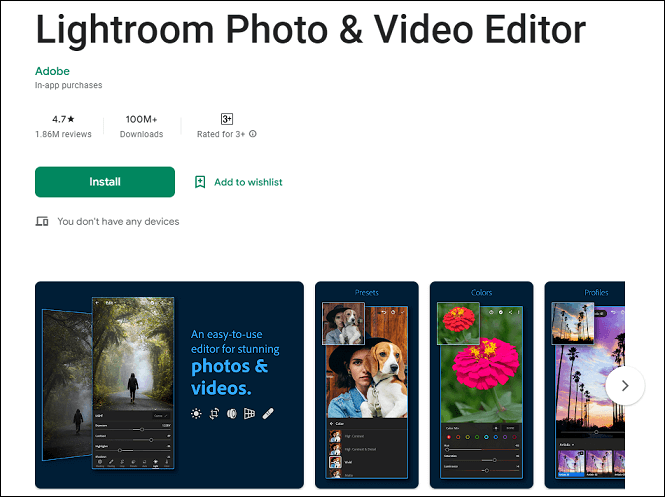
Adobe Photoshop Lightroom is one of the free PicsArt alternatives for Android on this list. It provides you with simple photo editing tools to make the editing process easier. This Android app allows you to quickly complete professional photo editing by using presets, AI, and filters. There are now more than 150 new hand-made presets that can be used to recreate any photo in minutes.
Final Thoughts
Now, you can use any of the best PicsArt alternatives listed above. Hopefully, this post has really helped you a lot. If you know of other similar applications, please let us know in the comments section below.



![5 Best Apps Like VSCO [Recommended]](https://images.minitool.com/moviemaker.minitool.com/images/uploads/2023/03/apps-like-vsco-thumbnail.png)
User Comments :