![Pro Guide on How to Remove Audio from Facebook Video [2 Tools]](https://images.minitool.com/moviemaker.minitool.com/images/uploads/2025/08/remove-audio-from-facebook-video-thumbnail.png)
Pro Guide on How to Remove Audio from Facebook Video [2 Tools]
How to remove audio from Facebook video? This post provides 2 tools to do that: MiniTool MovieMaker and Microsoft Clipchamp.
![Pro Guide on How to Remove Audio from Facebook Video [2 Tools]](https://images.minitool.com/moviemaker.minitool.com/images/uploads/2025/08/remove-audio-from-facebook-video-thumbnail.png)
How to remove audio from Facebook video? This post provides 2 tools to do that: MiniTool MovieMaker and Microsoft Clipchamp.

How to edit webcam videos? This post gives you several webcam video editor apps, like MiniTool MovieMaker, to enhance your webcam videos effortlessly.

Learn how to remove audio from VOB files with three free and professional tools: MiniTool MovieMaker, Clipchamp, and CapCut.
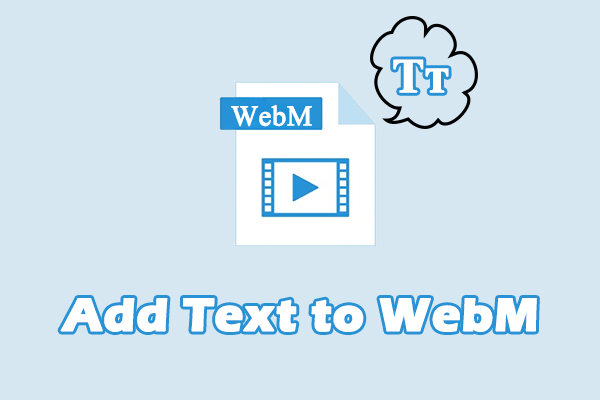
Easily add text to WebM files using MiniTool MovieMaker. Enhance your content and engage your audience with animated titles and captions.

How to download Instagram voice messages for backup? This post will show you clear steps to save voice messages from Instagram using Chrome Developer Tools.

This post shows you how to rotate FLV video files with MiniTool MovieMaker and online tools. You’ll easily transform FLV videos by rotating them to the desired angle.
![How to Extract Audio from 3GP [Step-by-Step Guide]](https://images.minitool.com/moviemaker.minitool.com/images/uploads/2025/08/extract-audio-from-3gp-thumbnail.jpg)
Discover how to extract audio from 3GP files using MiniTool MovieMaker and other useful tools. Effortlessly separate audio from your 3GP videos with just a few clicks.
![Step-By-Step Guide on How to Crop RMVB on Windows [3 Methods]](https://images.minitool.com/moviemaker.minitool.com/images/uploads/2025/08/how-to-crop-rmvb-thumbnail.png)
Learn how to crop RMVB files with three free and reliable methods: MiniTool MovieMaker, Microsoft Clipchamp, and CapCut.
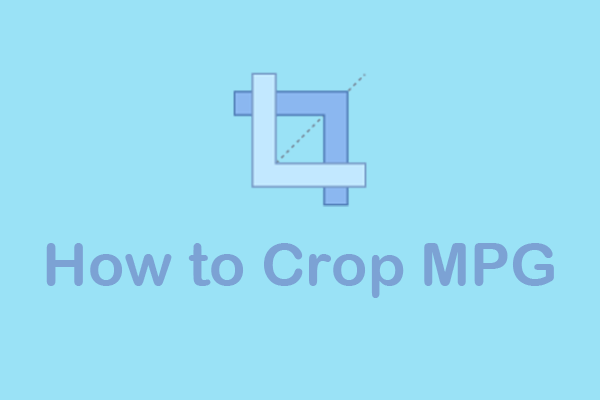
Learn how to crop MPG videos on Windows PCs with 3 professional video editors: MiniTool MovieMaker, Microsoft Clipchamp, and CapCut.
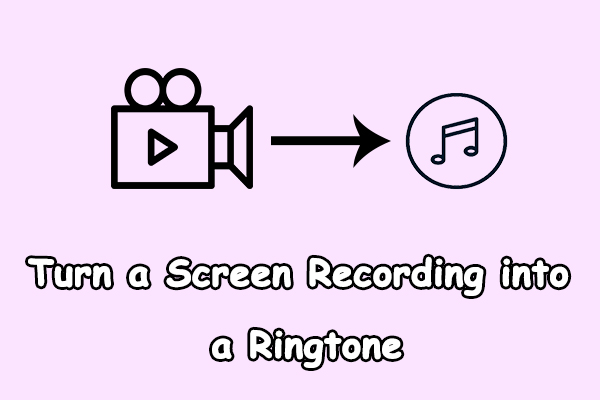
Want to create ringtones from a screen recording? This post explains how to turn a screen recording into a ringtone with MiniTool MovieMaker and Online Audio Converter.