This post from MiniTool MovieMaker will give you a list of the best open source video players. With them, you can easily play your videos on Windows, macOS, or Linux.
In addition to the built-in video players in the operating systems, there’re many third-party video players including free and paid options. This guide has rounded up the best 6 free and open-source video players.
#1. VLC Media Player
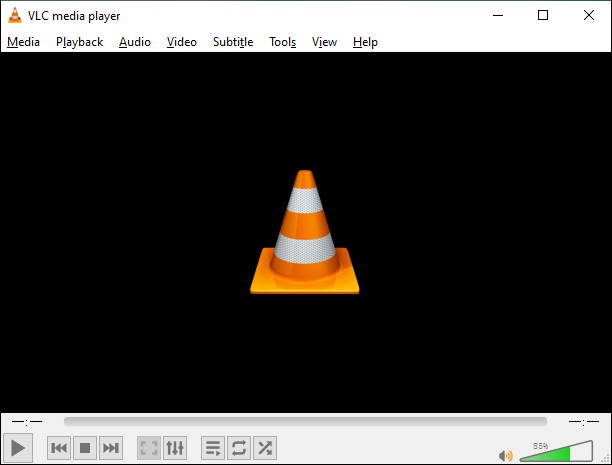
VLC is a free and open source video player that is compatible with Windows, macOS, and Linux. It supports almost all video file formats. Hence, you can use it to play any videos including partially downloaded MP4 files. Also, VLC can play a variety of audio files and subtitles files.
Apart from playing media files, VLC has many other features. For instance, it can function as a video converter that can turn nearly all video formats into popular ones. Moreover, VLC has some editing features, such as cropping, video speed control, and more.
#2. Kodi
Kodi is a free and open source media player that is available for multiple operating systems including Windows, macOS, Linux, Android, and Raspberry Pi. This app supports many common video, audio, image formats, and add-ons, and it allows you to view most videos, music, podcasts, videos from the Internet, games, and other digital media files.
What’s more, Kodi lets you organize media files by related information and browse your video files by some categories including genre, title, year, actors, and directors.
#3. SMPlayer
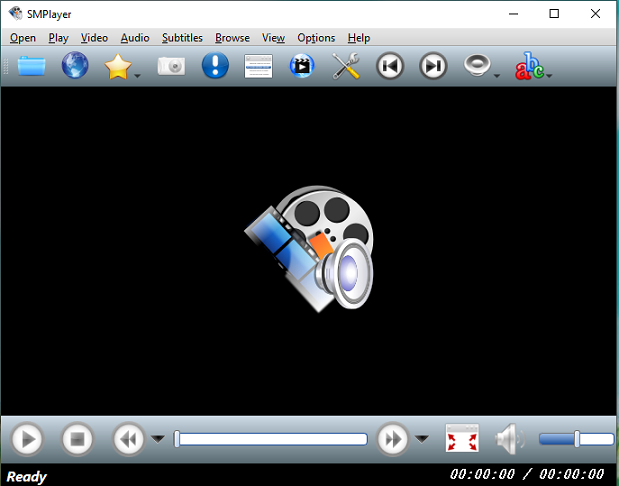
SMPlayer is a free and open-source video player for Windows, macOS, and Linux. It can play almost all video and audio files because of its built-in codecs. Therefore, you don’t have to install external codecs to view certain video/audio files.
In addition, SMPlayer is capable of playing YouTube videos or downloading subtitles from OpenSutitles. This application also includes many advanced features, such as video & audio filters, video playback speed control, video equalizer, adjustment of audio and subtitles delay, and more.
#4. MPlayer
MPlayer is also one of the best open source video players and it’s able to play almost all media formats supported by FFmpeg, such as a wide variety of video & audio formats, container formats, subtitle formats, and image formats.
What’s more, you also use MPlayer to play physical media (CDs, DVDs, Video CDs, and Blu-ray discs) and use many output driver protocols to display videos.
#5. MPV
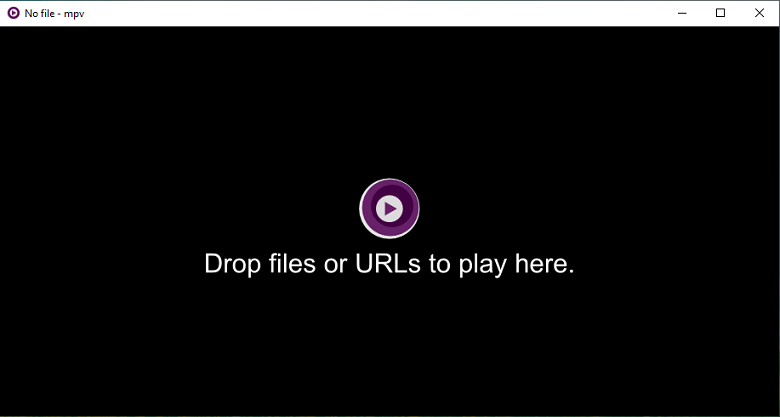
MPV is another free, open source, and cross-platform video player that can handle a variety of media file types, video & audio codecs, and subtitle types. This app has a straightforward interface, and you can directly drop your file to start playing.
#6. sView
sView is a free and open source 3D media player available for Windows, Mac, and Linux, and it supports images, videos, and audio files. As a 3D video player, sView supports a list of formats based on FFmpeg. This app has video/audio delay setup and offers simple color adjustment colors.
Tip: How to Edit Videos on Windows
If you want to create or edit videos on your Windows PCs, you can try MiniTool MovieMaker. It’s an easy-to-use and feature-rich video editing application. This app supports the most popular video, image, and audio formats and provides a set of editing tools.
MiniTool MovieMakerClick to Download100%Clean & Safe
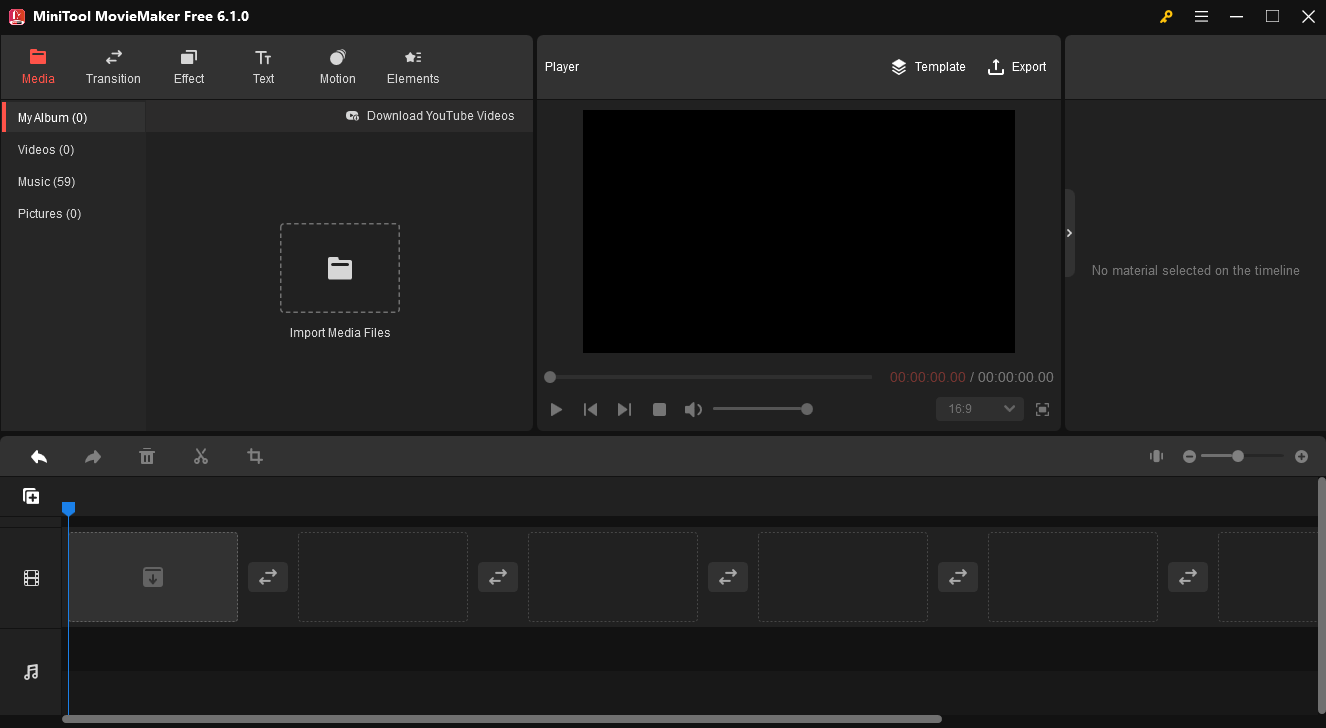
MiniTool MovieMaker lets you crop, rotate, trim, and split videos, change video speed, reverse video, apply filters & transitions, add titles/captions/credits, add stickers, select video aspect ratio, and more. With this great video editor, you can quickly create a 1080p video for your Instagram, YouTube, TikTok, and more social media platforms.
Conclusion
Not happy with your current media player? There’re many third-party video players available for your Windows, Mac, or Linux. This post has introduced 6 free and open source video players for you to choose from. For most people, VLC is the first option, but other applications also have the capability of playing your video smoothly.


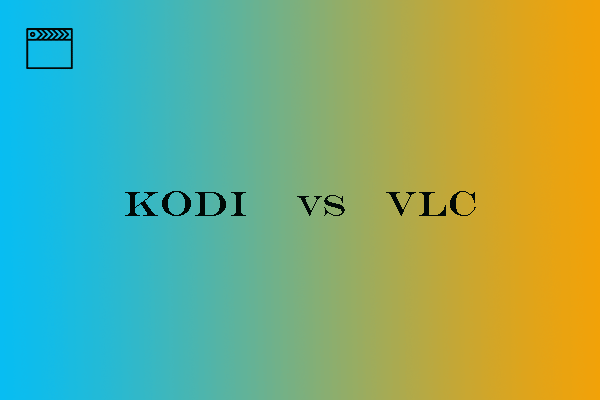


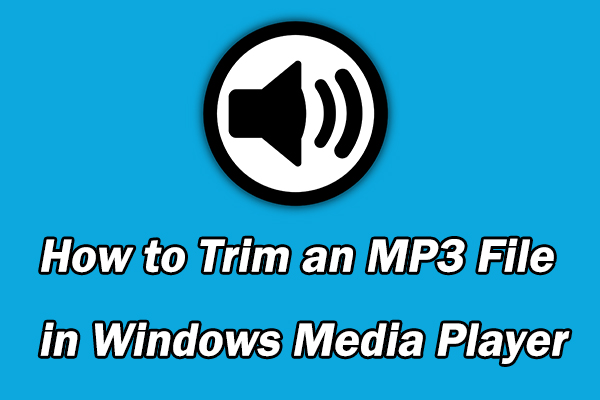
User Comments :