For some reason, you may have incomplete downloaded video files on your computer like internet connection loss, or just because the download speed is too slow and you want to preview this video. How to play partially downloaded MP4? Which media players can open incomplete MP4 and other video files? This post offers two methods.
If you need a free MP4 editor for your Windows PC, MiniTool MovieMaker is recommended here.
MiniTool MovieMakerClick to Download100%Clean & Safe
How to Play Partially Download MP4
Method 1 – VLC Media Player
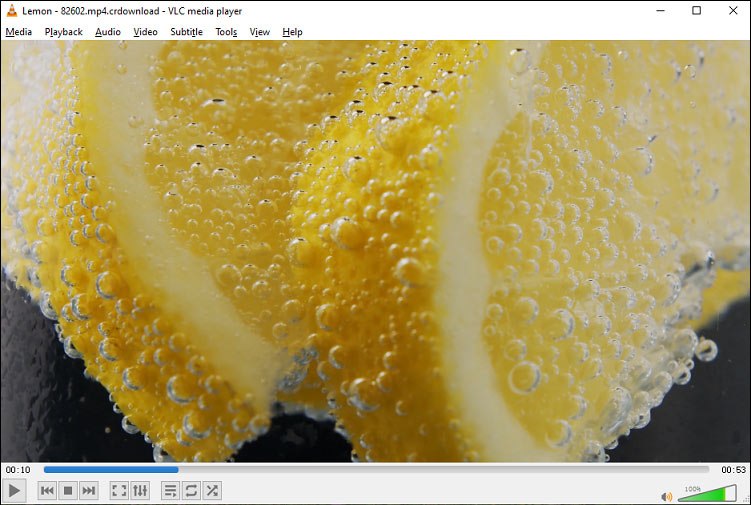
VLC is a free and open-source media player software and streaming media server for Windows, macOS, and Linux. It supports almost all media formats and can open them with ease. When it comes to VLC, you may also think of other VLC features like video and audio conversion. And another feature of VLC is that it can play incomplete video files.
How to play partially downloaded MP4 with VLC? Just launch VLC Media Player, just drag your mp4.crdownload file to the interface, then it will automatically play the incomplete MP4 file.
Method 2 – GOM Player
GOM Player is a media player for Windows and macOS, and it’s compatible with various video formats and can play VOB, AVI, MP4, MKV, FLV, WMV, MOV, and more files. If you run GOM Player on a Windows PC or laptop, you can play incomplete downloaded video files or a file being downloaded, a damaged video file. Thus, it’s a good choice to play partially downloaded MP4 files.
Method 3 – PotPlayer
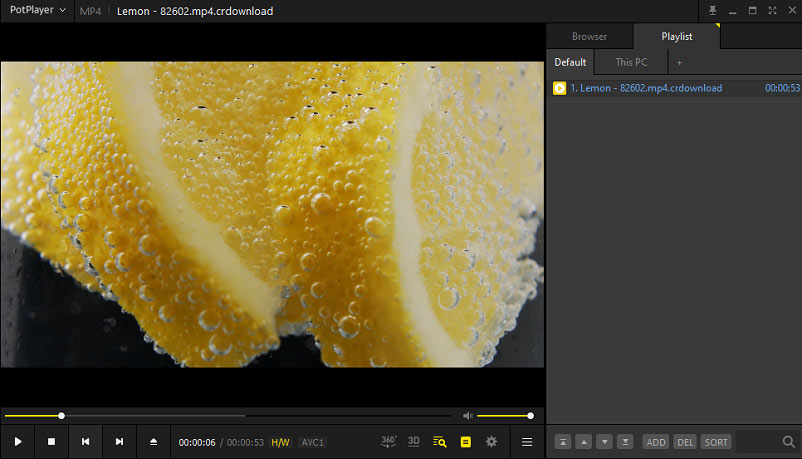
PotPlayer is a multimedia player for Windows and supports a large variety of media formats. This video player has a wide range of settings and customizations. For instance, while you’re playing a video, you can adjust the window size, change the playback speed, edit the brightness, change the subtitle’s font, position, and more.
How to play partially downloaded MP4 files with PotPlayer? Just open it and drag your incomplete MP4 file to the interface.
If you have a partially downloaded MP4 file, you will find it has a mp4.crdownload extension. A crdownload file is a partially Chrome download or it’s being downloaded, or a file failed to download, or a paused download file.
Also read: How to Open DDS Files on Windows? – Solved
How to Fix Corrupted MP4 Files
If you want a free tool to repair corrupted MP4 files, try MiniTool Video Repair. This free video repair tool allows you to repair corrupt MP4, MOV, M4V, and F4V videos. And it also can repair videos from GoPro, Sony, Canon, and other devices, and it can repair videos in batch. With the advanced repair function, it lets you repair severely broken videos.
Here’s how to repair corrupted MP4 file using MiniTool Video Repair.
1. Launch MiniTool Video Repair, Click Add video(s) and start repairing button and add your MP4 file.
2. Tap the Repair button at the bottom right. Once done, click the Preview to preview the video.
3. Then click the Save and choose a path to save the repaired video, and click OK.
Conclusion
With VLC, GOM Player, and PotPlayer, you can easily play incomplete MP4 files. Just choose one and have a try. And if you want to repair an unplayable or a corrupted MP4 video file, try MiniTool Video Repair. To edit an MP4 file for free, try MiniTool MovieMaker.


User Comments :