In this post offered by the best app for video editing, let's dissect the differences between personal, business, creator, and professional Instagram account types to help you make an informed choice.
Social media has become an integral part of our daily lives, and Instagram stands out as a platform where users can share moments and stories, and even build businesses. With various types of accounts available, such as personal, business, professional, and creator accounts, users often find themselves navigating the nuances to determine which account best suits their needs. Let’s dissect the differences between these Instagram account types to help you make an informed choice.
Personal Account on Instagram
A personal Instagram account is the default option for most users. It’s designed for individuals to share personal moments, photos, and stories with friends and followers. Privacy settings can be adjusted to control who sees your content, and the focus is on connecting with friends and family.
Business Account on Instagram
Instagram’s business accounts are tailored for retailers, local businesses, brands, companies, service providers, organizations, or individuals aiming to promote products or services. They offer additional features like analytics, contact buttons, and advertising capabilities. Insights about audience demographics and post-performance empower businesses to tailor their strategies effectively.
Professional Account on Instagram
The professional account on Instagram is a fusion of personal and business features. It’s suitable for individuals such as artists, influencers, or freelancers who wish to display their work or services without the full suite of business tools. It includes contact buttons and analytics but is less focused on specific business functionalities.
Creator Account on Instagram
Creator accounts cater to artists, public figures, and content creators. They provide access to detailed analytics, direct messaging filters, and flexible DM filtering options. Creator accounts emphasize content creation and audience engagement, offering specialized tools for managing and analyzing content performance.
Key Differences Between Personal and Business/Professional/Creator Accounts
The following are the main aspects Instagram’s personal account differs from the other Instagram accounts.
1. Purpose
Personal accounts focus on social connections and sharing personal moments, while business, professional, and creator accounts are geared toward branding, marketing, or content creation.
2. Features
Business accounts offer advanced tools for marketing, analytics, and advertising, while professional accounts offer a middle ground with fewer business-centric features. Creator accounts prioritize content creation and engagement tools.
3. Insights and Analytics
Business and creator accounts provide detailed analytics on content performance and audience demographics, aiding in informed content strategies.
4. Contact Options
Business and professional accounts have additional contact buttons for users to get in touch easily, whereas personal accounts don’t offer such features.
Disadvantages Of Instagram Business Account
While Instagram Business Accounts offer various benefits for brands and companies, they also come with certain disadvantages or limitations that users should consider before making the switch from a personal account. Here are some potential drawbacks of using an Instagram Business Account:
- Limited Organic Reach: Some users report that business accounts might receive lower visibility in the feed compared to personal accounts due to algorithmic preferences.
- Reduced Visibility without Paid Promotion: Instagram Business Accounts may require additional investments in paid advertising to achieve significant visibility. (Pay-to-Play Nature)
- Data and Privacy Concerns: Business accounts often require sharing more information, including contact details and business-specific data, which may raise concerns about data privacy and security.
- Overemphasis on Metrics and Analytics: While insights and analytics are beneficial, they might become overwhelming or distracting for some users.
- Complexity in Interaction: Some users report that business accounts may have limitations in terms of engagement tools.
- Potential Perception Issues: Depending on the audience, having a business account may create a more professional or commercial perception, which might not align with the intended personal branding for some influencers or content creators.
- Dependency on Business Features: If a user opts for a business account and later decides to switch back to a personal account, there might be a dependency on certain features or data that cannot be transferred or utilized in the same way.
Choosing the Right Account Type
- Businesses: Opt for a business account to access marketing tools, analytics, and advertising options.
- Individuals Displaying Work: A professional account might be suitable for showcasing work or services without the full suite of business tools.
- Influencers and Content Creators: Consider a creator account for its emphasis on content creation and engagement metrics.
Checking Your Instagram Account Type
“How to know if my Instagram account is business or personal?” You may ask. Just follow the below steps to check your account type.
- Go to your profile.
- Tap on the Settings icon (three horizontal lines) in the top right corner.
- Choose Settings and privacy from the pop-up menu.
- In the Settings and privacy page, find the For professionals section.
If the words under the For professionals section are “Account type and tools”, it means that your current account is a personal account. You can select the Account type and tools option and Switch to professional account.
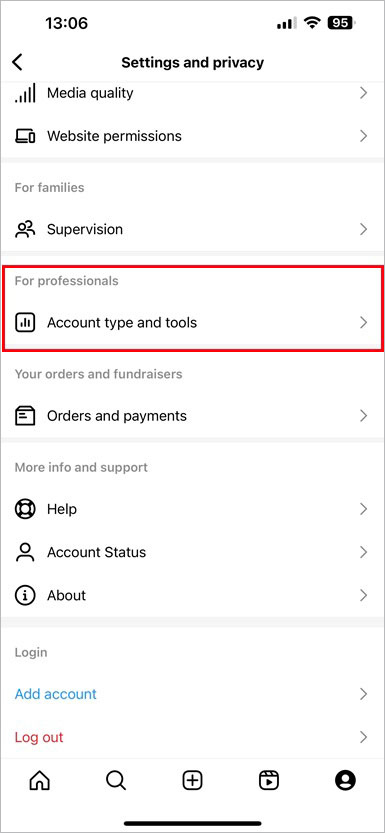
If the words under the For professionals section are “Business tools and controls”, it means that your current account is a business account. You can go to Business tools and controls > Switch account type > Switch to personal account or Switch to creator account.
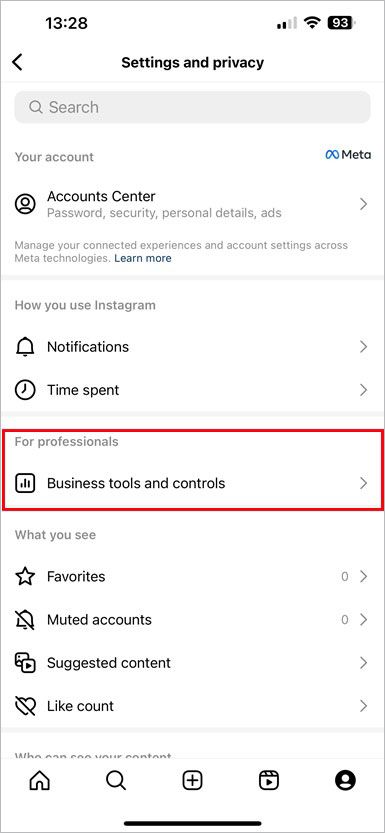
If the words under the For professionals section are “Creator tools and controls”, it means that your current account is a creator account. You can go to Creator tools and controls > Switch account type > Switch to personal account or Switch to business account.
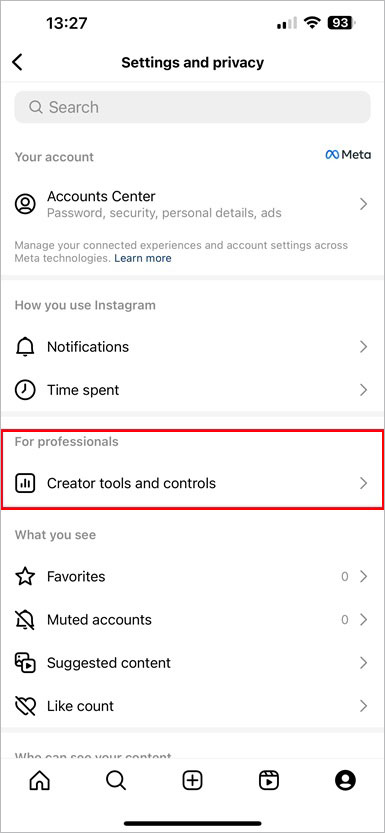
Conclusion
Selecting the right Instagram account type boils down to your intentions and goals. Whether it’s connecting with friends, promoting a business, showcasing talents, or engaging audiences, understanding the differences between personal, business, professional, and creator accounts will help you leverage Instagram’s features effectively for your specific needs. Tailor your account choice to align with your objectives and maximize your Instagram experience.
You May Also Like
- How to Un-Update or Downgrade Instagram on iPhone & Android Phone?
- Happy Birthday Captions for Instagram of Different Roles or Ages
- Most Followed Instagram Accounts, People, Athletes, Actors…
- How to Change Font on Instagram for Bio/Post/Story and Why?
- Instagram Sans – The New Custom Fonts for Reels & Stories



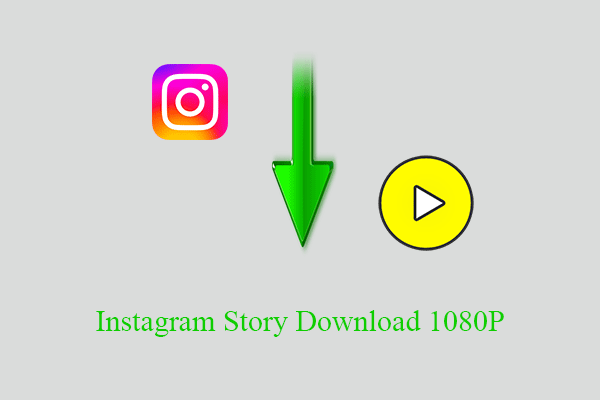
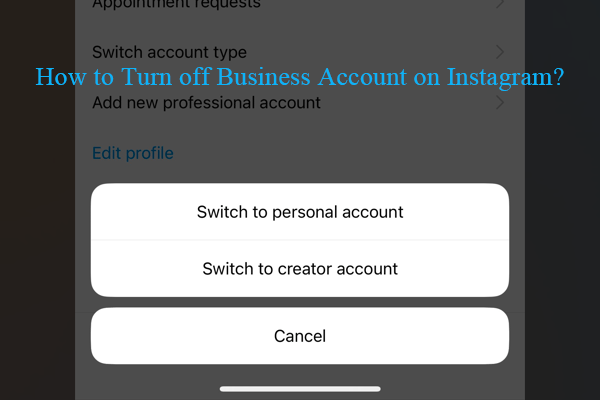
User Comments :