Most people know that Google Photos is the home for all your photos and videos, but few people know that Google Photos also has an advanced editing suite. Its editing tools allow you to rotate videos. The following will introduce to you how to rotate a video in Google Photos.
How to Rotate a Video in Google Photos on Your Phone
Google Photos is available for both Android and iPhone. If you have Google Photos on your phone and want to know how to rotate a video in Google Photos, you can refer to the below steps to rotate a video in Google Photos.
Step 1. Download and install Google Photos on your phone. Launch it and log in,
Step 2. Upload your video to Google Photos.
You need to open the Albums of your phone and choose one video you’d like to rotate in Google Photos. Then click the Share icon and choose Upload to Photos.
Notes: You must sign into a Google Photos account before you can upload media.
Step 3. Rotate this uploaded video.
You need to open Google Photos again on your phone and tap the search bar to choose this uploaded video. Then click the adjust icon below the timeline and tap the rotate icon. Later, you can drag the slider to the right or left to rotate the video. After you’ve rotated to the right angle, you can click the Done button to save this change
Step 4. Finally, click the Save Button at the top-right corner to save it to Google Photos.
Tips for Rotating a Video in Google Photos
There are two tips you need to know when you rotate your videos in Google Photos.
You can’t use the rotation feature of Google Photos until you’ve uploaded your videos to Google Photos. Also, you can’t use this feature directly on local videos in the Camera Roll or Photo Gallery.
What’s more, Google Photos does not support rotating multiple videos at the same time. It only allows you to rotate videos one by one.
How to Rotate a Video on Your Computer
Can I rotate a video in Google Photos on my computer? Actually, Google Photos only have web service on the computer but without the desktop app, and the rotation feature is not introduced on its web version. If you want to rotate a video on the computer, you can use MiniTool MovieMaker.
MiniTool MovieMaker is an excellent free video editor for Windows and it supports rotating video to any degree you like. Moreover, it allows you to flip a video horizontally and vertically.
In addition to the feature of rotating videos, MiniTool MovieMaker also provides you with many useful editing features. For example, its basic editing features enable you to cut, crop, split, and trim the video, reverse the video, control the video speed, and more. To make your videos more attractive, you can use it to add transitions, filters, text, motions, and animated stickers.
Generally, MiniTool MovieMaker is a good video editor you can try if you want to edit your video on your computer.
MiniTool MovieMakerClick to Download100%Clean & Safe
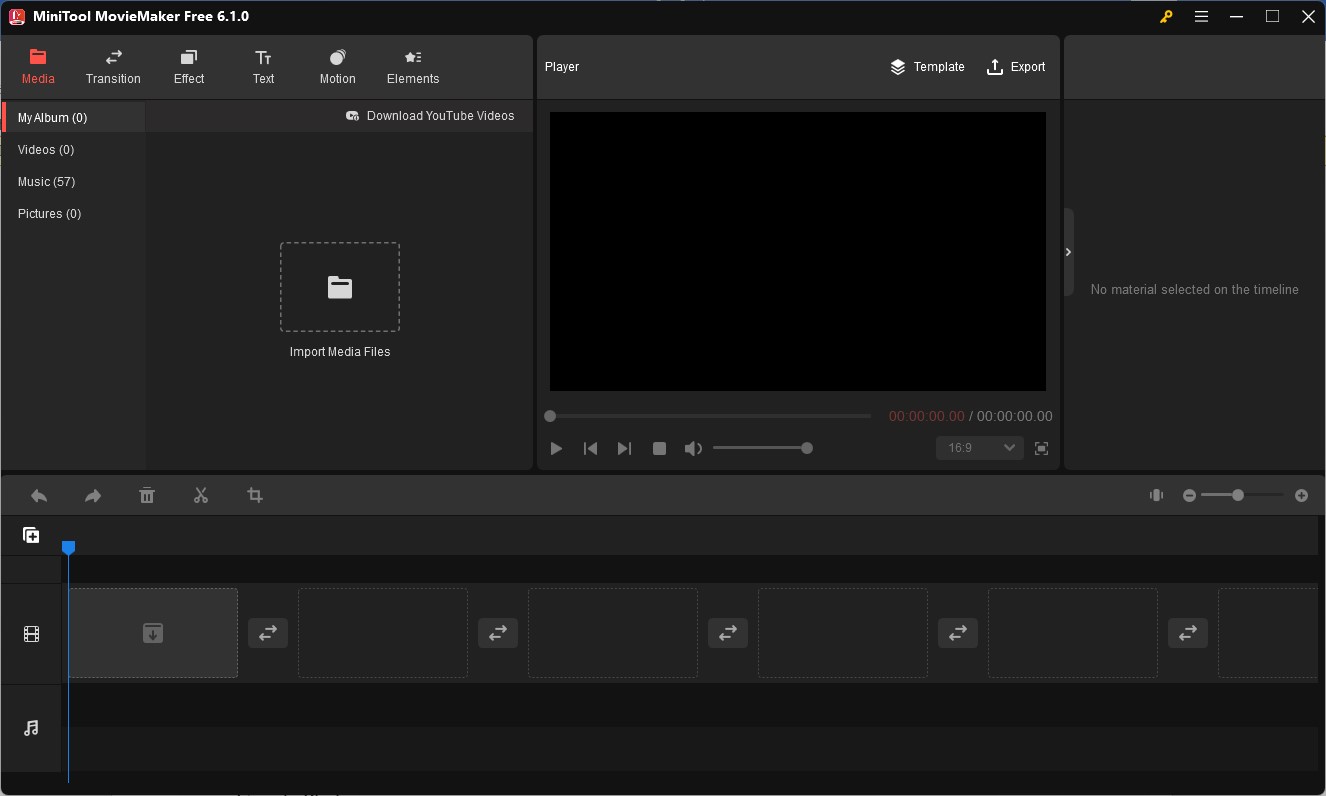
Conclusion
Google Photos is a good app that can not only back up your photos and videos but also can rotate videos. The above has told you how to rotate a video in Google Photos on your phone and recommended you an alternative way to rotate a video on the computer. You can go to try how to rotate video in Google Photos now.


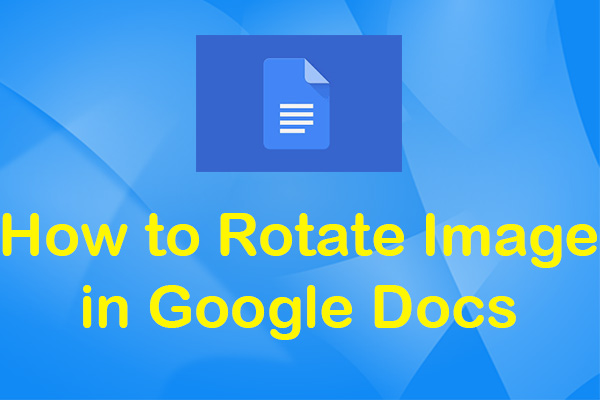
![How to Rotate MOV File Easily? 5 Ways for You [PC/Online]](https://images.minitool.com/moviemaker.minitool.com/images/uploads/2023/06/rotate-mov-file-thumbnail.jpg)

User Comments :