This post from MiniTool MovieMaker gives you the ultimate guide on how to find saved and liked reels on Facebook and also tells if you can see who watched your reels on Facebook.
Facebook reels are short-form videos with music, audio, AR effects, and other options that can be up to 90 seconds long and are similar to Instagram Reels and TikTok videos. Based on what may be relevant to you, you can see recommended reels in places like Feed and in Video.
Sometimes, you might save a reel you can view on Facebook to see later or like it for some reason. But how to find saved reels on Facebook? How to find liked reels on Facebook? Here’s a complete guide for you.
MiniTool MovieMakerClick to Download100%Clean & Safe
How to Find Saved Reels on Facebook
This part explains how to find saved reels on Facebook on your mobile device and a computer.
On Android and iOS devices:
Follow the steps below to learn how to find saved reels on Facebook using your phone.
Step 1. Open the Facebook app on your Android phone or iPhone.
Step 2. Tap on the Menu button at the bottom right.
Step 3. Click Reels in the All shortcuts section.
Step 4. Tap your profile icon at the top right to enter your reels section.
Step 5. Click the Saved reels option to see your saved reels
On a computer:
Not only can you create reels on the Facebook app for Android and iOS, but you can also view saved reels on your computer through the Facebook website.
Step 1. Open your browser and go to the Facebook website.
Step 2. Click the Saved menu on the left.
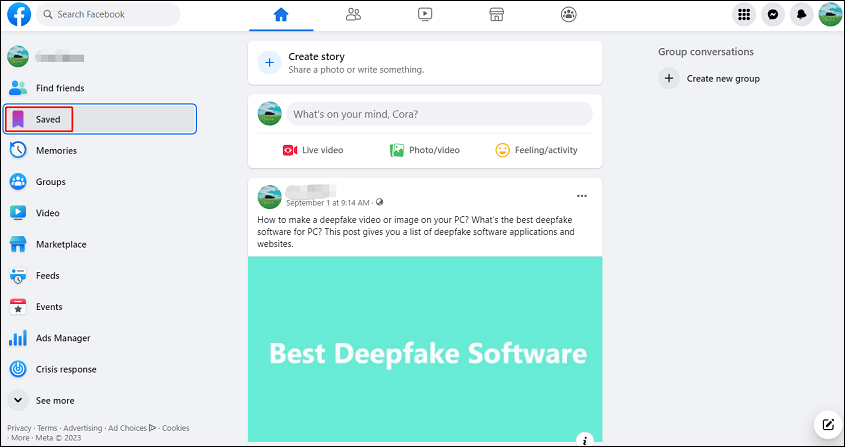
Step 3. Then, you’ll see all of your saved items. Click the filter button in the upper right corner and choose Reels to show all the reels you saved on Facebook.
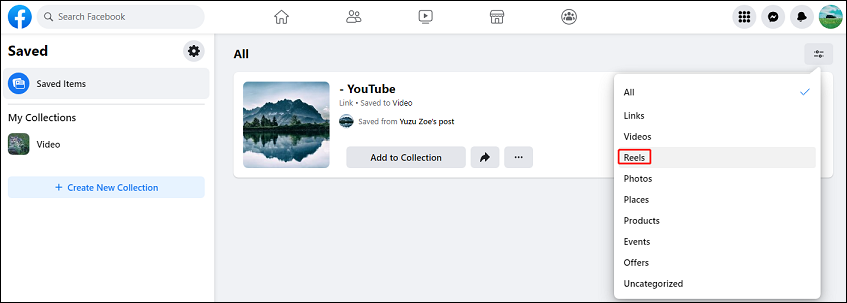
How to Find Liked Reels on Facebook
Here’s how to find liked reels on Facebook on your phone and computer.
On Android & iPhone:
Step 1. Launch the Facebook app on your device.
Step 2. Click on the Menu button at the bottom right.
Step 3. Select and click Reels in the All shortcuts section.
Step 4. Tap your profile icon at the top right to enter your reels section.
Step 5. Click the Liked reels option to see your saved reels
On a computer:
Step 1. Go to the Facebook website in your browser.
Step 2. Click your profile picture in the upper right corner and choose Settings & privacy > Activity log.
Step 3. Click on Interactions on the left and select Likes and reactions. Then, you’ll see all items you liked on Facebook like reels and posts. Find the target reel and watch it again.
Can You See Who Liked Yours Reels on Facebook
Many people wonder if they can see who liked their reels on Facebook. Can you see who liked your reels on Facebook? Yes. You can see how many people have liked your reel. You can also see who liked your Facebook reel.
To do this, tap your profile picture in the top left, select Reels, and choose a reel you want to check. You’ll see the reel’s play count below the thumb button and you can also see who liked your reel.
Can You See Who Watched Your Reels on Facebook
As for Facebook reels, many people also want to know if they can see who watched their videos on Facebook. So, the question is, can you see who watched your reels on Facebook? Unfortunately, Facebook reels currently doesn’t offer a feature that allows users to see who watched their reels, videos, and profiles.
Conclusion
You can easily find your saved or liked reels on Facebook using your phone or computer. Also, you can see who liked your Facebook reels, but you can’t see which accounts viewed your reels on Facebook.



![How to View Facebook Stories Anonymously [The Ultimate Guide]](https://images.minitool.com/moviemaker.minitool.com/images/uploads/2022/04/view-facebook-stories-anonymously-thumbnail.jpg)
![How to Find Drafts on Facebook on Mobile & Desktop [Solved]](https://images.minitool.com/moviemaker.minitool.com/images/uploads/2022/09/how-to-find-drafts-on-facebook-thumbnail.jpg)


User Comments :