On the Facebook app for Android and iOS, you can easily save a new post as a draft if you get interrupted when sharing your thoughts.
However, things are different on the Facebook desktop site. You can create, edit, and publish a draft of a post for your page.
Where to find drafts on Facebook? This post from MiniTool explains how to access Facebook drafts on the mobile app and computer.
Try MiniTool MovieMaker to make a video for Facebook.
MiniTool MovieMakerClick to Download100%Clean & Safe
How to View Drafts on Facebook Mobile
This part tells you how to create and find Facebook drafts from your personal profile on Android and iOS. It’s similar to the ways of finding TikTok drafts and Instagram drafts.
On the Facebook app for Android, you can tap What’s on your mind? to create a new post. If you click the back button after you type something, a pop-up window appears.
You can click Save as draft and you’ll receive a notification with your draft. You can click the notifications icon (a bell) to access your draft.
Also, you’ll receive a notification from your phone that says Your draft was saved. Tap this notification to open the drafts you saved. Click the back button to see all your Facebook drafts. Your drafts will be deleted after 3 days.
On your iPhone, you can click the X after typing and select Save Draft to create a post draft. When you open the Facebook app again, tap on What’s on your mind? to see your recent draft.
The Facebook app for iPhone only saves one draft. When you create a new one, the older post draft will be removed.
How to Find Drafts on Facebook Desktop
On the Facebook desktop site, you can click What’s on your mind to create a new post. When you click the X, the post will hang around in the What’s on your mind section. If you close this page, a pop-up window appears and asks you to choose between Keep Editing or Leave.
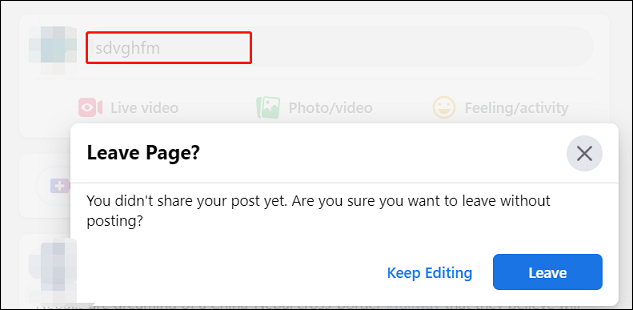
There’s a different case. You can create, edit, and publish a post draft for your Page. Here’s the how.
Step 1. Open the Facebook desktop site on your computer and sign into your account.
Step 2. Click the Menus button on the left side and choose Pages.
Step 3. Choose the page you want to create a draft for and click the Publishing tools.
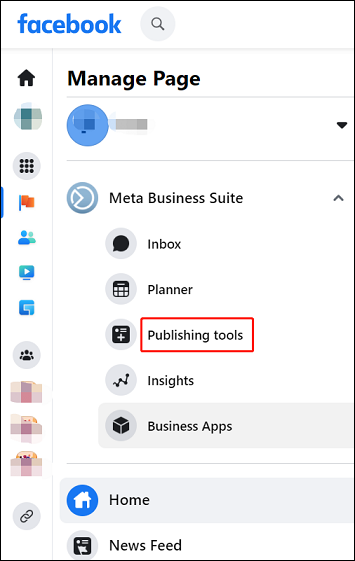
Step 4. Go to the Drafts tab and click Create post at the top right corner to create a post.
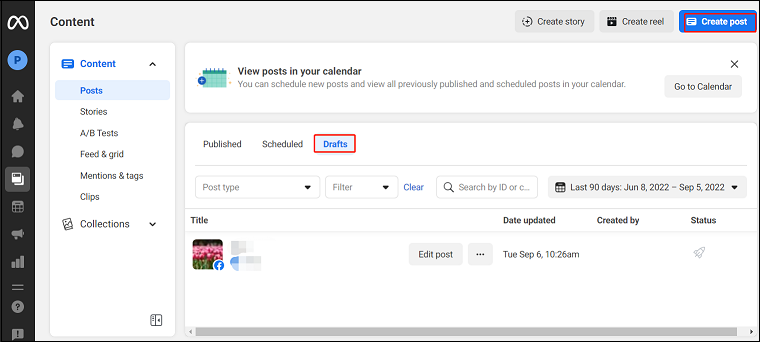
After you enter the Drafts tab, you can see all the drafts you created before.
Step 5. After adding photos or a video and finishing the text, you can click Save as draft and Save to make your post draft.
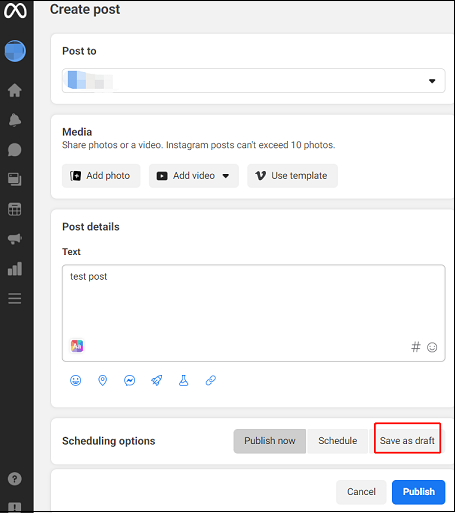
You can click the Edit post to edit your post draft or click the three dots icon to publish, schedule, or delete this post, or copy the post ID.
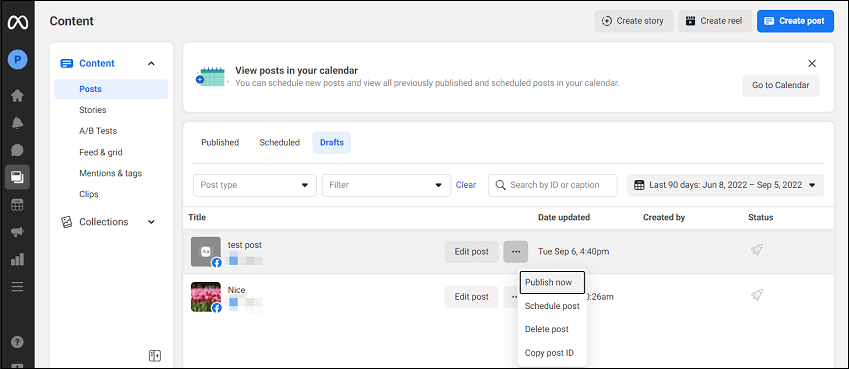
Also read:
- How to Find and Delete Your Facebook Watch History
- How to View Facebook Stories Anonymously [The Ultimate Guide]
- How to Quickly Delete All Facebook Posts
Conclusion
How to find drafts on Facebook? You can easily view the drafts on the Facebook app for Android and iOS from your profile. On the desktop site, you can create and find drafts for your Facebook Page.



User Comments :