What Are Reels on Facebook?
At the end of September 2021, Meta introduced Reels on Facebook for Android and iOS in the US, a new way to bring entertaining video experiences. Reels on Facebook are short-form videos similar to the video on TikTok and Instagram.
Facebook Reels Video Specs:
- Length: up to 90 seconds.
- Format: MP4.
- Resolution: minimum 1080p, and if 4K is available.
- Upload aspect ratio: 9:16 (iOS), the screen aspect ratio of your device (Android).
How to watch Reels on Facebook? At the top of your feed, tap the Reels next to Stories, then swipe left to scroll through some Reels, and tap a Reel you’d like to watch. Swipe up to watch the next Reel.
Alternatively, you can discover Reels in your Feed and on Facebook Watch.
If you need a Facebook video editor, MiniTool MovieMaker is recommended here. It’s a simple and feature-rich video editor for Facebook.
MiniTool MovieMakerClick to Download100%Clean & Safe
How to Make a Reel on Facebook?
How to get Reels on Facebook? You have two ways to make a Reel on Facebook, record a clip using the Facebook app and upload a clip to add a video from your gallery to your Reel. Here’s how to make a Reel on Facebook.
Step 1. Open your Facebook app and make you’re running the latest version of this app.
Step 2. Tap on Reels to switch to the Reels tab and click the Create Reel button.
Step 3. At the top of the screen, you can tap the Flash icon to set your flash. Also, you can choose music, speed, and effect for your video.
Step 4. Tap the Record button to record a clip. Click the Record button again to stop.
To add existing clips to your Reel, click the photo icon in the lower left corner and upload your clips.
Step 5. Continue to edit your Reel. You can add text and stickers, trim clips, etc.
Step 6. After editing, click Next. Then, click Share Reel to share your reel.
How to Fix Facebook Reels Not Showing?
If you find the Facebook Reels not showing, you can try out the following troubleshooting tips.
1. Check your Internet connection.
Check if your device is connected to an available Wi-Fi. If your phone has a weak Wi-Fi signal, you can use the mobile data.
2. Update your Facebook app.
If you haven’t updated the Facebook app for a long time, just go to the Play Store or App Store to update it to the latest version.
3. Uninstall and reinstall the Facebook app.
If the updating can’t resolve the issue of Facebook Reels not showing, you can try to uninstall the Facebook app and then download and install it again.
4. Clear Facebook’s cache.
Another to fix Facebook Reels not showing problem is to clear the app’s cache. You can clear Facebook’s cache in the Settings app of your device.
Also read: Everything You Should Know About Facebook Featured Photos
How to Remove Reels on Facebook?
If you’re tired of the recommended Reels on Facebook feed, you might wonder how to turn off Reels on Facebook. In fact, you can’t remove Reels on Facebook. You can try to disable or block reels on Facebook.
Way 1. Stop seeing Reels on Facebook.
When you’re watching a Reel, click the three dots next to Reels and short video and tap the Hide.
Way 2. Stop auto-playing videos in the Facebook app.
Firstly, open the Facebook app and click the Menu. Then, find and tap Settings & privacy and select Settings. Next, click the Media and tick the box of Never Autoplay video.
Way 3. Use the Facebook web.
Meta has introduced Reels on Facebook for Android and iOS. You can use Facebook’s web version to get rid of Reels.
Conclusion
That’s all about Facebook Reels in this post. If you’d like to share more, you can leave a reply in the below comments area.


![How to View Facebook Stories Anonymously [The Ultimate Guide]](https://images.minitool.com/moviemaker.minitool.com/images/uploads/2022/04/view-facebook-stories-anonymously-thumbnail.jpg)
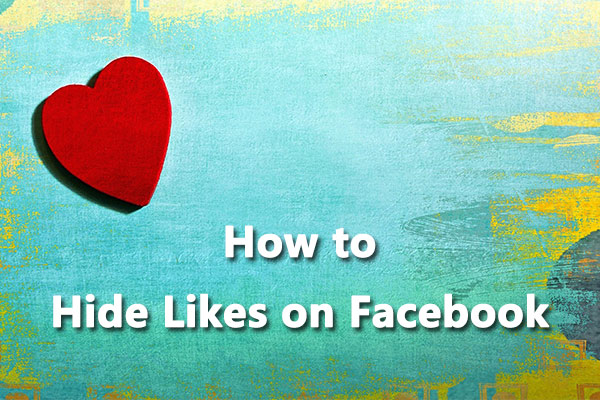
User Comments :