This post from MiniTool MovieMaker (one of the best video editing software) will show you how to crop a video in Vimeo and adjust the dimensions of the video before uploading it to Vimeo.
Can You Crop a Video in Vimeo
Vimeo is a popular video-sharing platform that allows users to share and watch different types of videos. This platform provides tools for editing the video online to help improve the video quality and viewing experience.
Vimeo’s online video editor lets you crop, trim, and cut videos, and add text, soundtracks, and other effects to videos in the browser. Additionally, it enables you to change the video aspect ratio to fit square, portrait, or landscape orientation.
Here’s how to crop a video in Vimeo.
Step 1. Visit the Vimeo website and sign in with your account.
Step 2. Click the Upload from computer button and click Choose file to open your video.
Step 3. Once the upload is completed, click the Edit button on the left side and select Video editor to open Vimeo’s online video editor.
Step 4. To crop the video, click on the video preview window and click the Crop icon. Then, the video will be surrounded by a blue dotted box. Open the Crop ratio drop-down menu and select the desired ratio, 16:9, 1:1, and 9:16. Next, adjust the size of the blue box and move it to choose the area you want to save.
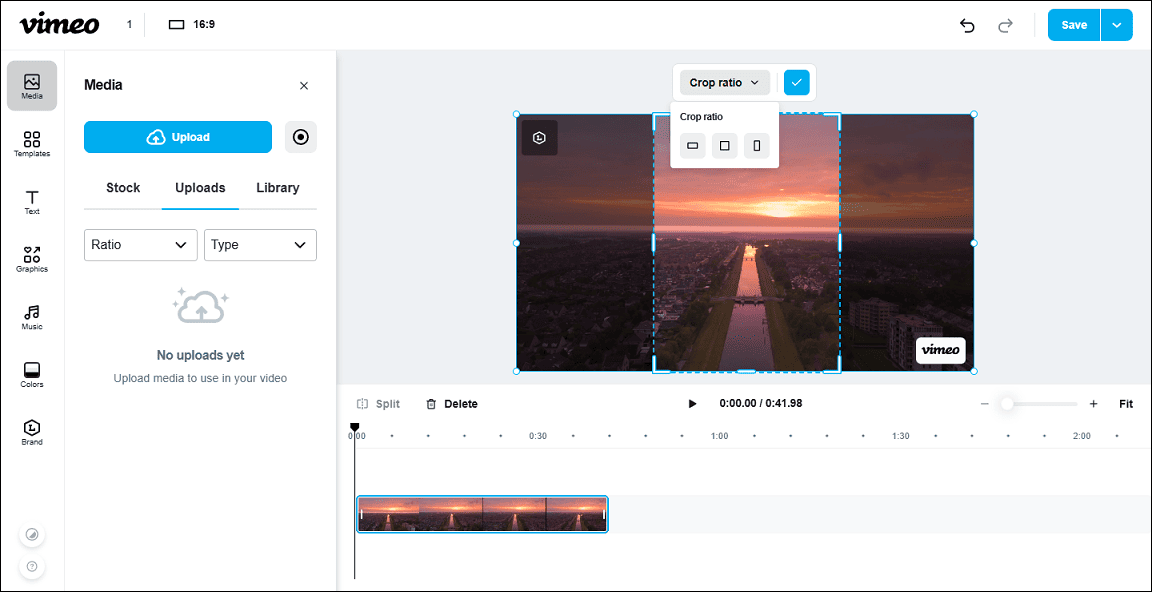
Step 5. Click the Save button to save the changes. Next, share the cropped video on Vimeo.
How to Crop Vimeo Video on Windows
How to crop a video before uploading it to Vimeo? Here comes the best video cropper for you – MiniTool MovieMaker. It allows you to crop videos to a fixed aspect ratio, including 16:9, 4:3, 1:1, 3:4, and 9:16, or manually adjust the dimensions of the video.
MiniTool MovieMaker is easy to use due to its user-friendly design, so it’s also one of the best Vimeo video editing software for beginners. Here’s how to crop Vimeo videos using MiniTool MovieMaker.
Step 1. Click the button below to download and install MiniTool MovieMaker on your computer.
MiniTool MovieMakerClick to Download100%Clean & Safe
Step 2. Launch the video cropper and close the promotion window to enter the main editing interface. Under the Media tab, click the Import Media Files button to open your video, and click the + on the clip to add it to the timeline.
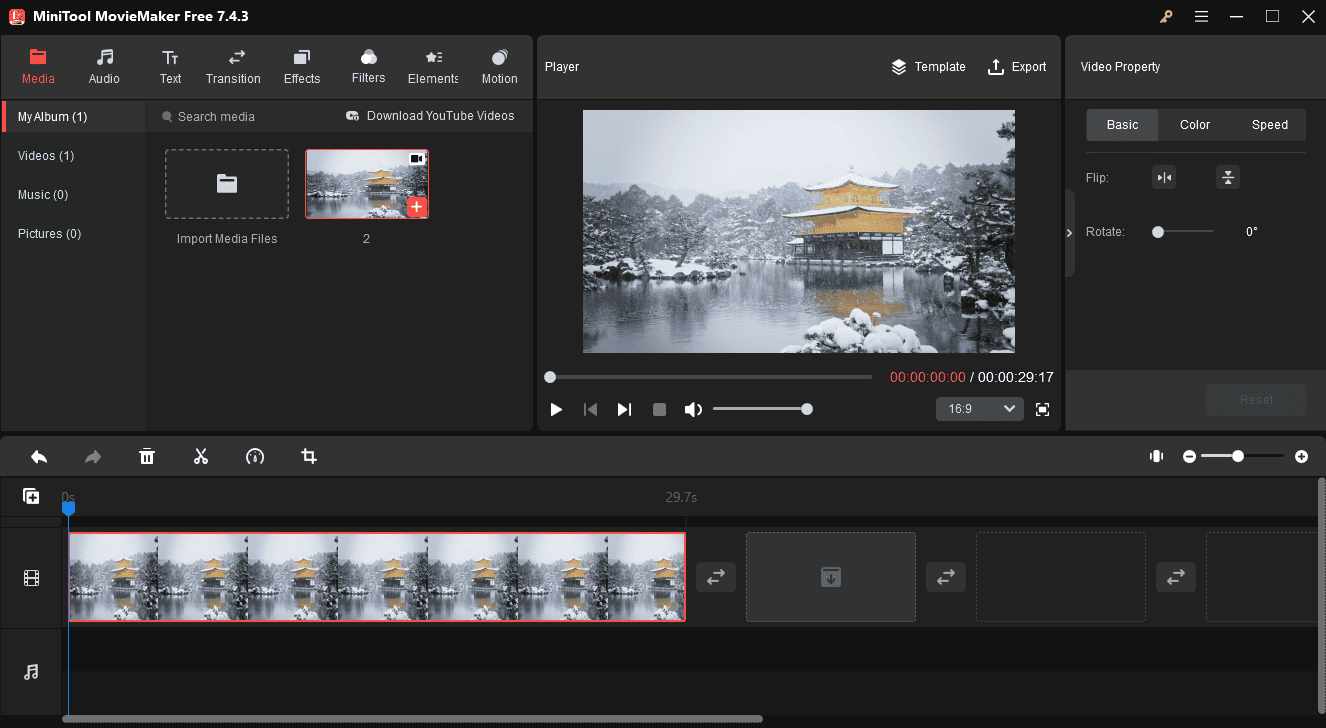
Step 3. Select the video on the timeline and click the Crop icon on the timeline toolbar. Then, the Crop window appears immediately the video is surrounded by a red rectangle.
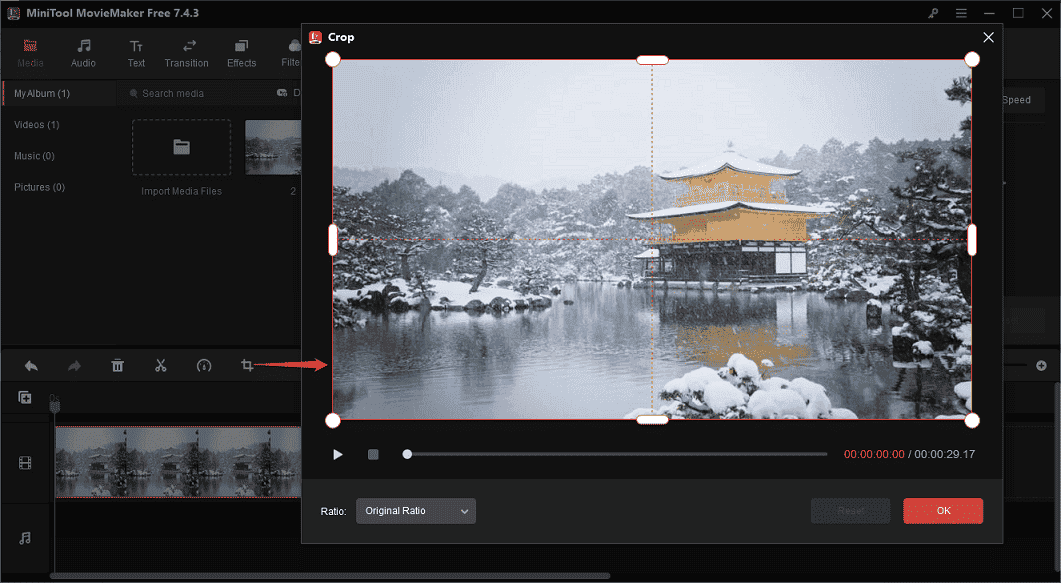
To crop your video to any ratio you want, drag any edge or vertex of the rectangle to adjust its size, and move the rectangle to select which parts of the video you want to keep. The outer part of the rectangle will be removed.
To crop the video to a fixed ratio, click the Ratio menu and choose a target aspect ratio. Next, move the rectangle to select the elements you want to save. Finally, click OK to crop the video.
Step 4. After cropping the video, you can continue editing the video. MiniTool MovieMaker is a feature-rich video editor that provides you with many editing tools and trendy effects. You can trim, split, rotate, flip, and reverse videos, change the playback speed, adjust the video aspect ratio, apply filters, and add stickers, frames, text, and more to enhance your footage.
Once done, click the Export button in the upper right corner. Then, choose the output format and destination folder, and click Export to start rendering the cropped video.
Conclusion
You can directly crop a video in Vimeo after sharing the file online. Of course, you’re able to crop and do other edits with your footage before uploading it to Vimeo.


![[Solved] How to Delete a Video on Vimeo on PC or Mobile Phone](https://images.minitool.com/moviemaker.minitool.com/images/uploads/2022/01/how-to-delete-a-video-on-vimeo-thumbnail.jpg)
![How to Add Closed Captions and Subtitles to Vimeo Videos [Solved]](https://images.minitool.com/moviemaker.minitool.com/images/uploads/2022/01/add-subtitles-to-vimeo-thumbnail.jpg)
User Comments :