In this post, we will mainly show you how to combine voice memos from your iPhone and computer. Besides, if you need to edit voice memos together, a free video editor like MiniTool MovieMaker is a good choice.
Can you merge voice memos? Voice memos are a useful and multifunctional tool that can be used in a variety of scenarios. They allow you to efficiently and hands-free capture your ideas, thoughts, schedules, or other vital information. Voice memos can be highly useful in various circumstances, including creative brainstorming discussions, business meetings, lectures, interviews, and presentations.
Generally, voice memos can be an excellent method to boost productivity, save time, and keep track of important information. For easier listening or sharing with others, we may sometimes want to combine multiple voice memos into one file. It is simpler to stay organized and on top of your tasks when combining multiple voice notes to create a thorough record of your ideas and thoughts. Here, we will focus on how to combine voice memos on iPhone and computer.
How to Merge Voice Memos on iPhone?
How do you combine voice recordings? Merging voice memos on your iPhone can be useful when you have several recordings that you would like to listen to. Also, it can be useful when making a podcast or any other audio project. Follow the steps below to easily combine several voice memos on your iPhone as well as listen to them as one recording.
- Run your Voice Memo app, tap the Edit button in the upper right corner, then choose the voice memos you would like to combine and tap the Share button on the left side. Next, tap Files to save your voice memos.
- Start iMovie or any other audio editing software installed on your iPhone. Tap Create a New Project to import a video or photo to your project. After that, tap on the + icon > Files, select your voice memos, and add them to the timeline. You can also split, trim, or adjust the volume of your voice memos. Tap Done > Share > Save Video to easily merge voice memos on your iPhone.
How to Combine Voice Memos on PC?
How to combine two voice memos on your computer? Clideo is an online tool for editing audio and video content that provides users with access to many purposes. With it, you may combine your voice recordings online, quickly and free of charge. Several audio and video files can be merged into one file with Clideo.
In addition, you may use it to edit, crop, and apply other effects to audio and video files. It gives you the ability to cut out unneeded portions from audio and video files. The audio files can be edited, such as the volume, effects, and more.
Clideo is a straightforward tool that can be used by anyone, without the need for any technical skills. You only need a good Internet connection and a browser to access the website.
- Go to your browser and open Clideo’s Audio Joiner. Click Choose files to upload your voice memos. Or you can import your voice memos from Dropbox, Google Photos, and Google Drive.
- Then, you can click on Add more files to upload multiple voice memos. The tool supports exporting voice memos in different formats such as MP3, AAC, OGG, M4A, AC3, M4R, AIFF, etc. Click the Export button to quickly combine voice memos on your PC.
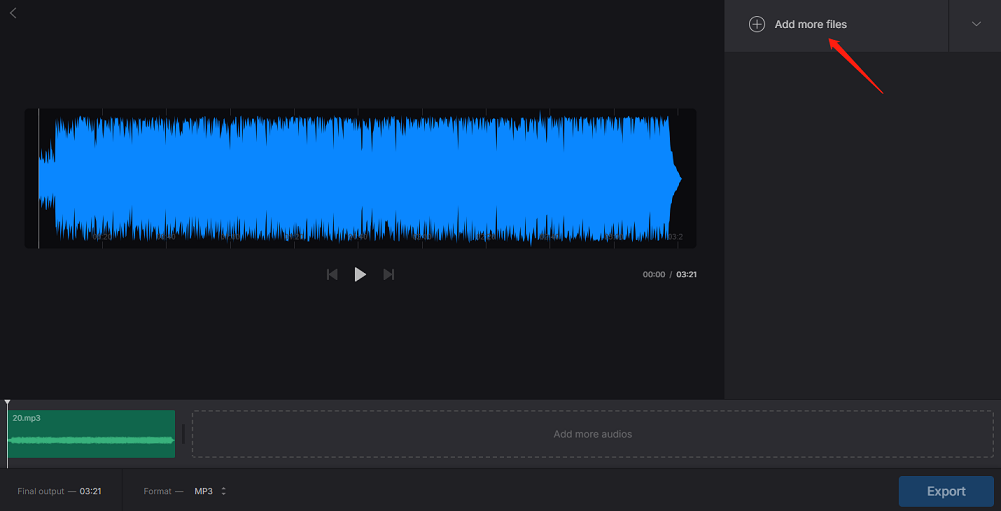
It is a free and convenient video editing application that can combine multiple video and audio files into one and add video effects and filters to produce stunning final projects.
Plus, it supports editing videos including splitting, trimming, and cropping, along with compressing huge video files without sacrificing visible quality. Try it today to discover more editing features!
MiniTool MovieMakerClick to Download100%Clean & Safe
Conclusion
How to combine voice memos on your iPhone and computer? You can accomplish both tasks by referring to the instructions above.
You may also be interested in:


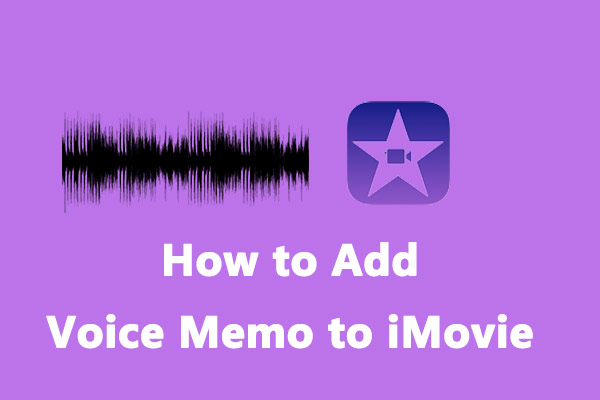

User Comments :