This post from the Windows video editing software - MiniTool MovieMaker will tell you how to add fonts to CapCut on PC, Android, and iPhone, as well as several websites to download fonts for CapCut.
CapCut is a popular video editing app equipped with various editing features, and text is one of the basic tools. Like other video editors, CapCut offers rich text fonts for you to choose from. But sometimes, you may find a fantastic font and want to use it in CapCut. How to add fonts to CapCut? This post gives you a step-by-step guide.
How to Add Fonts to CapCut on PC
When adding text in CapCut, you can use text templates to quickly add text in pre-designed styles, or add default text and choose fonts, colors, styles, and more settings. If you are not satisfied with the fonts provided in the application, you can import other fonts. How to import fonts into CapCut?
In fact, this is not a complicated process. When you select fonts in CapCut you can find 2 different categories: Presets and System fonts. Preset fonts refer to the fonts that come with the application and need to be downloaded before they can be used, while system fonts are fonts that are already installed in the system and can be added directly.
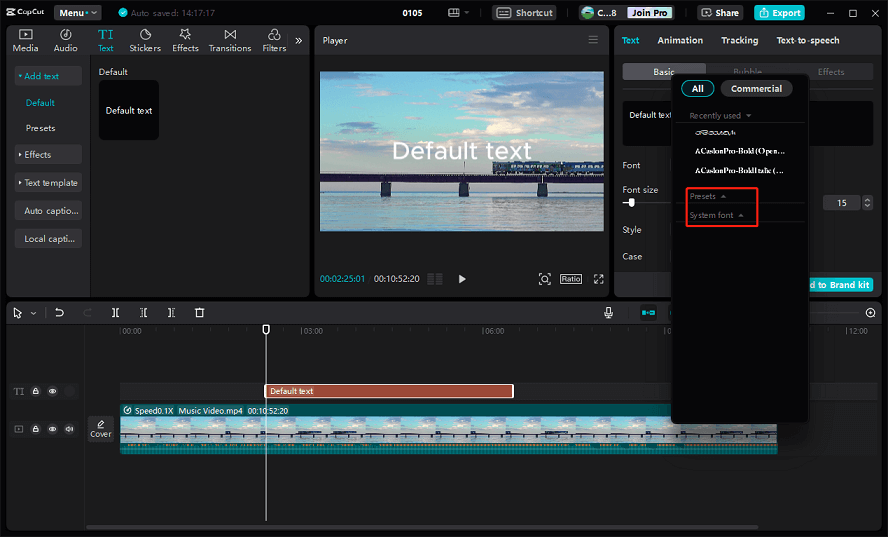
If you want to add a custom font to CapCut, in other words, you need to have this font installed on your system. You can then find it in CapCut’s system font list.
First, you should save your project and close CapCut. Second, install the desired font on your PC. For this, extract the font file from the ZIP or RAR file, open this font, and click Install on the preview page to install it.
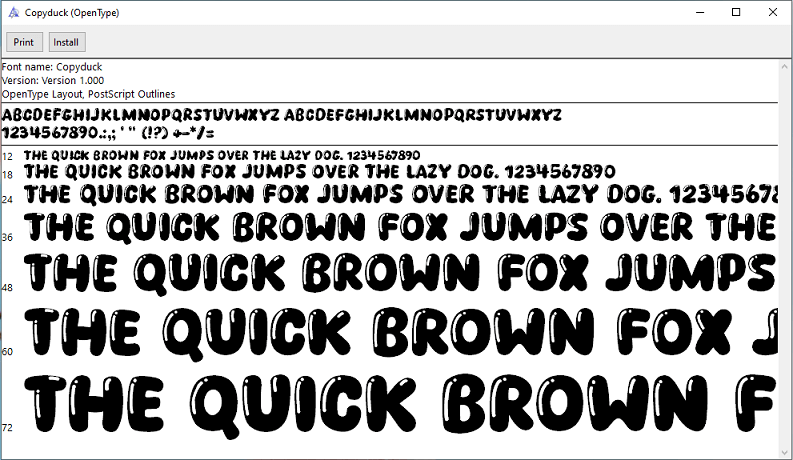
If you want to install multiple fonts, only install one font at a time. However, if you have problems installing a font, read this post – How to Fix Can’t Install Fonts Windows 10 Errors [5 Solutions] to fix the issue.
How to Add Fonts to CapCut on Android/iPhone
As for how to import fonts into CapCut on Android, the steps are different from those on PC. You’re allowed to add fonts directly to CapCut. Follow the steps below:
Step 1. Open the CapCut app, click New Project, and add your video.
Step 2. Select Text at the bottom, next click on the Add text option on the left side, and enter what you like in the text bar.
Step 3. Tap Font, then click Add font, press the + button to browse for the downloaded font file on your phone, and tap the target font to import it into CapCut.
Step 4. Continue to edit your project and then export the video.
Where to Download Fonts for CapCut
If you desire to supplement the font list in the CapCut app but don’t know where to find and download aesthetic fonts, head to one of the following websites.
Best Sites to Download Fonts for CapCut
- Fontget
- FontSpace
- DoFont
- MyFonts
- Font Meme
A CapCut Alternative for Video Editing
MiniTool MovieMaker is one of the best alternatives to CapCut to edit and enhance your footage. It offers all basic editing tools and a variety of filters, transitions, effects, and more. Besides, this app supports many popular video file formats and can export videos up to 1080p for free and without watermarks.
MiniTool MovieMakerClick to Download100%Clean & Safe
Conclusion
It’s not difficult to import fonts into CapCut for edits. Now it is your turn. Follow the steps above to add custom fonts to CapCut and use them in your videos to make them more attractive.
You may also like:


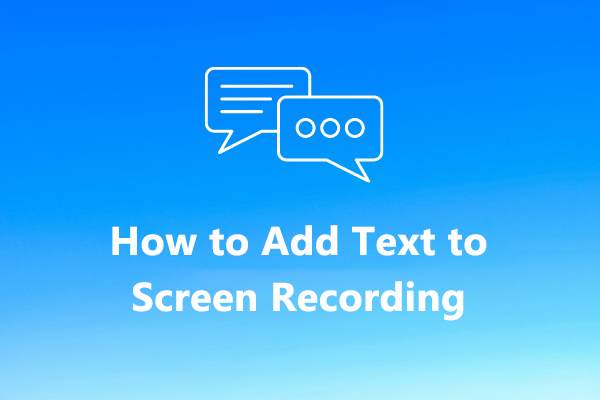

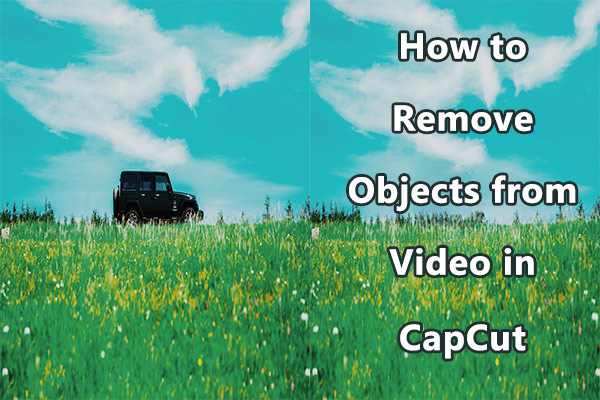
User Comments :