This post from MiniTool MovieMaker will provide you with detailed guidance on how to add a logo in Premiere Pro. If you are interested, let’s explore the following content!
Premiere Pro is a professional video editor with various editing features. It can help you add a logo and watermark. What’s more, it offers many eye-catching effects and animated title templates and enables you to balance color with powerful color correction and grading tools. It has many features waiting for you to explore. In this post, we mainly talk about how to add a logo in Premiere Pro.
How to Add a Logo or Watermark in Premiere Pro
To prevent your video from being stolen or to promote your brand or company, you can try to add a logo or watermark to your video. Premiere Pro allows you to add a text logo or overlay an image logo as a watermark. After you import the video into Premiere Pro, you can follow the below step-by-step guidance on how to add a logo in Premiere Pro.
Step 1. The first thing you need to do is import the logo image you want to add. Click the File tab and select the Import option to upload your desired logo image. Then the logo image will appear in the Project panel.
Step 2. You can directly drag and drop the logo image onto the track above the video in the timeline. Then you’d better extend the duration of the logo to match the video duration.
Step 3. Transparent the logo if it has a black background. Navigate to Opacity under the Effect Controls tab and change the Blend Mode from Normal to Screen which will take out the black. Also, you can adjust the Opacity value.
Step 4. Adjust the size and position of the logo. Under the Effect Control tab, expand the Motion dropdown and you can find the Position and Scale options. You can drag the Position slider to change its position and adjust the Scale value to adjust the logo size.
This part has shown how to add a watermark in Premiere Pro by overlaying an image logo. In addition to overlaying an image as a logo or watermark, you can also add text as a logo or watermark. For how to add text in Premiere Pro, you can read this post: Solved – How to Add Text in Premiere Quickly.
An Easy Way to Add a Logo or Watermark
Premiere Pro is a paid program and it is not suitable for beginners. MiniTool MovieMaker is a better choice for beginners to edit videos. It enables you to add text as a logo or watermark. Moreover, it provides you with various stickers and overlay effects to enrich your videos. It can meet most of your editing needs like adding transitions, fading music, making color corrections, adding mosaic, and more. Here’s how to add a watermark using MiniTool MovieMaker.
Step 1. Download and install MiniTool MovieMaker and open it.
MiniTool MovieMakerClick to Download100%Clean & Safe
Step 2. Click New Project to enter the main editing interface and click the Import Media Files area to import the video you want to add the text watermark.
Step 3. Click the plus icon on the target video to add it to the timeline.
Step 4. Click the Text tab and select the Caption option. Choose one caption type you prefer, download it, and directly drag and drop it onto the track above the video.
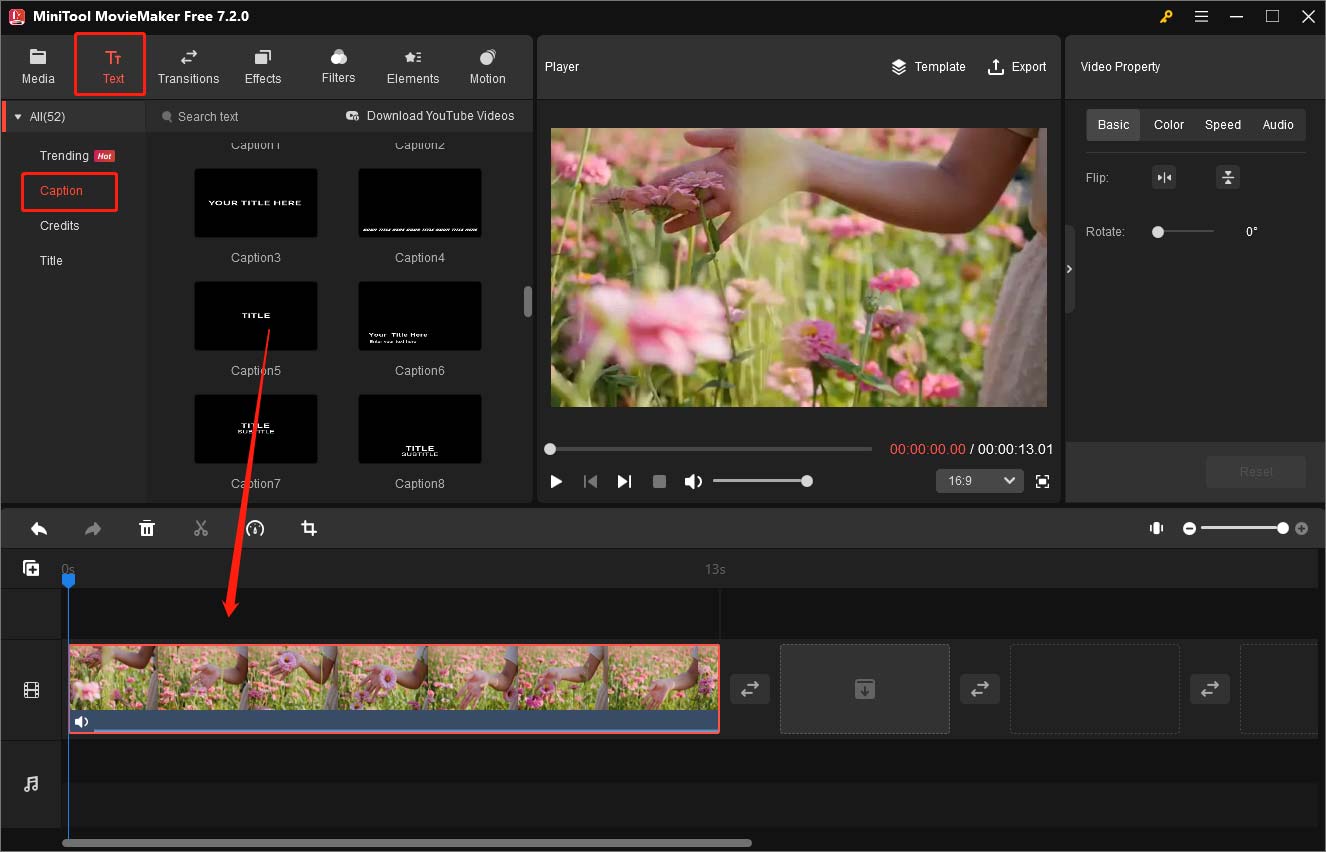
Step 5. Go to Text Property and enter the text logo or watermark you want to display. Also, you can change the text font, color, size, opacity, and others. You can directly change its location and size in the Player section and adjust its duration on the timeline.
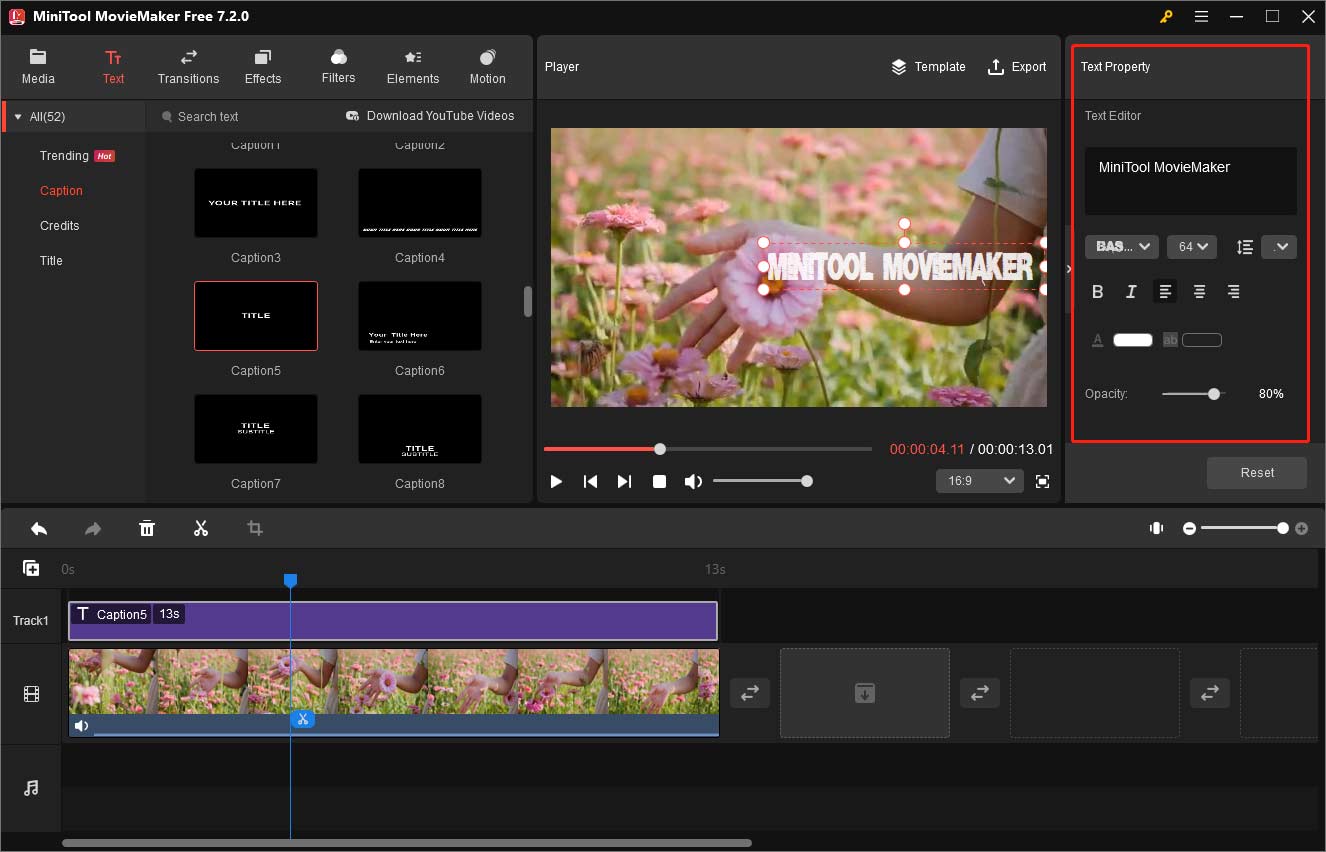
Step 6. After making other editions, you can click the Export option in the Player section, customize the output parameters, and click the Export button.
Conclusion
How to add a logo in Premiere Pro? You can overlay the logo image or use the text watermark. The above has offered the detailed steps. It is difficult for the beginner to use Premiere Pro to add a watermark. You can use to use an easy video editor like MiniTool MovieMaker to add watermarks.


![How to Add and Delete Keyframes in Premiere Pro [Detailed Guide]](https://images.minitool.com/moviemaker.minitool.com/images/uploads/2024/02/how-to-add-keyframes-in-premiere-pro-thumbnail.jpg)

User Comments :