In this post, you’ll learn how to rotate video in Clipchamp, the Windows built-in video editor. Also, we’ll give you a Clipchamp alternative - MiniTool MovieMaker and show you how to rotate video in this app.
In a recent update, the Video Editor has been removed from Microsoft Photos on Windows 10, and you’re recommended to edit in Clipchamp video editor. Clipchamp is the built-in video on Windows 11 and the personal version is already included. On Windows 10 devices, you can install it through the Microsoft Store.
Microsoft Clipchamp is a video editor designed to simplify the video creation process, making it easy for everyone even beginners to create amazing videos in minutes. This app allows you to crop and trim videos, add filters, transition, and more. Can Clipchamp rotate video? The answer is definitely yes. If you’re new to Clipchamp and don’t know how to rotate video in this app, you’re in the right place.
How to Rotate Video in Microsoft Clipchamp
Here is the guide on how to rotate video in Clipchamp.
Step 1. If your PC is running Windows 11, search for “Clipchamp” in the search field on your taskbar to launch it. If your PC is running Windows 10, download and install the app from Microsoft Store and open it.
Step 2. Sign in to Clipchamp using your Google or Microsoft account, and click the Create a new video button to open the app’s interface.
Step 3. Click the Import media button in the upper left corner to open your video or drag it from your desktop into the app.
Step 4. Drag and drop the video onto the timeline and select it. The freehand rotation tool will appear under the video player.
Click the Rotate tool and move the cursor around the video preview to rotate the video up to 360 degrees. Alternatively, you can click the three-dot menu and select the Rotate by 90° option to rotate the video.
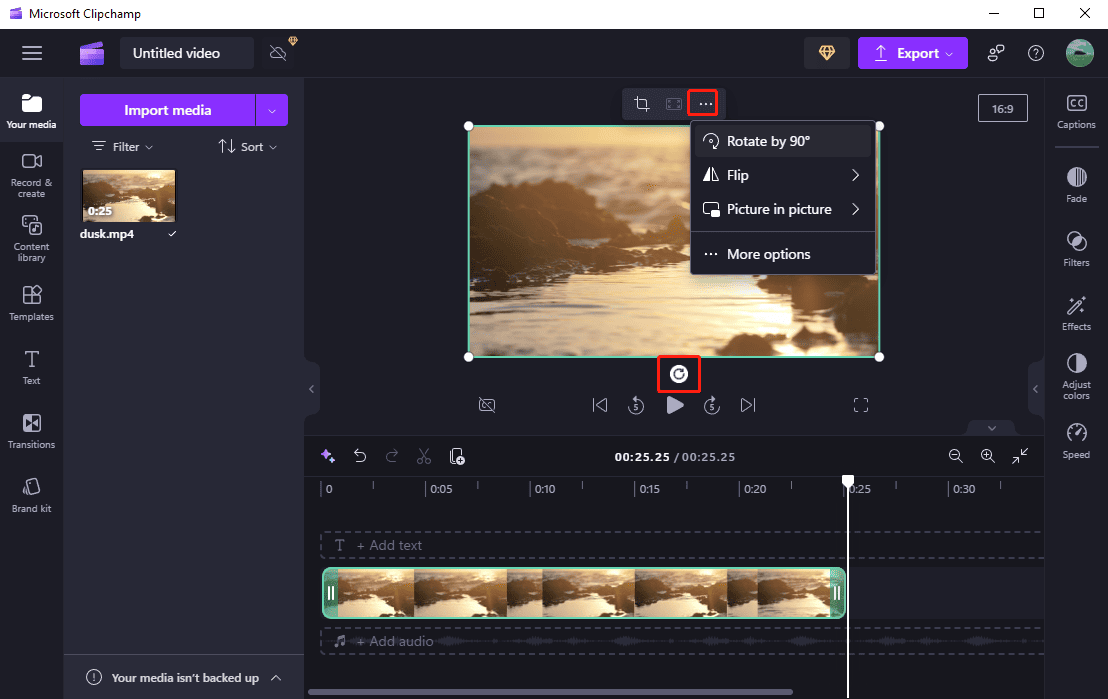
Step 5. Click the Export button to export your video.
How to Rotate Video in MiniTool MovieMaker
MiniTool MovieMaker is one of the best alternatives to Clipchamp for easy video creation. It’s an easy-to-use video editor, and beginners with no or little editing experience can quickly create videos in this app.
MiniTool MovieMaker provides many editing tools and effects to edit and enhance your footage. You can rotate, flip, reverse, crop, trim, and split videos, add text to video, apply filters, add transitions, edit audio in the video, etc. What’s more, it won’t add a watermark to your video.
Follow the steps below to rotate a video in MiniTool MovieMaker.
MiniTool MovieMakerClick to Download100%Clean & Safe
Step 1. After you complete the installation, open MiniTool MovieMaker and shut down the promotion window.
Step 2. Click the Import Media Files button to browse for the video you want to rotate.
Step 3. Add the video to the video track on the timeline and highlight it. Go to the Basic tab in the Video Property section, and drag the Rotate slider to rotate the video up to 360 degrees.
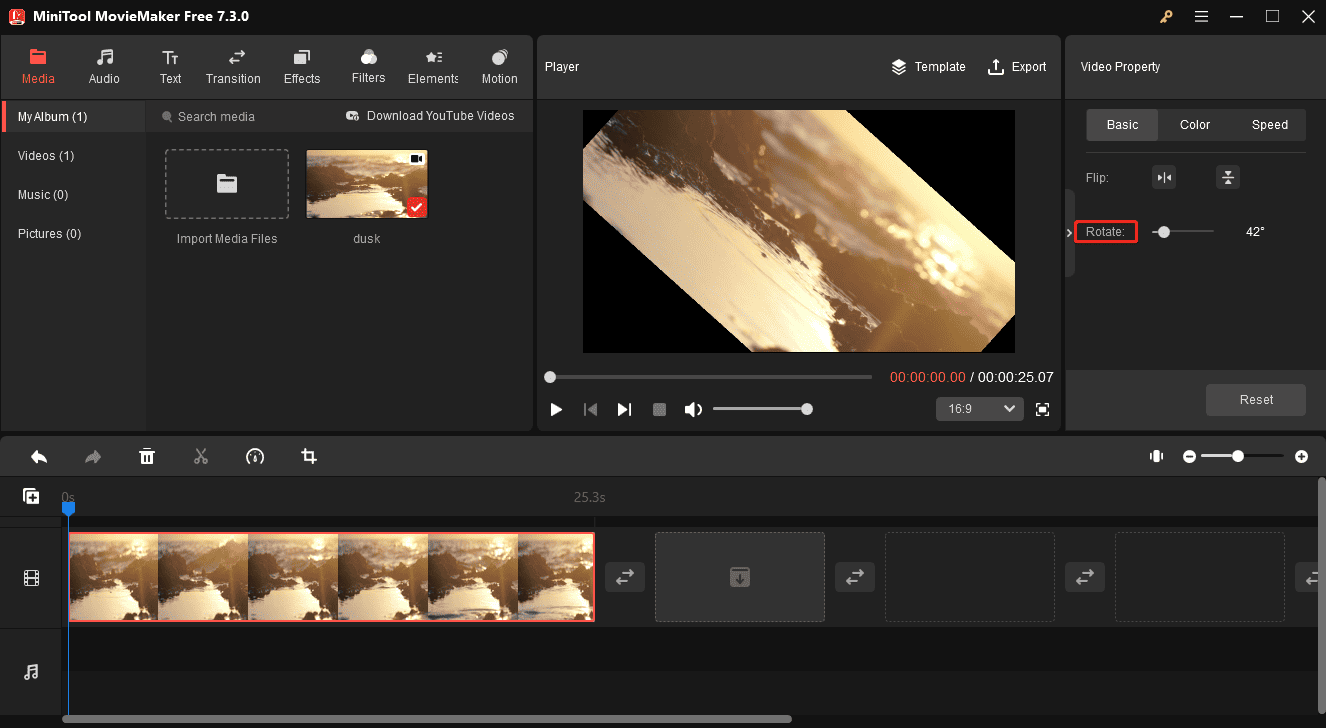
Step 4. If you’re satisfied with the result, click Export, complete the output settings like format, resolution, and frame rate, and click Export to export the video.
Conclusion
If your video has the wrong orientation or you want to turn a horizontal video vertically or vice versa, rotating it is an effective method. Now, you can follow the above steps to rotate videos in Clipchamp on Windows 11/10 or use its alternative – MiniTool MovieMaker.




![How to Add Camcorder Effect Overlay to Videos [Solved]](https://images.minitool.com/moviemaker.minitool.com/images/uploads/2024/06/create-camcorder-effect-thumbnail.jpg)
User Comments :