4 Good App Explainer Video Examples
Before making explainer video for your app, you’d better watch and learn from other great examples. This part has rounded up 4 good App explainer video examples and will tell their advantages. Now, let’s check them one by one!
Google Calendar App
The explainer video of the Google Calendar App is a success. The video uses a combination of live-action and animation to make it creative. It not only introduces the functionality of the App but also shows how to use the App to make your life more interesting. Although it is aimed at young people, in this video it is trying to connect with people of all ages.
BreatheSmart App
BreatheSmart App is used with existing asthma and COPD inhalers. It can help users better track and adhere to their medication. At the beginning of the video, it directly indicates the target users of the App. The video shows the fear and hesitation of a boy with asthma. It provides detailed information on this topic and discusses and predicts the difficulties that patients with asthma may encounter. Finally, this video also conveys the hope of a better life.
Amazon Go App
The explainer video of Amazon Go App is also a good example. Amazon Go is a chain of convenience stores operated by the online retailer Amazon. It enables users to purchase products in the store without cashiers. You need to use the Amazon Go App to enter the store and use it as a payment method for purchases. This explainer video shows how to use it and the benefits of using it.
Varpet App
The video of Varpet targets users’ pain points and offers solutions that entice viewers to watch the video until the last second and download the software. At the same time, the video uses detective characters and some interesting sound effects, which increases the interest of the video and makes the audience immersed in it.
Top 4 App Explainer Video Maker
From the above, we learn that a good App explainer video needs to display its features and benefits creatively and use interesting tricks, animated scenes, good audio or sound effects, and other elements. What is the best App explainer video maker? This part will recommend 4 useful video makers to you.
#1. Adobe Express
Adobe Express is a good explainer video maker for your applications that offers you video templates and various drag-and-drop video editing tools. You can use it to cut and trim your video footage easily, resize your videos to fit different platforms, and more. Moreover, it provides you with tons of royalty-free music, video, and photos.
#2. MiniTool MovieMaker
MiniTool MovieMaker is one of the best App explainer video makers. It enables you to create an excellent application explainer video from scratch or use professional video templates. With its various editing features, you can add text to display information, add voiceover or music, apply transition and motion effects, trim or crop a video clip, and do more editions.
MiniTool MovieMakerClick to Download100%Clean & Safe
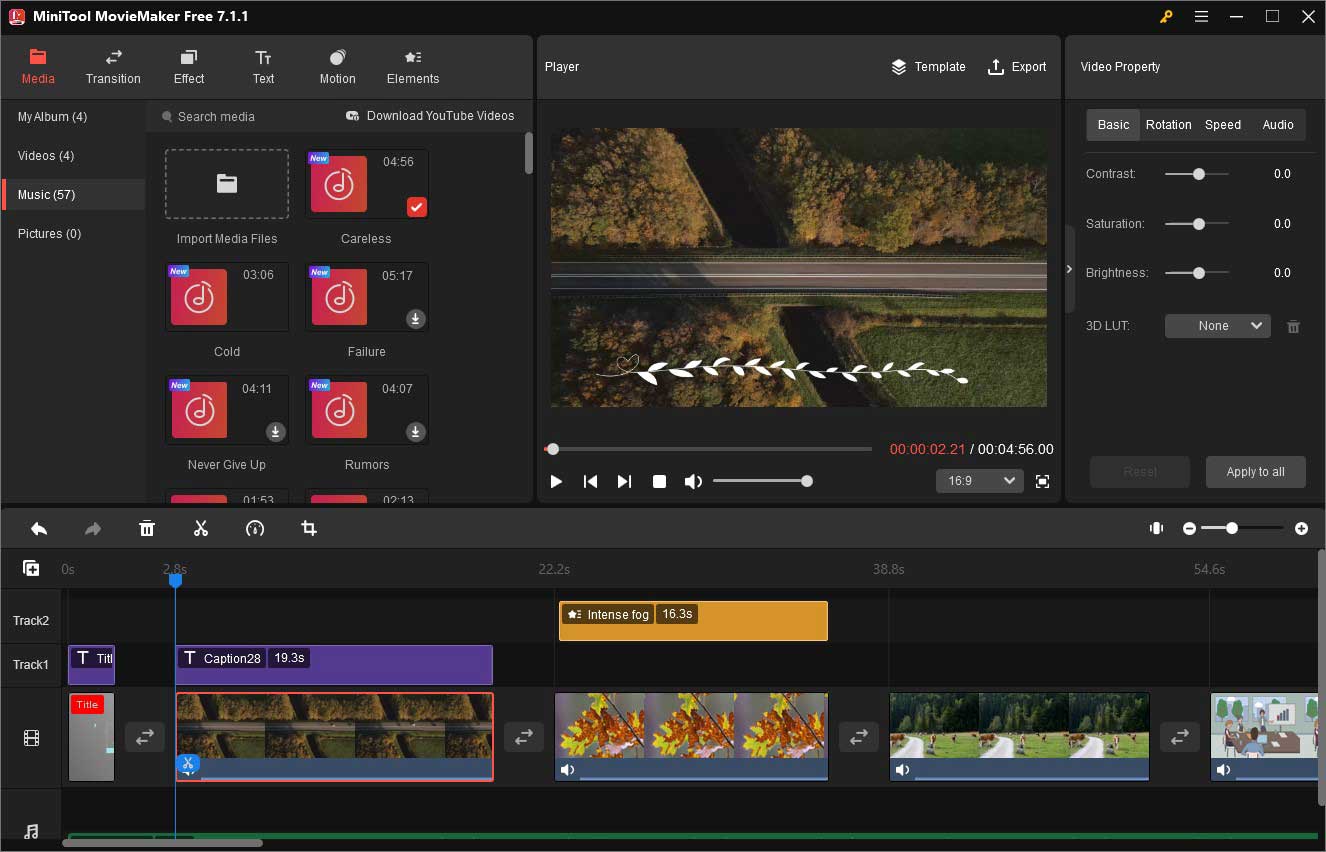
#3. Animaker
Animaker is an online application explainer video maker that supports creating videos using an explainer video template or starting from scratch. It has some basic editing tools, such as resizing, rotating, adding voiceover, and more. Furthermore, you can use it to create your own custom character. Once you finished creating, you can export your video to your computer or directly share it to social platforms.
#4. Powtoon
Powtoon is also an online video editor and video cartoonizer software program that can help you create good explainer videos for your applications. It has thousands of free stoke images, videos, animation, characters, voiceover, and music soundtracks. You can use those elements or upload your own footage to create a wonderful explainer video for your App. What’s more, you can directly share your work on YouTube, Facebook, and other platforms.
Wrapping Up
Creating a wonderful explainer video for your App can make users know the features and benefits of your App better and attract more potential users. The above has shown you some good App explainer video templates and makers. You can refer to those templates and use a good video maker to create your own work.



![How to Make a Picture Move Easily [PC/Online/Phone]](https://images.minitool.com/moviemaker.minitool.com/images/uploads/2023/12/how-to-make-a-picture-move-thumbnail.jpg)
User Comments :