Animaker vs Powtoon: A Detailed Comparison
Animaker and Powtoon are both cloud-based platforms that allow you to create eye-catching videos using drag-and-drop features, pre-made templates, and a library of assets. They are designed to make the process of creating professional-quality videos as simple and intuitive as possible.
However, they also have some differences that may affect your choice depending on your preferences. Next, we will compare Animaker vs Powtoon based on several aspects.
| Difference | Animaker | Powtoon |
| Ease of Use | More complex than Powtoon, but offers more features and customization options. | Easy to use for beginners but may be limiting for more experienced users. |
| Free Trial | Yes | Yes |
| Pricing | Starts at $12.5 per month | Starts at $15/month |
| Features | Offers a wider range of features than Powtoon like 3D animation. | Supports creating interactive videos and live-action videos. |
Ease of Use
When making a comparison of Animaker vs Powtoon, there is a big difference between the two platforms in terms of ease of use. Animaker has a more advanced interface with a wide range of options and controls, allowing users to customize their videos in more ways than Powtoon.
However, Animaker can be overwhelming for beginners as it has a steeper learning curve. It may take more time and effort to learn how to use it effectively. On the other hand, Powtoon’s simpler interface may be limited for experienced users as it has fewer options to create animations, so they may not be able to achieve the desired results.
Pricing
When it comes to pricing, there is a noticeable difference between the two platforms. Both Animaker and Powtoon offer free plans that allow users to create and download videos with some limitations, such as watermarks, low resolution, and limited duration. They also have paid plans that offer more features and benefits.
Animaker offers four pricing plans: $12.5 per month for the Basic plan, $25 per month for the Starter plan, $39 per month for the Pro plan, and custom pricing for the Enterprise plan. On the other hand, Powtoon provides three paid plans, including a LITE plan for $15/month, a PROFESSIONAL plan for $40/month, and a BUSINESS plan for $125/month.
Features
Both Animaker and Powtoon offer a plethora of features. Some of the common features they have include a drag-and-drop interface, pre-made templates, character builder, text-to-speech and voiceover recording, music and sound effects library, transitions, effects, and more.
However, they also have some unique features that set them apart from each other. Let’s see a comparison of Powtoon vs Animaker based on their special features. For instance, Animaker provides support for 3D animation, and AI-based animation generation using text and images, video infographics, etc. Whereas, Powtoon specializes in creating interactive videos, and live-action videos, integrating with more platforms, like Adobe Photoshop, Canva, Wistia, etc.
Bonus Tip: Best Alternative to Animaker and Powtoon
If you are looking for an alternative to Animaker and Powtoon for creating videos, MiniTool MovieMaker is an excellent choice. With this feature-rich and powerful video editing program, you can make various types of videos quickly, like explainer videos, infographic videos, promo videos, etc.
MiniTool MovieMakerClick to Download100%Clean & Safe
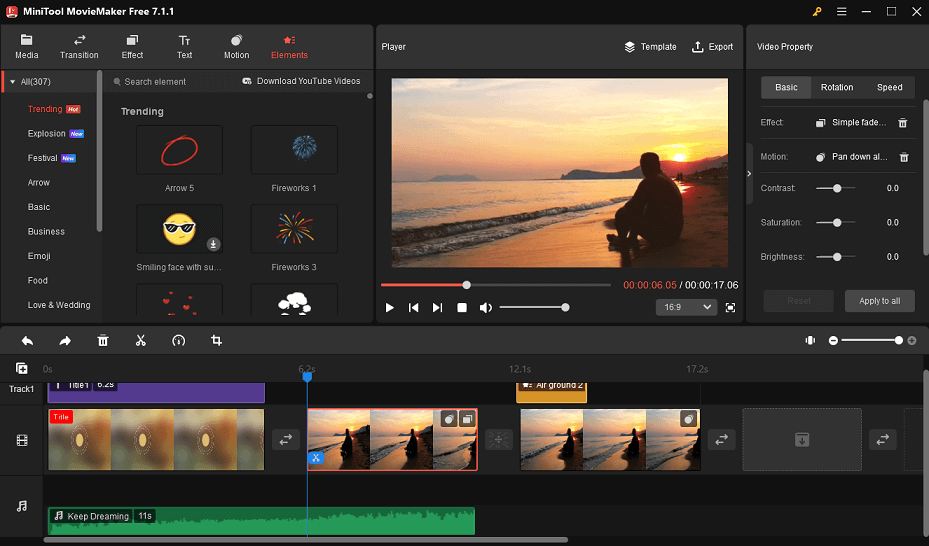
MiniTool MovieMakers comes with many pre-designed video templates, video effects, and video editing tools. With it, you can crop, trim, rotate, reverse, flip, and split your videos, change video speed and aspect ratio, and add transitions, background music, filters, stickers, etc. to the video.
Final Verdict
All in all, Animaker and Powtoon are both powerful tools, each with their own strengths and weaknesses. The choice between the two would largely depend on your specific needs and budget. Or, you can try the best alternative to them – MiniTool MovieMaker for a better editing experience.





User Comments :