In this post, I’ll go over the differences between Alight Motion vs After Effects, two excellent video editor apps. You can then decide which suits your video production needs best.
Within this guide, I will compare After Effects vs Alight Motion, with an emphasis on their user-friendliness, pricing, effects, and quality. Find out which one might be most suitable for you.
Alight Motion vs After Effects: User Interface
When deciding whether to utilize Alight Motion or After Effects, the user interface is quite significant. Your task can be completed more quickly and easily with a well-designed interface.
Alight Motion
Alight Motion is intended for mobile users. Its user-friendly interface is ideal for those who are unfamiliar with video editing. The layout is simple, and you can access all of the necessary tools with a few touches. Applying effects and making modifications is quick and easy using Alight Motion substitutes.
After Effects
After Effects is meant for desktop use with many more features. It might initially feel overwhelming, particularly if you are a newbie. Learning takes some time, but once you get the hang of it, you can accomplish nearly anything. You can tailor your workspace to meet your needs, making it incredibly powerful for professional tasks.
Alight Motion vs After Effects: Pricing Models
When choosing between Alight Motion vs After Effects, price is a major consideration. Both feature distinct pricing models.
Alight Motion
Alight Motion provides a freemium model. You can use many of the features free of charge. However, there are ads and watermarks on your videos. You can eliminate these and gain access to more features for a little monthly charge.
This makes the software an excellent option for both hobbyists and small businesses. For instance, if you are running a small YouTube channel, you will be able to use the premium version without breaking the bank.
After Effects
Since After Effects is part of Adobe Creative Cloud, a subscription is required. While it costs more than Alight Motion, you also get other Adobe products such as Premiere Pro and Photoshop.
This is ideal for professionals in need of a comprehensive toolkit. The Creative Cloud subscription offers all the necessary tools for a freelance videographer. Additionally, Adobe provides discounts to teachers and students, making it more inexpensive for them.
MiniTool MovieMakerClick to Download100%Clean & Safe
Alight Motion vs After Effects: Diverse Effects
Effects are also important in the choice of Alight Motion or After Effects.
Alight Motion
Alight Motion includes diverse basic visual effects that are simple and easily operated. You can use distortions, blurs, and color corrections for your social media promo videos.
The free video editor allows for layer-based editing, yet it is less complex than After Effects. Although you can stack layers here, it lacks the advanced tools found in desktop programs. Furthermore, different from After Effects, Alight Motion does not support third-party plugins, thus there are fewer possibilities to tweak the effects.
After Effects
After Effects contains an extensive library of visual effects. Its capabilities for combining video and graphics, particle systems, and 3D rendering enable users to generate detailed effects that they can modify for professional use. Get the desired effects by moving layers in 3D space, adding masks, and using blending modes.
Besides, it works with a wide range of third-party plugins using After Effects effects to enhance its capabilities. This allows you to create special effects such as lens flares, advanced color adjustments, and other distinctive visual elements.
Alight Motion vs After Effects: Video Production Quality
Quality is extremely crucial in animation and video editing. Let’s look at the differences between Alight Motion vs After Effects concerning output quality.
Alight Motion
Alight Motion offers good quality for a mobile application. You can create beautiful animations, effects, and transitions while you are on the go. Consider a social media influencer who needs to produce high-quality material fast. The software can accomplish this without requiring a powerful computer.
However, its powers are limited in comparison to desktop applications. It is a robust one that you can use anywhere for easy edits and animations.
After Effects
After Effects is renowned for producing high-quality results and is used in numerous big commercials and Hollywood films. The detail and accuracy you can accomplish are incredible.
After Effects is capable of handling complicated animation with tons of layers and 3D effects. With support for high-resolution output, it is ideal for TV, movies, and online videos.
Bottom Line
Which is the better application to use for video editing, Alight Motion vs After Effects? A thorough comparison is given above to assist you in selecting the best one for your video production needs.




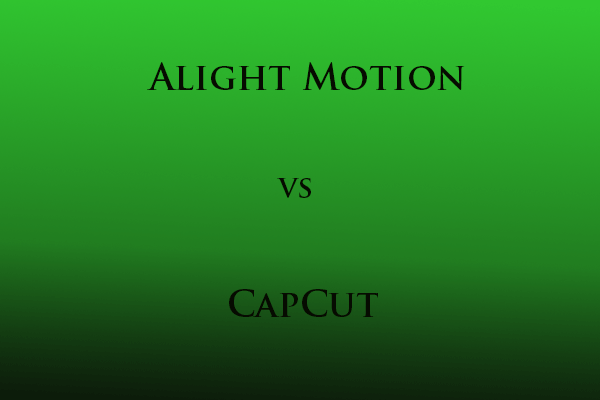
User Comments :