Alight Motion vs Kinemaster: Introduction
Alight Motion or Kinemaster, which video editing application to choose? Let’s start with a quick understanding.
Introduction to Alight Motion
Alight Motion is a dynamic video editing app with a plethora of features. It is renowned for its motion graphics toolset for professional editing. You can make animated videos, and motion design, as well as use various effects in your videos. It is among the top video editors for those with advanced skills.
Introduction to Kinemaster
Because of Kinemaster’s distinctive features, it is well-regarded in the global video editor community. Premium tools such as AI visuals, chroma key, and super-resolution give videos a unique and appealing look. Its user-friendly interface makes editing videos a favorite among novices.
Alight Motion vs Kinemaster: Features-Based Comparison
Kinemaster vs Alight Motion can be fought in a number of ways. I will compare these two apps based on specific parameters.
User Interface and Usability
One of the most significant considerations when picking a novice editing app is the user interface; if you are still starting, you should go for a simpler one. Both apps are great to work with, but it is better to check them out early based on your level of editing skill.
Despite being simple to use, Alight Motion might be challenging for a novice to use due to its abundance of features and options. It contains advanced options such as animation designs and motion graphics that are tough for a rookie editor to understand.
Kinemaster is an ideal solution for newcomers since it comes with a very straightforward user interface that helps them become familiar with editing in a short time. It offers basic features such as trimming and cropping in a simple way in comparison to Alight Motion.
Pricing Plans
There are both free and paid versions of Alight Motion and Kinemaster, so you can download and use them without charge.
There is a benefit to using Alight Motion’s premium option, which unlocks the animation-related features that are locked, though: projects in the free version do not have a watermark. The monthly subscription is approximately $2.98 and the annual subscription is approximately $18.37.
Kinemaster is also free of charge. However, if you would like to remove the watermark, you will have to select from their premium plans. Purchasing a premium plan also unlocks a lot of incredible features such as background removal and advanced AI effects. You can select from in-app purchases that range from $0.99 to $49.99.
MiniTool MovieMakerClick to Download100%Clean & Safe
Features and Abilities
Alight Motion and Kinemaster both provide nearly all of the necessary features. Explaining this is also important in helping to make individual decisions.
Alight Motion provides advanced animation tools, for example, drawing the Vectors Graphics, choosing some from its library, or using presets in the app. You can alter the color, size, and shape to suit your needs. It delivers great features like color correction and visual effects, similar to a pro color grading tool. These animation features offer an advantage over competing products on the market.
Kinemaster offers tools such as video background remover, which is worth noting because it removes the background of your object from the video, leaving the rest of the clip to be used in other projects. The AI effects have opened up new avenues for creativity by giving a diverse set of effects to apply to videos, entirely turning them into 3D or cartoon movies.
Additionally, the multi-layer editing system enables users to put different music and video clips at any portion of the project. You can preview it at any time. A large library of music and videos provides an advantage over Alight Motion.
Bottom Line
Which is the better video editing app to use, Alight Motion vs Kinemaster? To help you decide which one is right for your video creation needs, I’ve provided an in-depth comparison above.



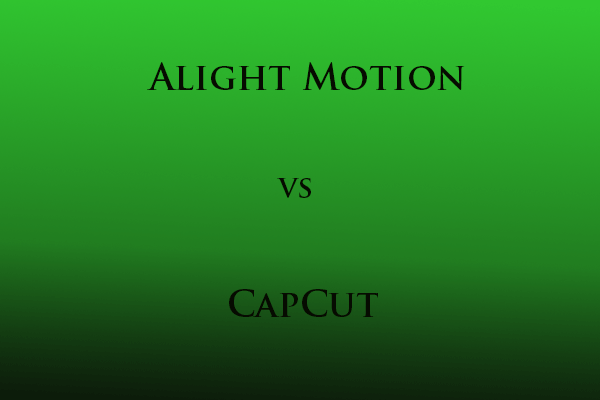
User Comments :