In this article provided by MiniTool movie-making app, we'll delve into the world of 1080p streaming and explore the bandwidth requirements to achieve crystal-clear HD quality.
Streaming has become the primary mode of entertainment for millions of people worldwide. Whether it’s watching movies, TV shows, or live events, the quality of your streaming experience greatly depends on your Internet bandwidth. When it comes to 1080p streaming, understanding the required bandwidth is essential to ensure a smooth and high-definition viewing experience.
What is 1080p Streaming?
1080p is a high-definition (HD) video resolution that is characterized by a pixel count of 1920×1080. This means that the video frame consists of 1,920 horizontal pixels and 1,080 vertical pixels, resulting in a total of over 2 million pixels per frame. The “p” in 1080p stands for “progressive scan,” which means each frame is drawn in a single pass, offering smoother motion and better image quality compared to interlaced formats.
1080p Streaming Bandwidth
The bandwidth required for 1080p streaming varies depending on several factors, including the video codec used, compression, and the platform you’re streaming from. As a general guideline, you’ll need a minimum network speed of 5-10 Mbps for smooth 1080p streaming. However, some streaming services may recommend higher speeds to ensure a buffer-free experience.
Factors Affecting Bandwidth for 1080p Streaming
The following are some aspects that can influence the bandwidth needed for 1080p streaming.
#1 Video Codec
The video codec used in the streaming process plays a significant role in determining the required bandwidth. More efficient codecs, like H.265 (HEVC), can deliver better quality at lower bitrates compared to older codecs like H.264.
#2 Compression
Streaming services often employ compression techniques to reduce the file size of the video without significantly compromising quality. Better compression algorithms can deliver 1080p content at lower bitrates.
#3 Frame Rate
The frame rate of the video also affects the 1080p video streaming bandwidth requirements. Common frame rates for 1080p content include 24fps (frames per second) for movies and 30fps for TV shows. A higher frame rate requires more data.
#4 Device Capabilities
The device you’re using to stream also plays a role. A more powerful device can decode and render 1080p content more efficiently, requiring less bandwidth.
720p vs. 1080p Streaming Bandwidth
720p is another common HD resolution, with a pixel count of 1280×720. The bandwidth required for 720p streaming is significantly lower than that of 1080p. Generally, a minimum of 2-5 Mbps is recommended for smooth 720p streaming. The trade-off is that you get a lower-resolution picture but require less bandwidth.
How Much 1080p Streaming Bandwidth per Hour?
If you’re wondering about the data consumption for streaming 1080p content, it typically consumes around 3-5 GB of data per hour. However, this can vary depending on the compression, bitrate, and content length.
Tip: How to Edit 1080p Video
If you find some favorite 1080p videos while streaming on YouTube, you can save them offline for watching later. However, if you are not a YouTube Premium, YouTube won’t allow you to download any videos on its platform. Fortunately, you can use the Video Download feature of MiniTool Video Converter to help you get videos from YouTube.
MiniTool Video ConverterClick to Download100%Clean & Safe
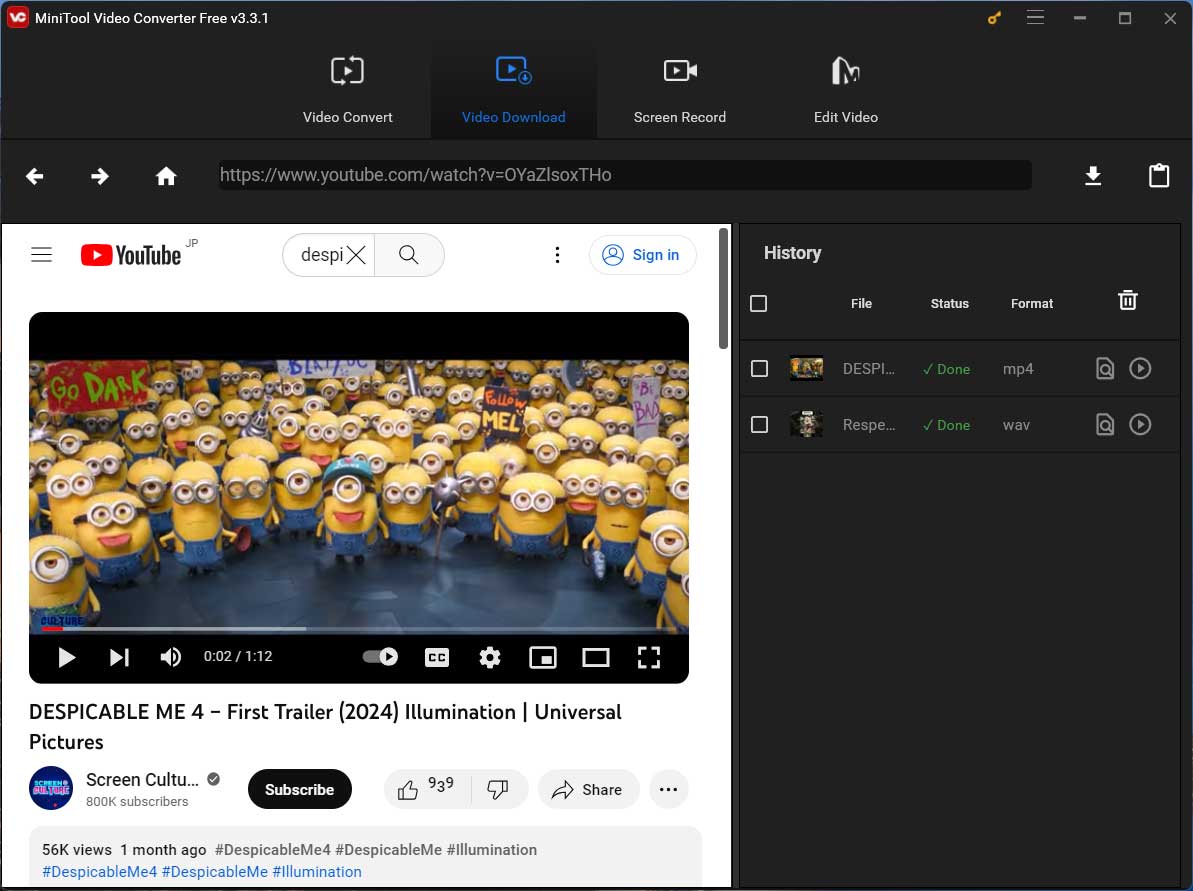
MiniTool Video Converter allows you to select video resolution and format to download if the source video has multiple options. If you are not satisfied with the provided resolutions and formats, you can convert them to your favorite ones after downloading the videos. The Video Convert feature of MiniTool Video Converter supports most common video formats. Moreover, you can also alter the codec, frame rate, and bitrate of the target video.
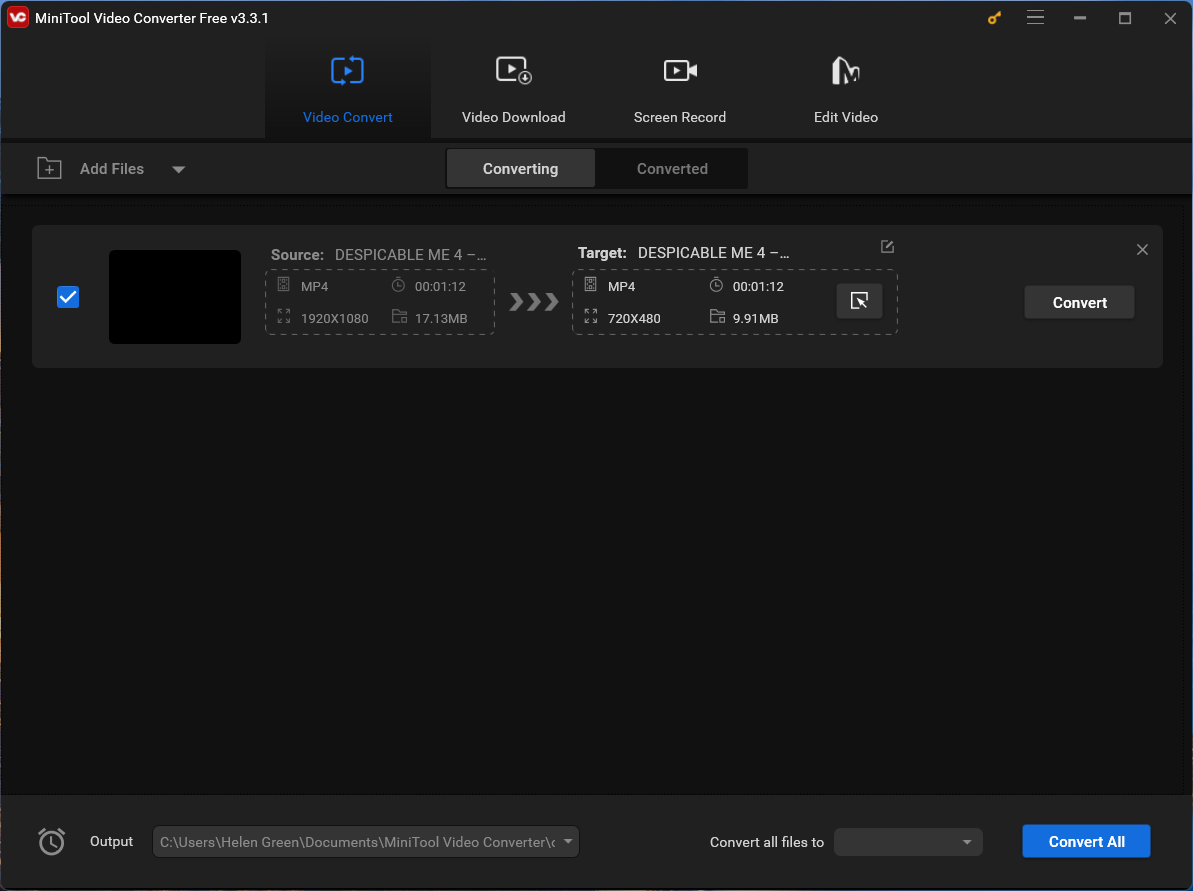
Furthermore, you are able to edit the content of the video like split or trim its length; crop its display size; change its background audio, contrast, saturation, and brightness; add filters, texts, motions, animated stickers, etc. effects to the video; change its playback speed and so on. All can be achieved with MiniTool MovieMaker, a professional and easy-to-use video editor.
MiniTool MovieMakerClick to Download100%Clean & Safe
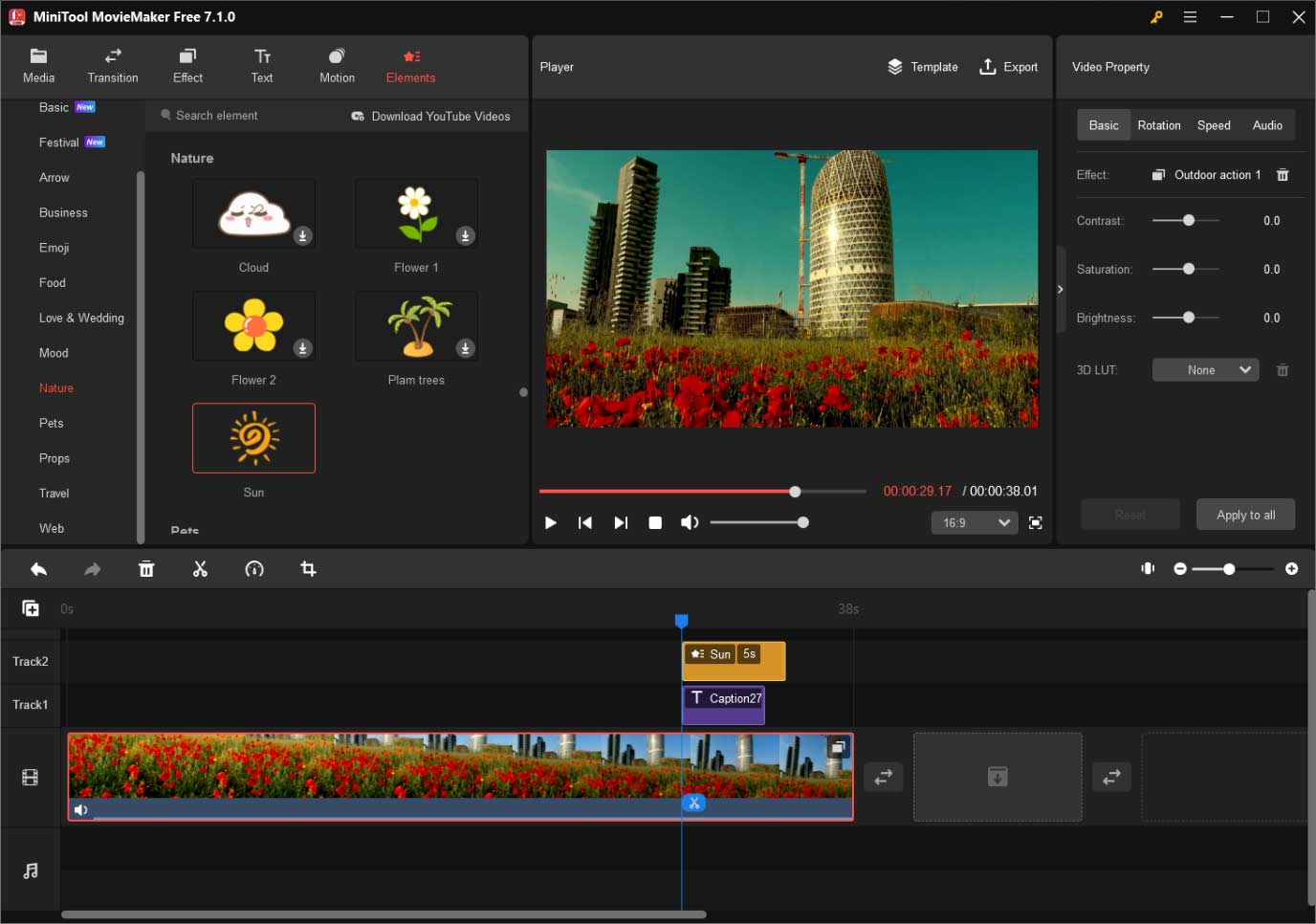
Conclusion
To enjoy a seamless 1080p streaming experience, it’s important to have a reliable and relatively fast network connection. A minimum of 5-10 Mbps is recommended for most streaming services, but higher speeds may be needed for more demanding content or for multiple devices in your home. Understanding the factors that affect bandwidth requirements, such as codecs and compression, can help you optimize your streaming experience while staying within your data limits. Ultimately, the choice between 720p and 1080p streaming will depend on your available bandwidth and the level of picture quality you desire.
Also Read


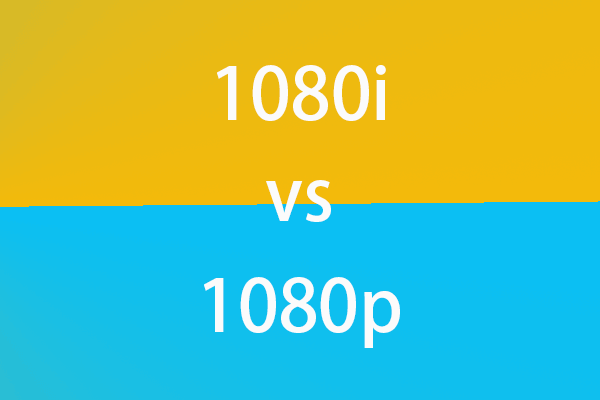
User Comments :