There are lots of funny reverse videos on YouTube. If you want to make a reverse YouTube video, a YouTube video reverser is the necessity. In this post, we not only give you a list of 10 best YouTube video reversers but also teach you how to reverse a YouTube video.
Commonly, some people are used to apply the reverse effect on YouTube videos to catch the audience’s eyeballs and they did it. If you are a YouTuber and want to create a funny video to attract viewers, you can start making a short reverse YouTube video. Here list 10 best YouTube video reversers including MiniTool software – MiniTool MovieMaker.
Top 10 YouTube Video Reversers
#1. MiniTool MovieMaker
MiniTool MovieMaker is the best free YouTube video reverser. It supports YouTube videos in many formats such as MP4, MOV, MKV, AVI, WMV, FLV, 3GP and WebM, so you can reverse YouTube video in any popular formats freely. Also, it can be used as a YouTube editor that can clip, trim, speed up, slow down and caption YouTube videos.
Apart from that, this video reverser offers some amazing transitions, filters and titles.
MiniTool MovieMakerClick to Download100%Clean & Safe
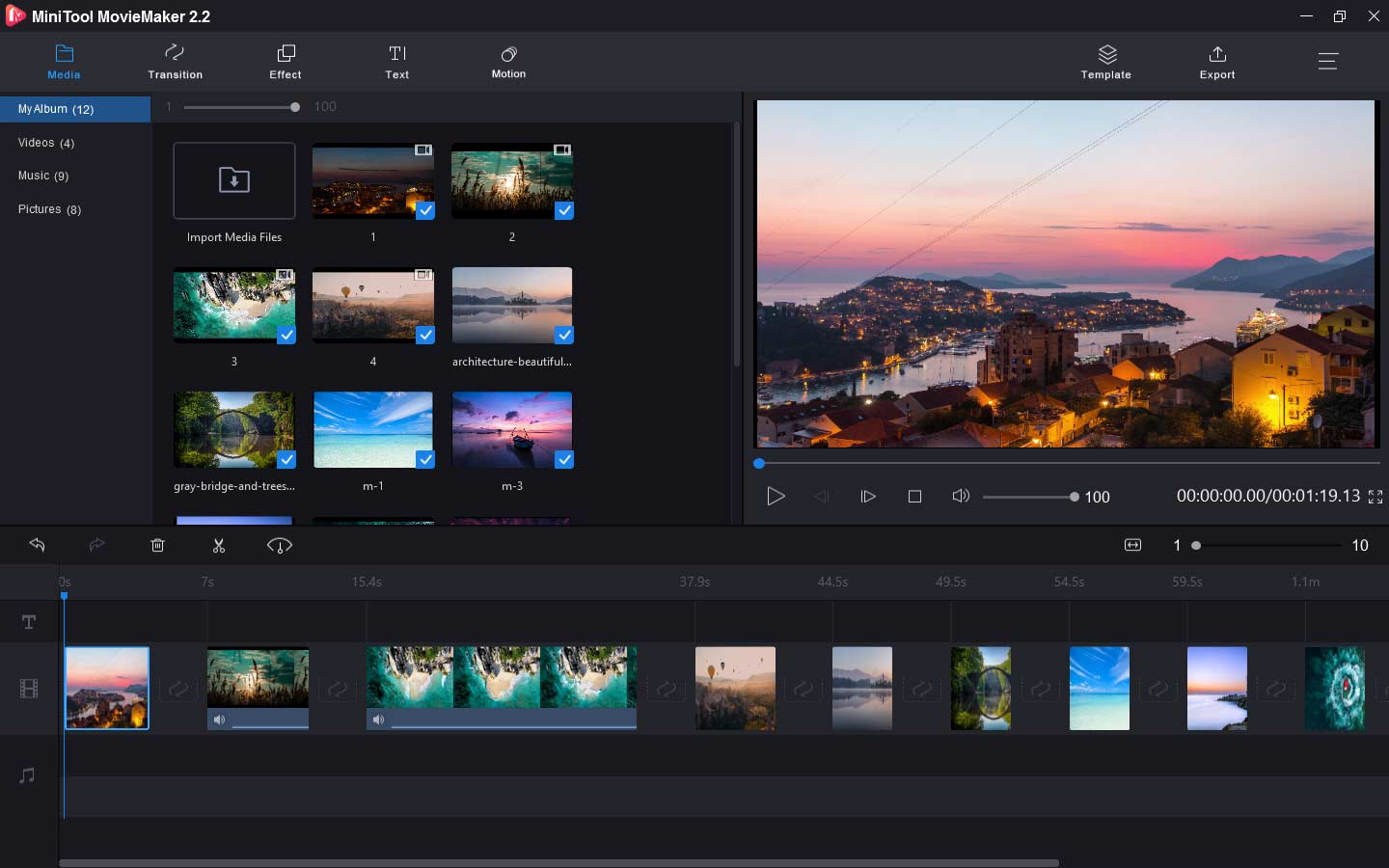
Pros:
- It can reverse YouTube videos and change the speed of YouTube videos from 0.01x to 50x.
- It allows you to make a reverse GIF.
- It supports converting YouTube videos to any common format.
- It features all the needed editing tools including video trimmer and video flipper.
- You can use it to create a YouTube video with star wars font.
- Movie templates feature can make a wonderful story video in minutes.
- The YouTube video reverser is free to use with no bundles, no hidden costs and no watermarks.
Cons:
It only supports Windows.
#2. VideoPad Video Editor
VideoPad Video Editor is a powerful video reverser that can easily play YouTube videos backward. Except that, it can optimize your YouTube video by applying filters, adding overlays, reducing camera shakes, controlling the video speed and so on.
With, you can export the reverse video directly to YouTube, Vimeo and Flickr, or burn it to DVD.
Pros:
- It supports playing YouTube video backward.
- It supports all popular video formats including AVI, MOV, VOB and WMV.
- It lets you edit and export 3D and 360 videos.
- It offers more than 50+ effects and transitions.
- It’s available for Windows, Mac OS X, iPhone, iPad and Kindle.
- It comes with all the editing tools that a professional video editor should have.
Cons:
- The free version of VideoPad Video Editor is only for non-commercial use.
- The interface is complicated for beginners.
You may also like: Top 8 Whiteboard Animation Software in 2020.
#3. VSDC Free Video Editor
Unlike most video editors, VSDC Free Video Editor is a non-linear tool for video editing. Also, it can be used as a reverse video maker to play YouTube video in reverse. This tool provides rich functionality that can create complex videos as you want.
In addition to offering various video effects, VSDC Free Video Editor supports a large number of audio effects, volume correction, sound normalization and equalizer that you can apply to audio files.
Pros:
- It can reverse a YouTube video in any format.
- It allows you to change video format and burn video to DVD.
- It offers a Video library that can help you organize your videos and quickly access video files.
- You can smooth the video with the video stabilization tool.
- Video capture can help capture video from video tuners, Webcam and IP cameras.
- It’s freeware and lets you share videos to social networks including YouTube, Facebook, Instagram and Vimeo.
- It’s free without limitation, ads and watermarks.
Cons:
- It has a complex interface that makes it difficult to understand.
- It only supports Windows.
Recommend article: How to Save Garageband as MP3 + 4 Best Garageband Alternatives.
#4. iMovie
iMovie is a simple YouTube video reverser with an intuitive and clean interface. Just in several steps, you can easily understand how to play a YouTube video backward. If you need to create a new YouTube video, iMovie offers you special effects, animated titles, video filters and over 80 soundtracks.
The video you made can be shared with Email, YouTube, Facebook and Vimeo.
Pros:
- It can play YouTube video in reverse and change its speed.
- It can enhance video and stabilize shaky videos.
- It offers a picture-in-picture, split-screen and green screen effect.
- It can be used to reduce background noise of audio and make MP3 louder.
- You can open iMovie project in Final Cut Pro X.
- It supports editing 4K video without losing quality.
- It’s freeware.
Cons:
- It only works with Apple devices.
- It supports fewer video formats than other video editing tools.
#5. Adobe Premiere
Adobe Premiere is the top-notch video editing software that comes with almost everything you need in video production. Of course, video reverser is one of its features. Here you can play video backward or reverse music and apply slow motion or fast motion effects freely. This program supports the most common video formats such as MPEG, FLV, AVI and MOV.
It’s a perfect video editing program, even lots of notable movies are edited on Adobe Premiere such as Avatar, Hugo, etc.
Pros:
- It has everything you need including video reverser and voice reverser.
- The color panel can help control the color and create the ideal color.
- It supports VST audio plugin and sound mixing. You may like: 3 Best Free Autotune Software.
- It has lots of built-in templates for your business.
- It’s available for both Windows and macOS.
Cons:
- It’s expensive.
- It’s not nice for beginners.
#6. Kapwing
Kapwing is a web-based YouTube video reverser, supporting multimedia files. By using it, you can play YouTube videos backward and speed up the video at 2x speed. Unlike other reverse video makers, this one allows you to reverse a YouTube video by URL.
Aside from this, it can be used to make image transparent, create montage video and crop video.
Pros:
- You can reverse a YouTube video online.
- It supports uploading a YouTube video by URL.
- It enables you to trim video, mute audio, adjust the reverse speed when reversing a video.
- You can add a custom watermark.
- Free to use.
Cons:
- The uploaded video file size is limited to 250MB and the video length is no more than 7 minutes.
- It will watermark your video.
Recommend article: Top 5 Online Watermark Removers to Get Rid of Watermarks.
#7. Clideo
This is an online YouTube video reverser. For those who don’t want to install any third-party software, this one is a great option. It’s easy to use, so you can master how to reverse a YouTube video even you’re a newbie. It also provides other options like audio joiner, video resizer, video cropper and video cutter.
Pros:
- It’s a free online YouTube video reverser.
- It can convert video and audio to the most popular formats.
- It can compress your video and change the DPI.
Cons:
- The uploading process is extremely slow.
- It will add a watermark on the exported video.
#8. EZgif
Another video reverser you can give it a try is EZgif. Although it’s designed for editing GIF, it supports some basic video editions including reverse video, rotate video, and mute video. This tool can also help you reduce the video file size if you need it.
Pros:
- You can upload a video that needs to reverse from local or by URL.
- It supports MP4, WebM, AVI, FLV, MOV, 3GP and so on.
- It allows you to edit a video before reversing.
- It’s free without watermarks.
Cons:
The max file size is 100MB.
#9. Video Reverser
As its name suggests, this tool is a video reverser that can be used to reverse a video and audio. Besides, by default, it will remove the audio track from your video. If you want to reverse the audio track in the video, you need to uncheck the option.

Pros:
- The exported reverse video can be MP4, MPG, MOV and WMV.
- This YouTube video reverser comes with multiple languages.
- It can mute the original track in the video.
Cons:
The uploaded file size is up to 10MB.
#10. Pixiko
This tool can play a YouTube video backward online and lets you change the video speed or mute the audio. More than that, you can use it to add text to video, change video format, add subtitles to video, remove audio from video and add music to video.
Pros:
- It lets play video backward for free.
- Other video editing tools are supported, such as video combiner, video joiner, etc.
- It can change the reverse speed of a video.
Cons:
It takes millions of hours to create a reverse video unless you subscribe to it.
How to Reverse a YouTube Video on Computer
MiniTool MovieMaker
Now, let’s see how to reverse a YouTube video with the best free video reverser software – MiniTool MovieMaker.
Step 1. Free download and install MiniTool MovieMaker on the computer.
MiniTool MovieMakerClick to Download100%Clean & Safe
Step 2. Launch it and get the main interface by closing the pop-ups.
Step 3. Click on Import Media Files to import the downloaded YouTube video that you want to reverse.
Step 4. Drag and drop it to the timeline.
Step 5. Then the speed controller button appears, click on it and choose the Reverse option.
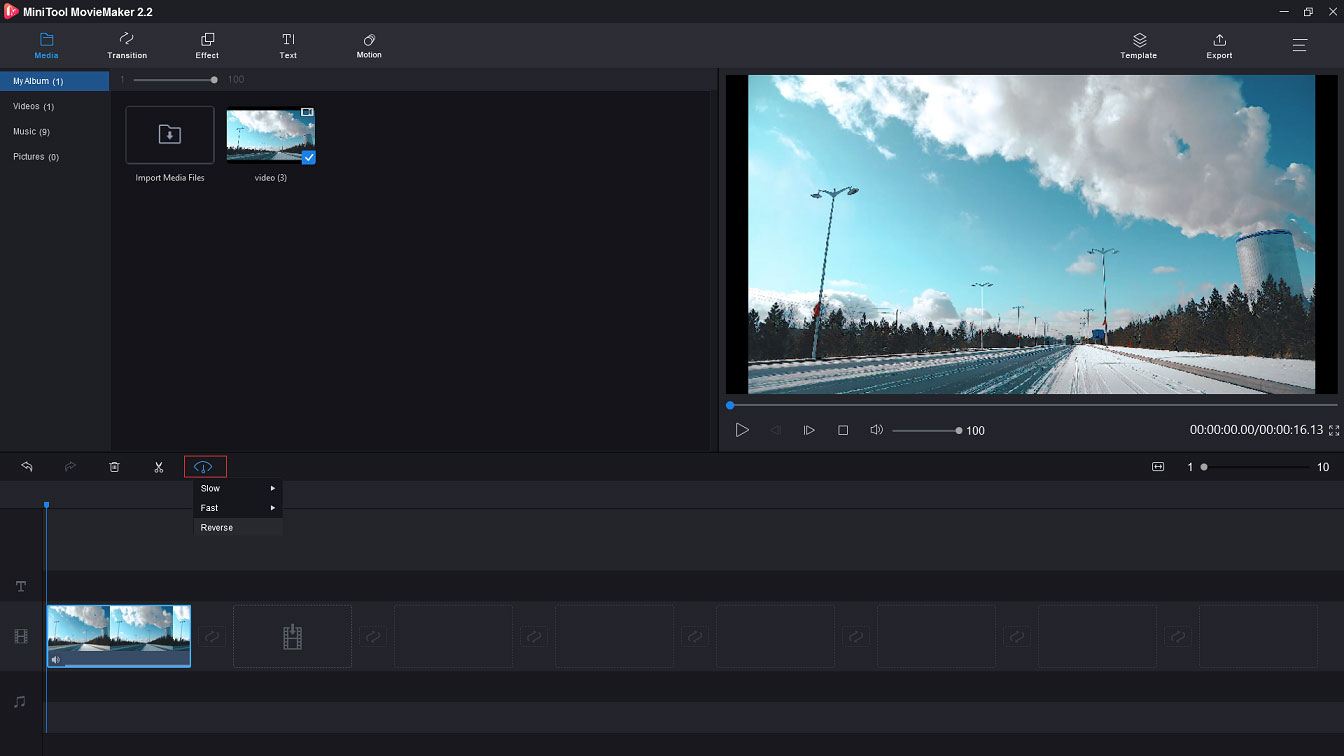
Step 6. Click on Export to open the Export window. Here you can rename the file or change the destination folder.
Step 7. When you are done, press the Export button to export the reverse YouTube video.
With MiniTool MovieMaker, I can reverse a YouTube video without watermarks!Click to Tweet
How to Reverse a YouTube Video Online
Kapwing
If you want to play a YouTube video in reverse online, try Kapwing! Here’s how to play a YouTube video backward.
- Open the Kapwing website and go to Tools> Reverse Video.
- Paste the YouTube video link in the box or upload the downloaded YouTube video from local.
- Then choose the reverse speed and click CREATE.
- After a while, you can download the reverse YouTube video from Kapwing.
Conclusion
Right now, you must know how to reverse a YouTube video. Choose a YouTube video reverser and have a try! If this post is helpful, you can share it with your friends!
If there are any questions about MiniTool MovieMaker, please contact us via [email protected] or share your ideas in the comments section.
YouTube Video Reverser FAQ
- Open MiniTool MovieMaker and shut down the pop-up window.
- Import the video that needs to reverse and add it to the timeline.
- Then export the video and configure the output settings.
- After that, click on Export to export the reverse video.
- Open the browser and go to the Clideo website.
- Find the video reverser tool and upload the video file.
- Then reverse the video and download it from Clideo.
- Head to Audio Alter and click the Reverse Audio
- Open the audio file from computer and tap on Reverse.
- Then you can download the reverse audio file from the Internet.
- Launch MiniTool MovieMaker and access the main interface.
- Open the video and add it to the timeline.
- Double-click it and choose Flip Video Horizontally or Flip Video Vertically.
- Afterward, export the mirror video to your computer.



User Comments :